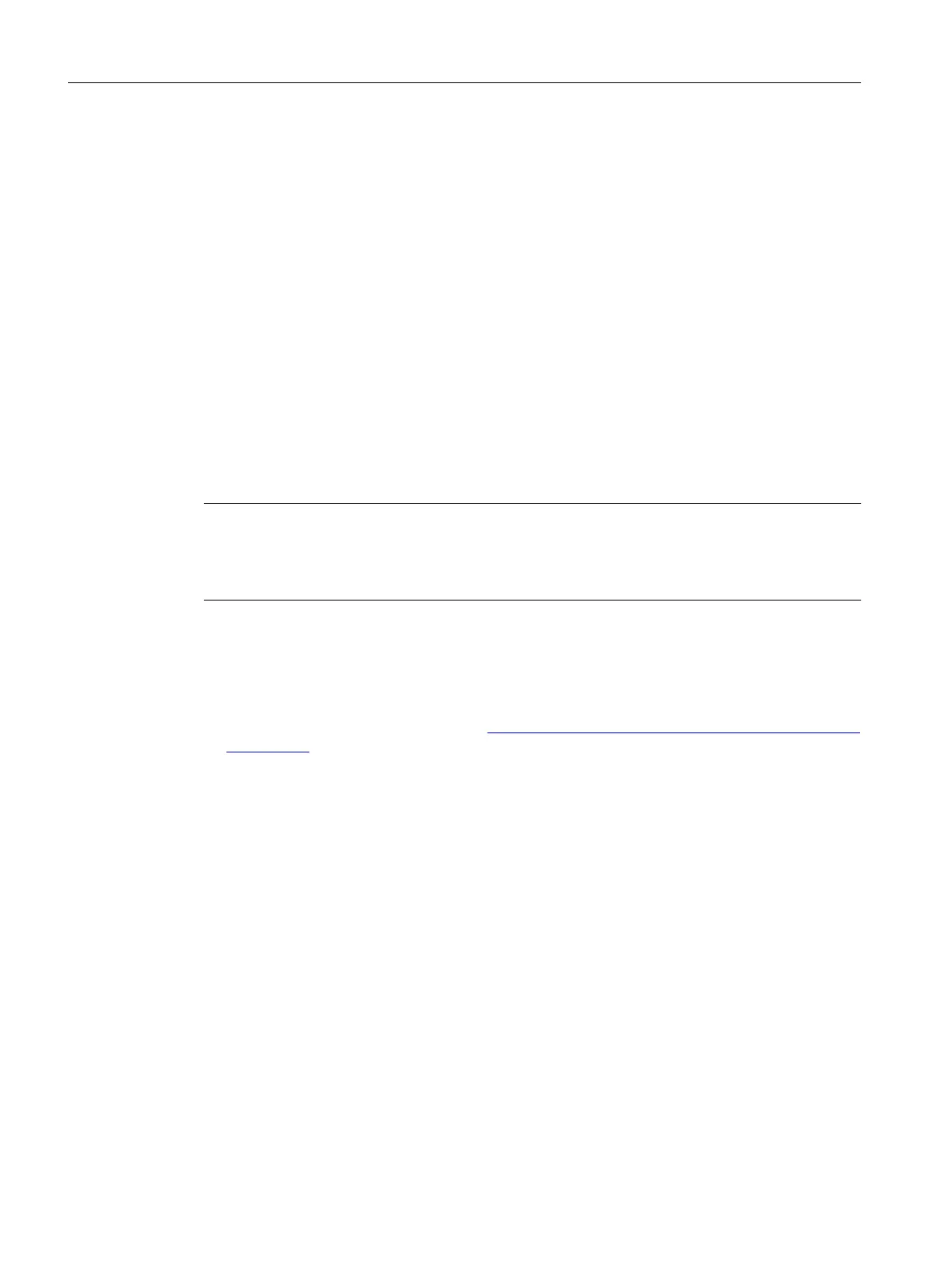8.5 Combining and conguring devices in t
he project
8.5.1 Converter
8.5.1.1 Inserting a converter into the project
Overview
You either add a new converter to the project view or to the portal view. For the latest generation
of SINAMICS converters, you can dene the security settings for access to the drive data at the
time of setup.
Requirement
Note
F
irmw
are versions
The description in these operating instructions refers exclusively to S200 drives with rmware
version V6.3 or higher, which are congured with a Startdrive version V19 or higher.
• A new project has been created or an existing project is open.
• For activat
ed user management (UMAC):
The function rights for editing drive data are activated for your user account.
Details on this topic are provided in Chapter "Security settings in Startdrive" of Industrial
Cybersecurity Conguration Manual (
https://support.industry.siemens.com/cs/ww/en/view/
109810578).
Commissioning (Startdrive)
8.5Combining and conguring devices in the pr
oject
SINAMICS S200 PROFINET servo drive system with SIMOTICS S-1FL2
234 Operating Instructions, 11/2023, FW V6.3, A5E51646752B AB
