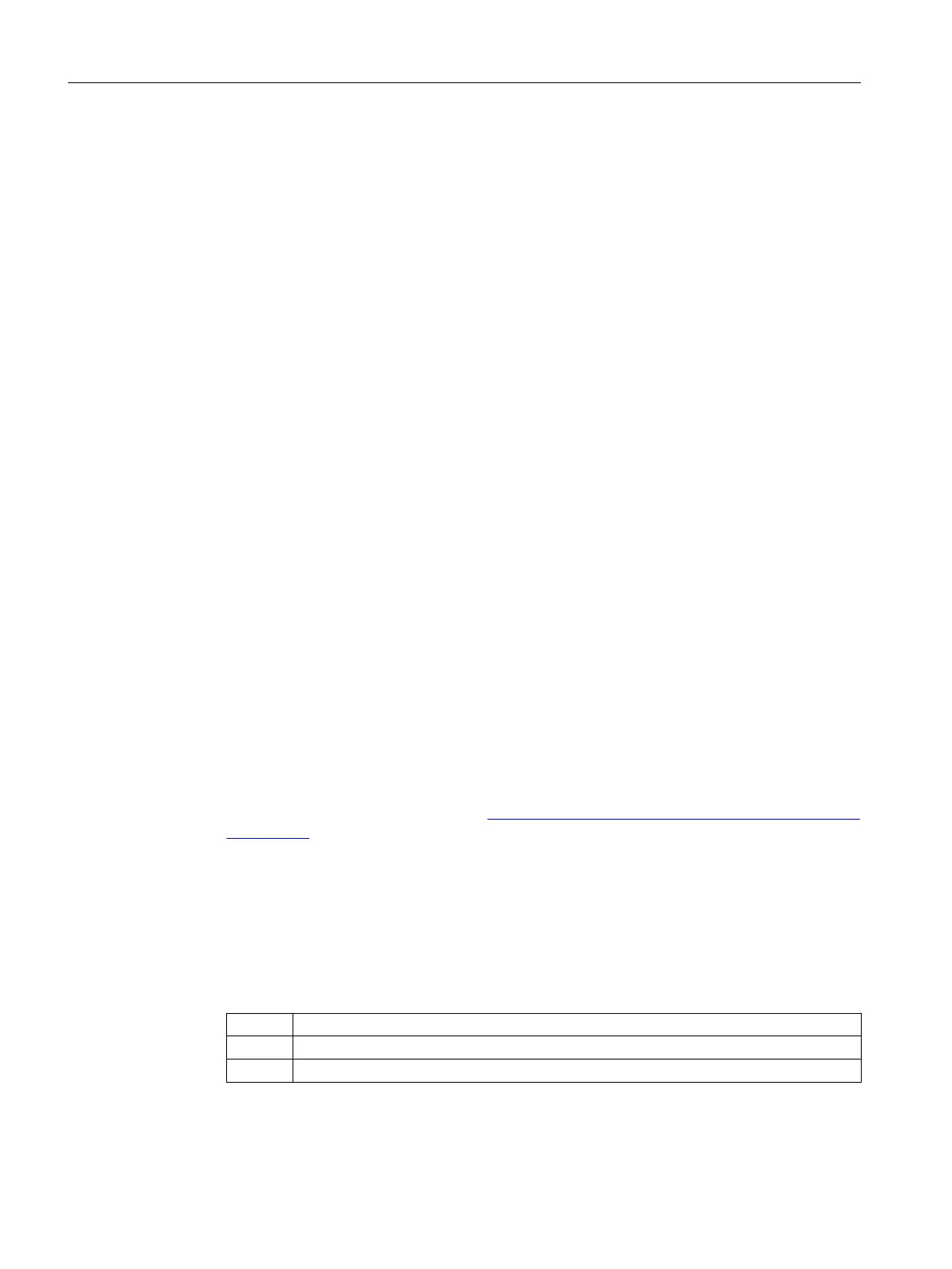You can make the following additional EPOS settings via function view "Parameterization":
• Pas
sive homing
• Limitations
• Position monitoring functions
• Direct setpoint specication (MDI)
• Traversing blocks
• Jogging
In addition, in the same function view you can also see the status of all EPOS functions.
8.6.6.1 Conguring active homing
Overview
With an incremental measuring system, the drive can be homed without requiring a higher-level
control. Active homing can be used to traverse to a home position.
The drive itself controls and monitors the homing cycle. There are 3 homing modes for active
homing.
Requirements
• The drive has been completely created and specied in the device conguration.
• In quick startup step "Connection to the PLC", it is dened that the drive executes the Montion
Control.
• "Positioning" as method of control is dened in quick startup step "Application".
• For activated user management (UMAC):
The function rights for conguring in the quick startup are activated for your user role.
Details on this topic are provided in Chapter "Security settings in Startdrive" of Industrial
Cybersecurity Conguration Manual (
https://support.industry.siemens.com/cs/ww/en/view/
109810578).
Procedure
1
. In quick startup step "Application settings" open the detailed settings for homing mode
"Active homing".
The detailed settings are displayed.
2. Activate the required homing mode in eld "Homing mode selection".
① Use the encoder zero mark and reference cam
② Use the encoder zero mark
③ Use the external zero mark via digital input
3. Activate the required approach direction (positive or negative).
Commissioning (Startdrive)
8.6Carrying out guided quick startup
SINAMICS S200 PROFINET servo drive system with SIMOTICS S-1FL2
266 Operating Instructions, 11/2023, FW V6.3, A5E51646752B AB
