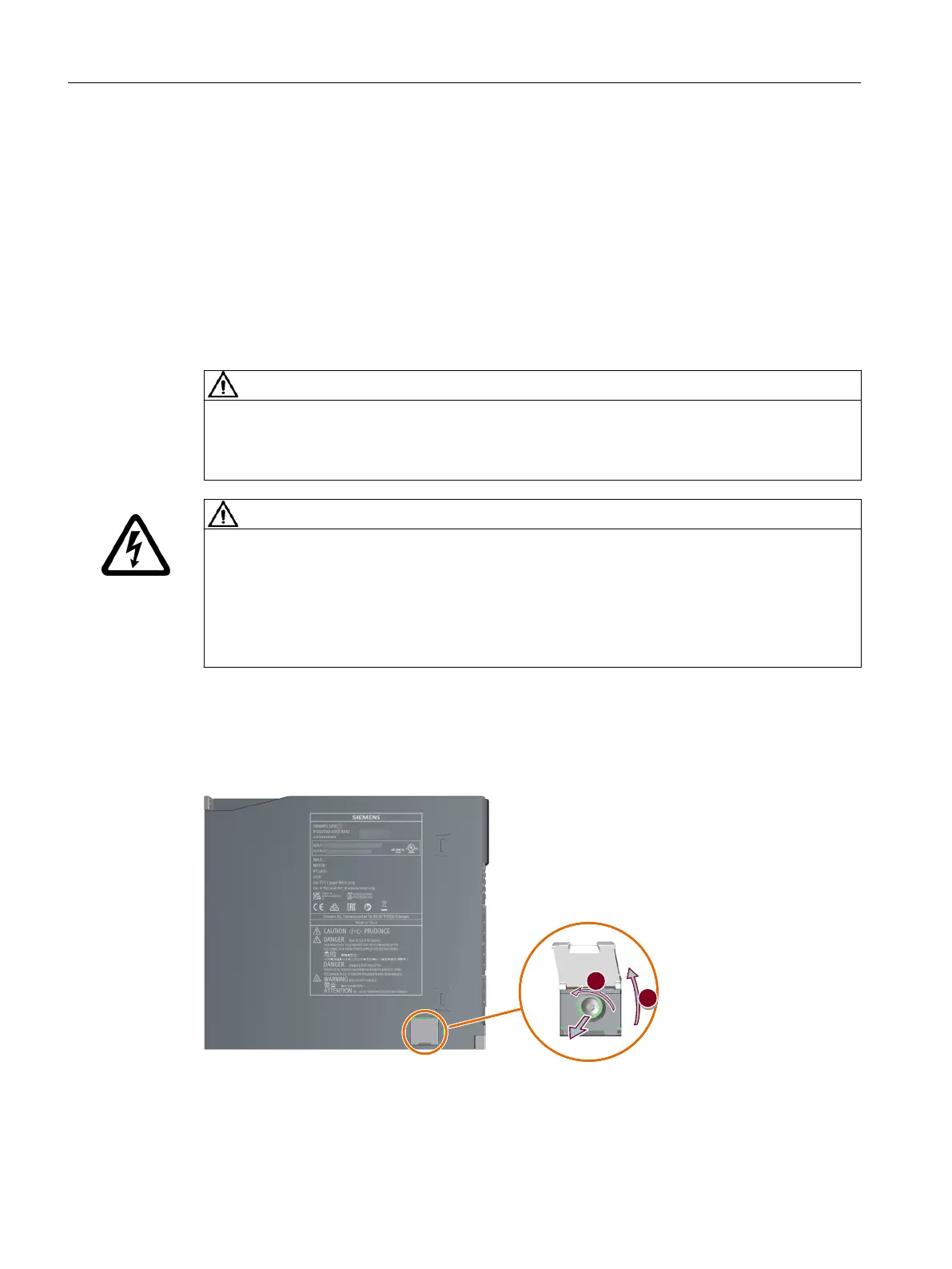4.5 Removing the IT screw for the functional grounding
Overvie
w
When connecting the converter to an IT line system, you must remove the IT screw for the
functional grounding.
Requirement
Switch o the converter power supply.
CAUTION
Damage to the converter when connected to an IT line system
The conver
ter will be damaged if it is operated on an IT line system.
• Remove the IT screw of the converter.
WARNING
Electric shock as a result of a residual charge in power components
After
the power supply has been switched o, it takes up to 5 minutes until the capacitors in the
converter have discharged so that the residual charge is at a non-hazardous level. Touching live
components can result in death or severe injury.
• Check that there is absolutely no voltage between any of the power connections, or
between them and the protective conductor connection.
Procedure
Figure4-1 Removing the IT screw for the functional grounding
Application planning
4.5Removing the IT screw for the functional grounding
SINAMICS S200 PROFINET servo drive system with SIMOTICS S-1FL2
84 Operating Instructions, 11/2023, FW V6.3, A5E51646752B AB
