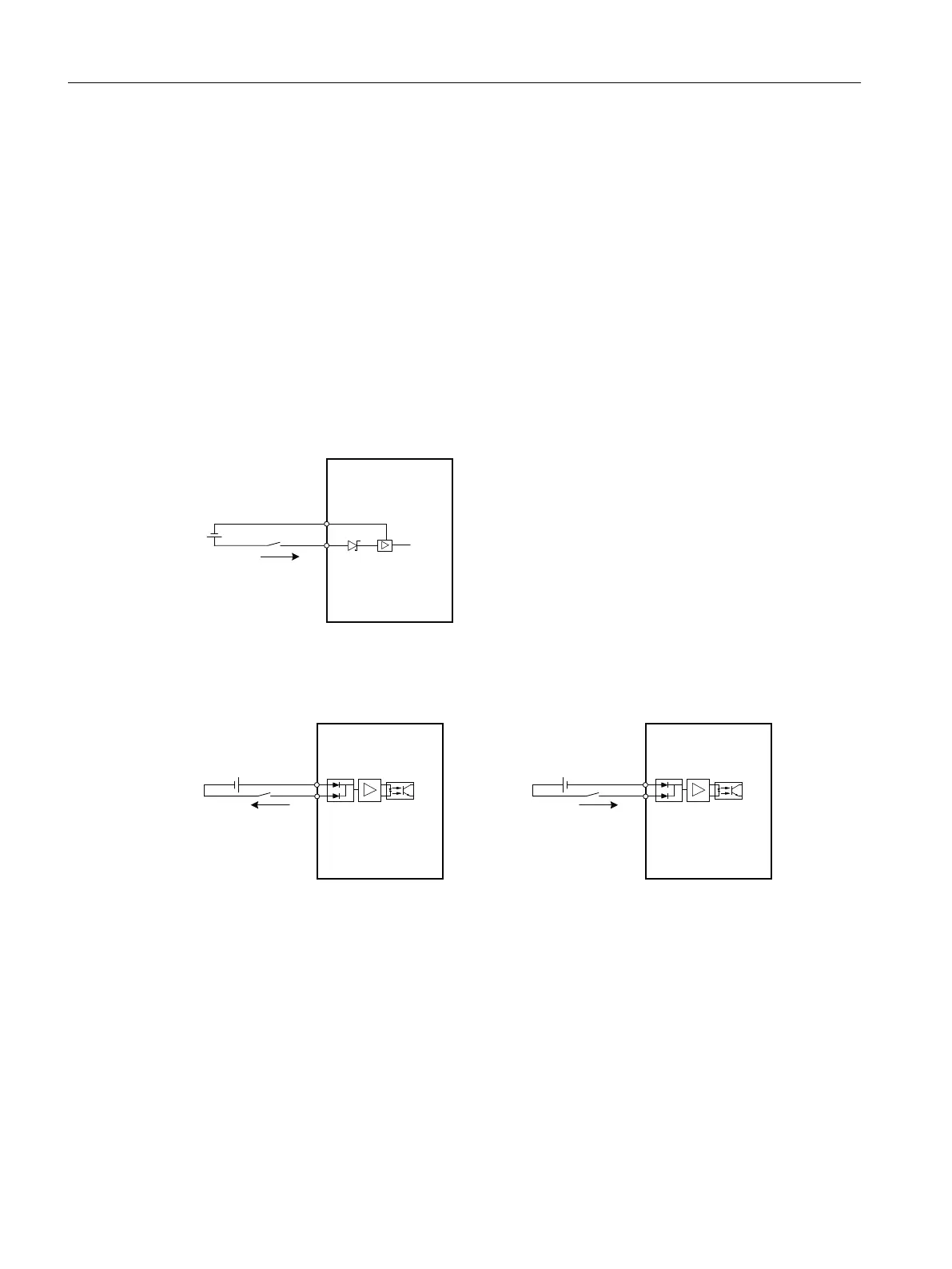6.8.2 Wiring
6.8.2.1 Wir
ing of digital inputs
Overview
The converter oers four digital inputs. DI0 and DI1 only support PNP wiring, and DI2 and DI3
support both NPN and PNP types of wiring.
Connection example
Connecting DI0 and DI1
Figure6-11 PNP wiring
Connecting DI2 and DI3
'LJLWDOLQSXW
&RQYHUWHU
',B&20
NPN wiring
'LJLWDOLQSXW
&RQYHUWHU
',B&20
PNP wiring
More information
For mor
e information about the technical data of digital inputs, see Section "General technical
data (Page610)".
Connecting
6.8Connecting the inputs and outputs
SINAMICS S200 PROFINET servo drive system with SIMOTICS S-1FL2
154 Operating Instructions, 11/2023, FW V6.3, A5E51646752B AB
