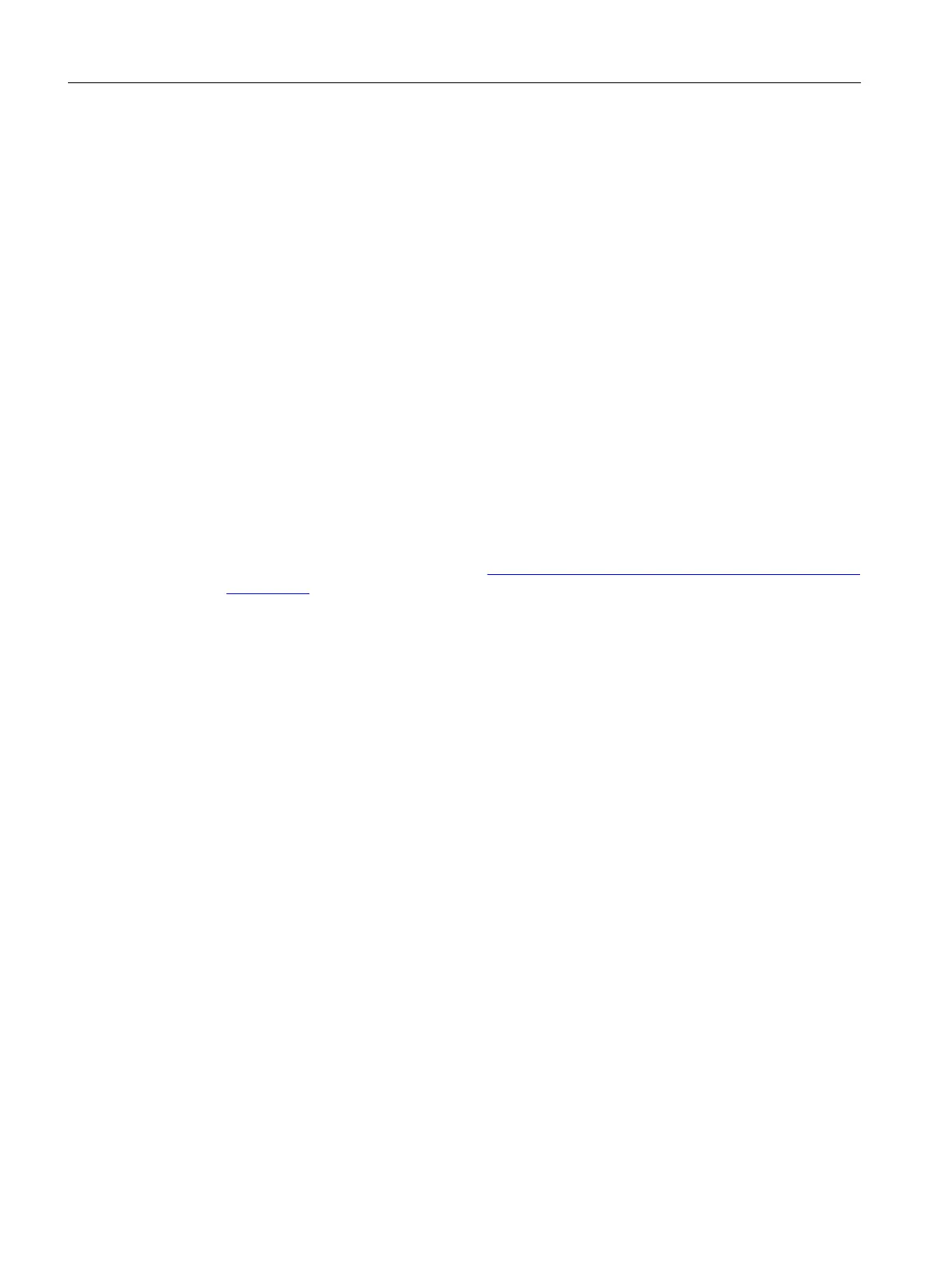8.8 Optimizing commissioning
8.8.1 Est
ablishing an online connection to the converter
Overview
Before you traverse your drive with the control panel or perform optimization of the axis, you
need to connect to your drive online.
Requirement
• The conguration is loaded into the SIMATIC S7 controller.
The converter can therefore be accessed in the PROFINET network via the SIMATIC S7
controller and your operating unit is connected to the corresponding PROFINET interface of
the controller (e.g. X1).
• For activated user management (UMAC):
The function rights required to edit the drive data are activated for your user account.
Details on this topic are provided in Chapter "Security settings in Startdrive" of Industrial
Cybersecurity Conguration Manual (
https://support.industry.siemens.com/cs/ww/en/view/
109810578).
Procedure
Pr
oceed as follows to establish an online connection to your converter:
1. Double-click "Online & diagnostics" in the project navigation under the S200 drive.
The "Online access" function view is displayed.
2. Select the PROFINET network in the "Connection to interface/subnet" drop-down list.
3. Click "Go online".
Commissioning (Startdrive)
8.8Optimizing commissioning
SINAMICS S200 PROFINET servo drive system with SIMOTICS S-1FL2
288 Operating Instructions, 11/2023, FW V6.3, A5E51646752B AB
