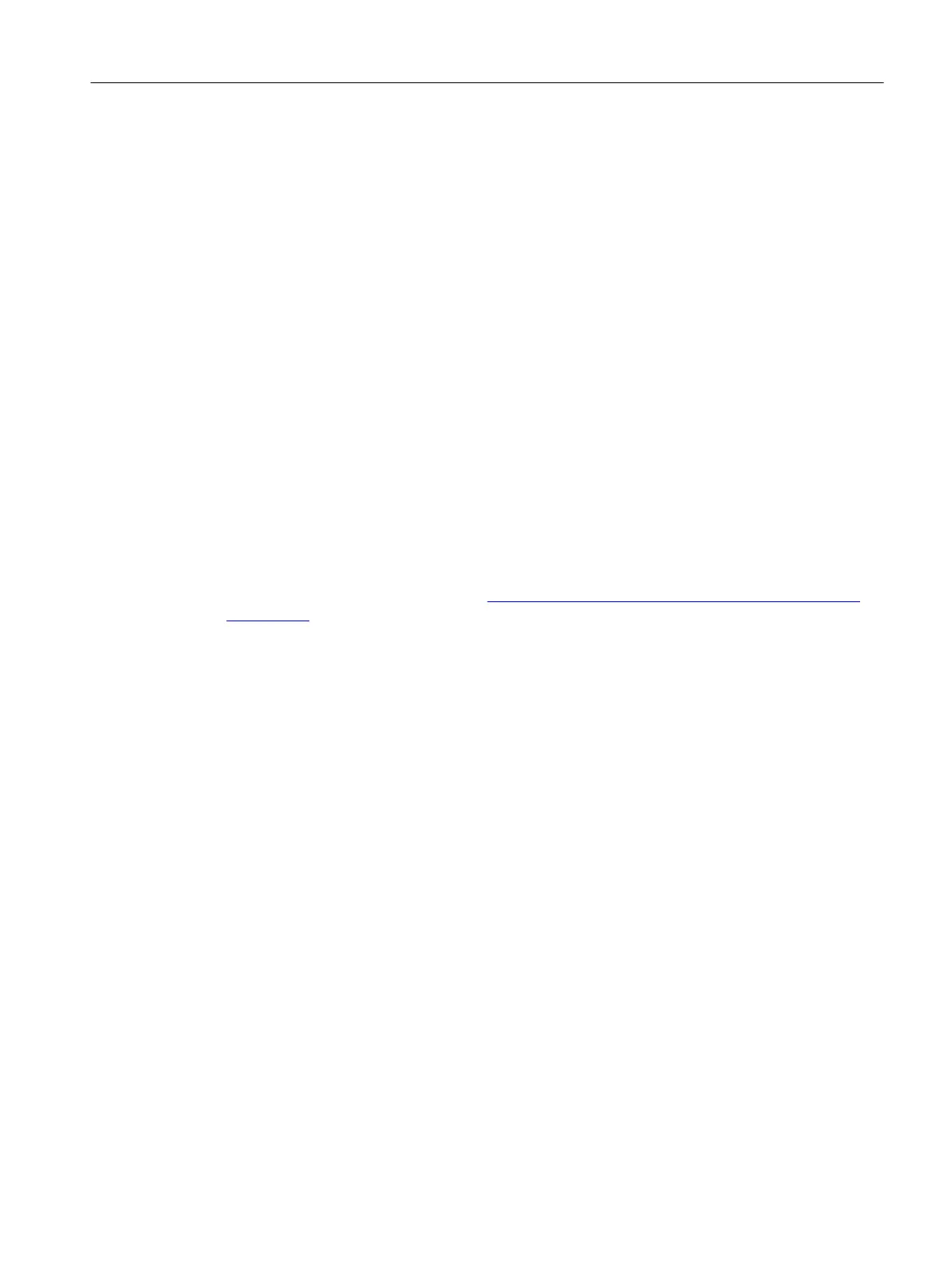Certicates
The necessary
certicate les are included in the rmware les of the converter. The web
server provides an overview of the following certicates used:
• HTTPS certicate:
Generated automatically when the web server is called for the rst time.
The HTTPS certicate is classied as not trusted when the web server is called for the rst
time. The browser establishes a non-secure HTTPS connection to the web server. The
browser ags the non-secure connection with a security warning. The next time the web
server is called, the HTTPS is classied as trusted if it is signed by the root certicate.
• Root certicate:
Needed in order for the HTTPS certicate to be signed by a trusted root certication authority.
If the root certicate has been imported into the certicate store of the operating unit, the
HTTPS certicate will be signed when the web server is called. The browser then classies the
signed HTTPS certicate as valid and establishes a secure HTTPS connection to the web
server.
Use "Download certicate to operating panel" to download a certicate to the operating unit.
Please keep and install the downloaded certicates in the operating unit.
More information
More detailed information on conguring secure communication is provided in Industrial
Cybersecurity Conguration Manual (
https://support.industry.siemens.com/cs/ww/en/view/
109810578).
7.4.7.4 Licenses
Over
view
You must purchase licenses for supplementary functions and options.
Use the function view "Licenses" to manage the licenses for drive functions and options.
Requirement
• You are logged into the web server and have the necessary rights to edit drive data.
• The operating panel is connected online with the drive.
Commissioning (web server)
7.4Functions and menus
SINAMICS S200 PROFINET servo drive system with SIMOTICS S-1FL2
Operating Instructions, 11/2023, FW V6.3, A5E51646752B AB 213
