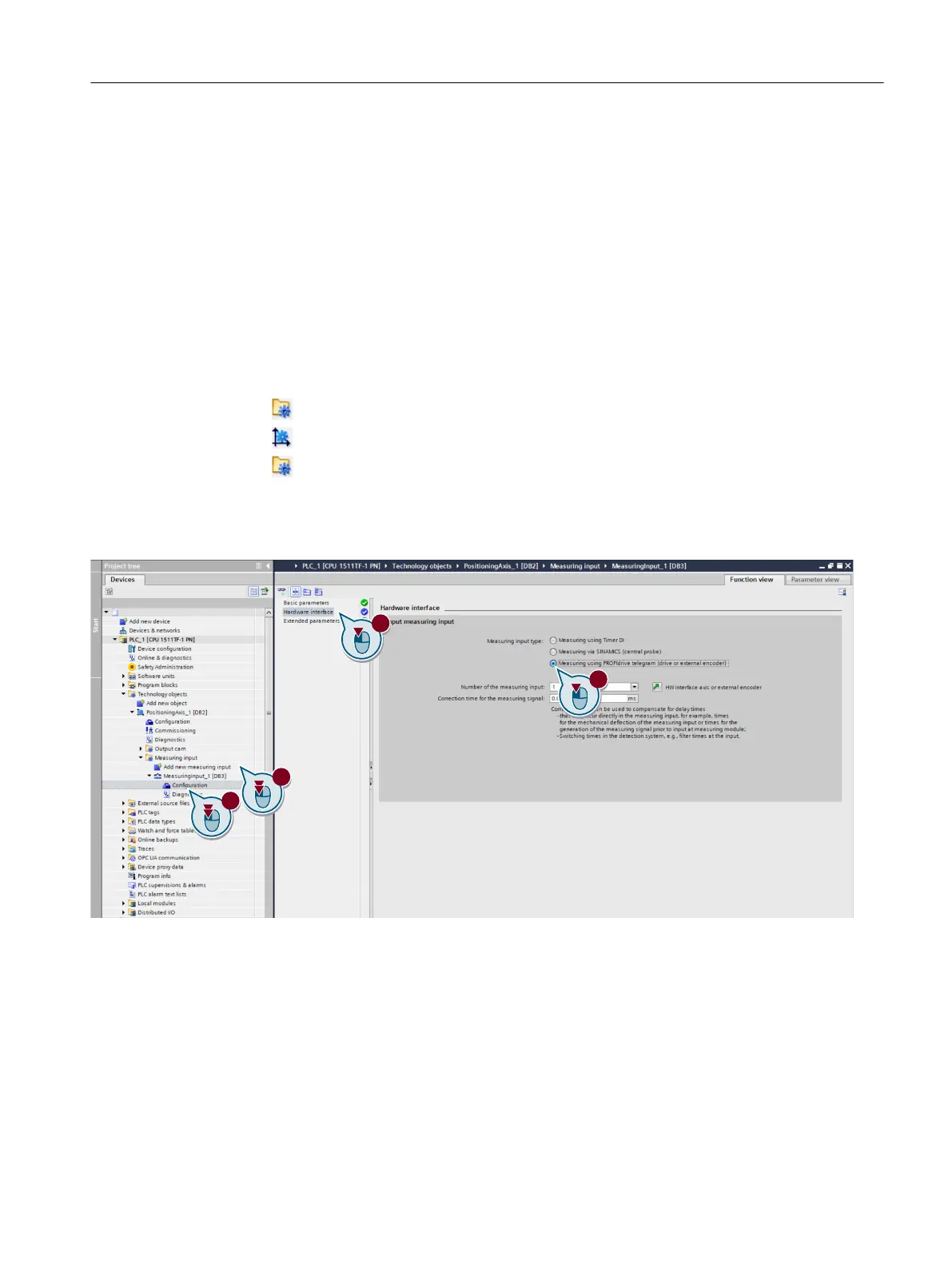8.7.2.1 Conguring a measuring probe using the technology objects
Requirement
• The project includes a control system, and is connected to the converter.
• A technology object "PositioningAxis_1" is created for the control system and is active.
Procedure
Proceed as follows to use a measuring input:
1. In the project navigation, expand the follow entries in the order specied below:
– Technology objects
– PositioningAxis_1
– Measuring inputs
The "Add new measur
ing input" entry is displayed.
2. Double-click the "Add new measuring input" entry ①.
A new measuring input is created and additional functions are displayed.
3. Double-click the "Conguration" entry ②.
The cor
responding screen form opens in the device view.
4. Click the "Hardware interface" option ③ in the secondary navigation.
The corresponding screen form opens.
Commissioning (Startdrive)
8.7Conguring the conv
erter
SINAMICS S200 PROFINET servo drive system with SIMOTICS S-1FL2
Operating Instructions, 11/2023, FW V6.3, A5E51646752B AB 279
