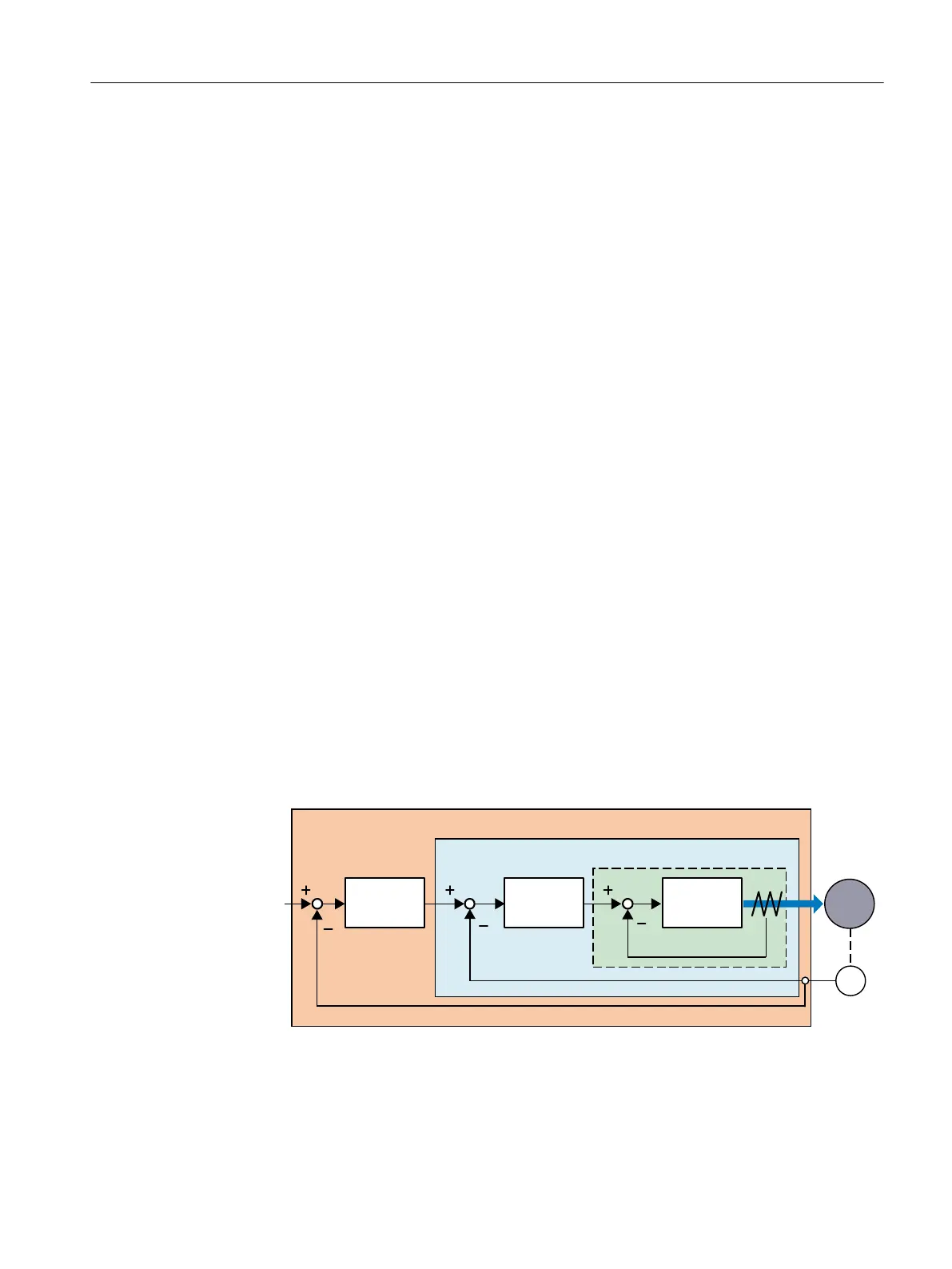11.3 Manual tuning
Overvie
w
When the autotuning function cannot achieve your expected tuning results, you can manually
perform tuning.
Description of function
To perform tuning manually, you can disable the autotuning function by setting the parameter
p5300:
• p5300 = -1: The autotuning function is disabled and the default values for the speed and
position controller are restored.
• p5300 = 0: The autotuning function is disabled and the existing controller parameters are not
changed.
To store the determined values for the speed and position controller retentively, set p0977 =
1 or execute the "Copy RAM to ROM" command.
11.3.1 Control loops
Description
The converter consists of three control loops:
• Current control loop
• Speed control loop
• Position control loop
3RVLWLRQORRS
0RWRU
(QFRGHU
3RVLWLRQ
VHWSRLQW
6SHHGORRS
&XUUHQWORRS
3RVLWLRQ
F
R
QWUROOHU
6SHHG
FRQWUROOHU
&XUUHQW
FRQWUROOHU
The control loops monitor the feedback of the controlled machines and correct the
commands given to t
he converter.
Tuning
11.3Manual tuning
SINAMICS S200 PROFINET servo drive system with SIMOTICS S-1FL2
Operating Instructions, 11/2023, FW V6.3, A5E51646752B AB 415
