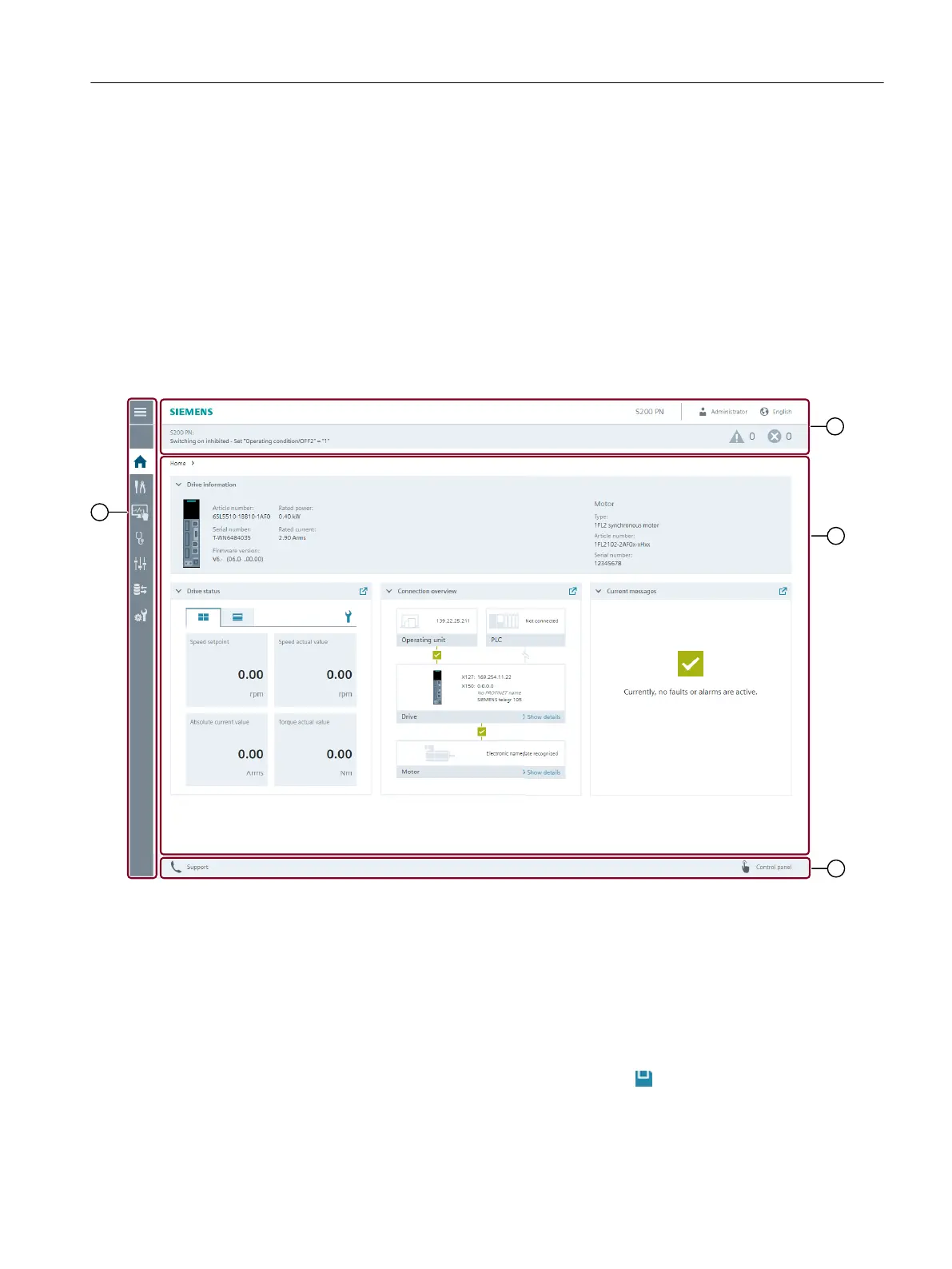7.4 Functions and menus
7.4.1 Home page
Descr
iption
The web server interface depends on the converter. The web server view of your converter may
vary from that shown here depending on your product and rmware version.
The following gure shows the basic structure of the web server pages.
① Navigation bar
The navigation bar provides access to converter functions and menus.
② Status bar
The st
atus bar displays the converter product name and the converter status. Log in at the status bar and select the user
interface language.
③ Main window
The main window pro
vides information about converter functions and allows settings to be made.
④ Action bar
When manual saving is activat
ed in menu "System" > "Settings", then symbol
is also shown in the action bar.
Figure7-3 Structure of the web server (example)
Commissioning (web server)
7.4Functions and menus
SINAMICS S200 PROFINET servo drive system with SIMOTICS S-1FL2
Operating Instructions, 11/2023, FW V6.3, A5E51646752B AB 177
