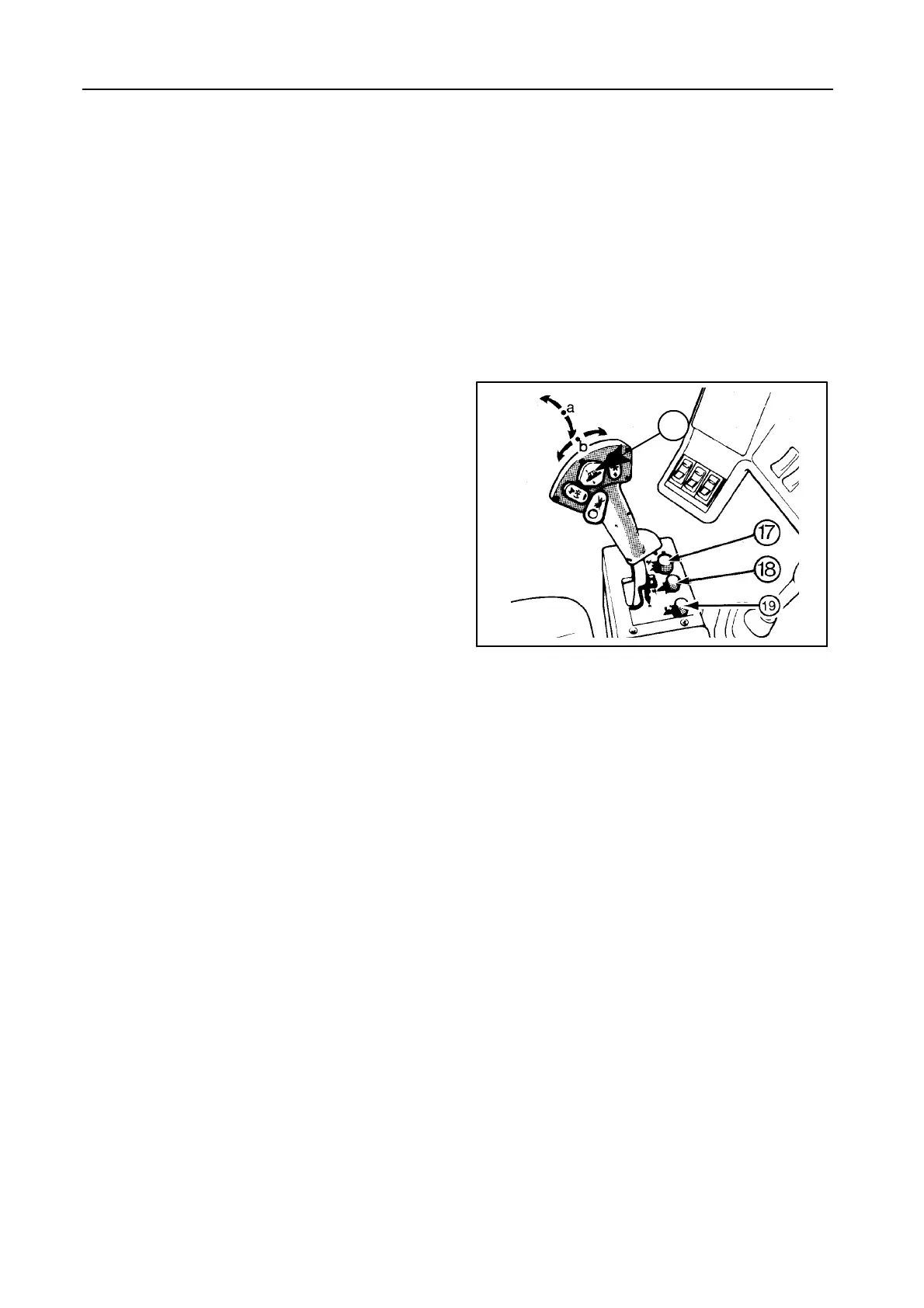SECTION 4
4-5
Stubble height operation -- Figures 4 and 5
The header operates at a preselected stubble height.
Use this mode when harvesting standing crops or
when operating in stony conditions and at higher
stubble height.
In this mode the autofloat sensors [if installed] are dis-
engaged and the header can only be tilted manually
with rocker switch 13.
An automatic compensation is built in when touch-
ing the ground. After the header clears the ground, it
automatically returns to the preset stubble height.
Turn selector switch 17 to the S-symbol.
Give a pulse on the automatic header height switch 20
and the header will automatically lower to the
preselected stubble height when the threshing
mechanism is engaged.
The green autodiagnostic indicator 22 illuminates to
show that the header is operating at the preselected
stubble height.
The preselected stubble height can be adjusted dur-
ing harvesting by means of the header stubble height
control knob 18.
T urn knob 18 clockwise (+) to increase the
preselected stubble height.
T urn knob 18 counterclockwise (--) to reduce the
preselected stubble height.
Operating the header height control rocker switch 13
vertically lowers or lifts the header into the transport
mode [priority]. The green autodiagnostic indicator 22
extinguishes. To reenter the stubble height mode,
give a pulse on the automatic engagement switch 20.
43073
5
13
