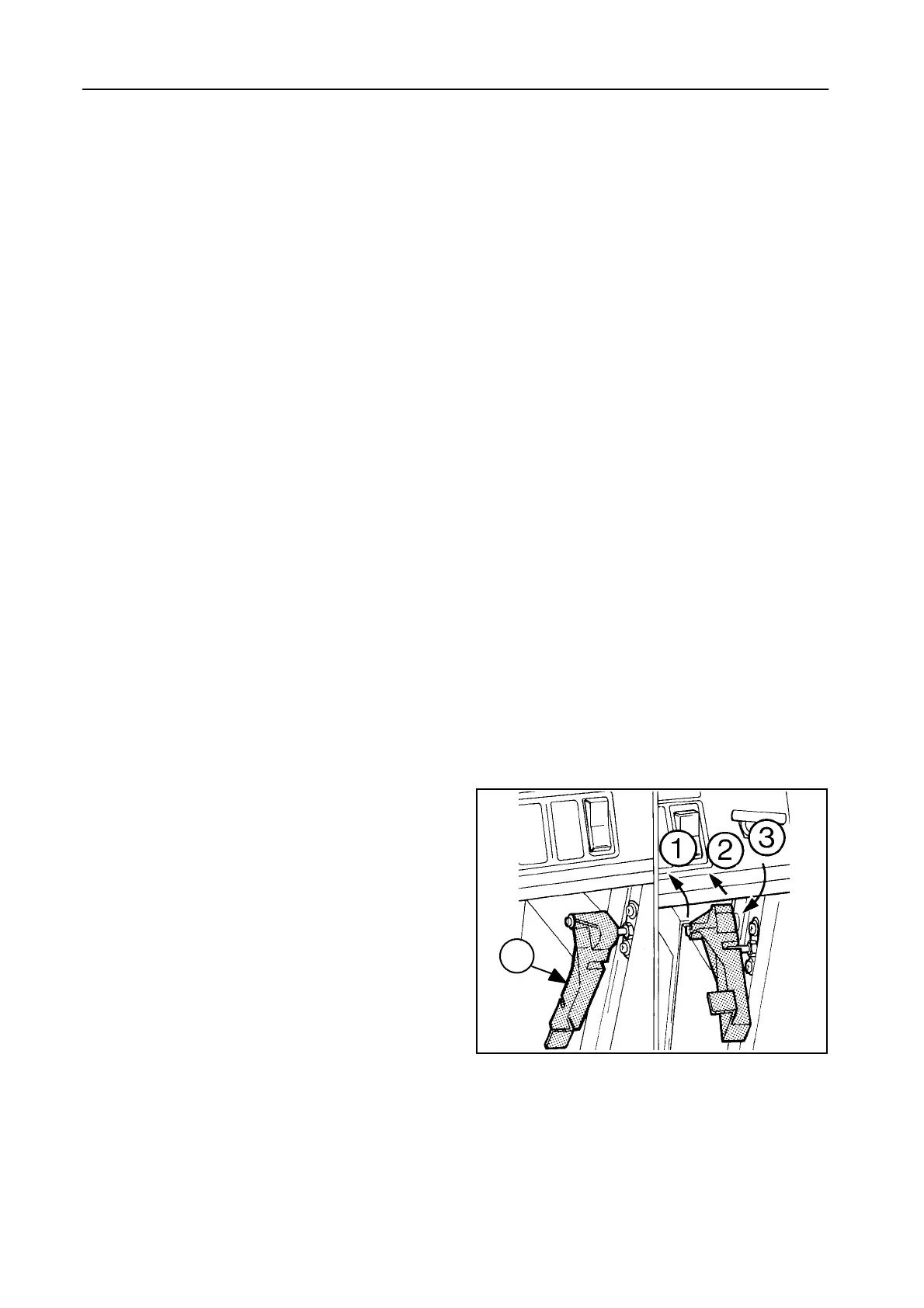SECTION 2
2-5
CONTROLS AND INSTRUMENTS
The following modules are described:
S Emergency exit
S Steering column and control pedals
S Arm rest module
S Instrument panel, comprising:
- InfoView monitor
- General module
- Control module
S Console module
S Cab roof instruments
S Operator’s seat
S Fuses and relays
S Other components
EMERGENCY EXIT -- Figure 5
The right-hand door is the emergency exit.
To escape from the cab through the emergency exit,
proceed as follows :
1. Unlock the emergency exit door handle A in 3
steps, as shown, and open the door completely.
2. Pivot the InfoView monitor away from the emer-
gency exit.
3. Step over the dashboard and leave the cab.
4. Use the railing and light beam as handholds,
and the traction tyre and additional step along the
straw elevator to step on.
5
42970
A
