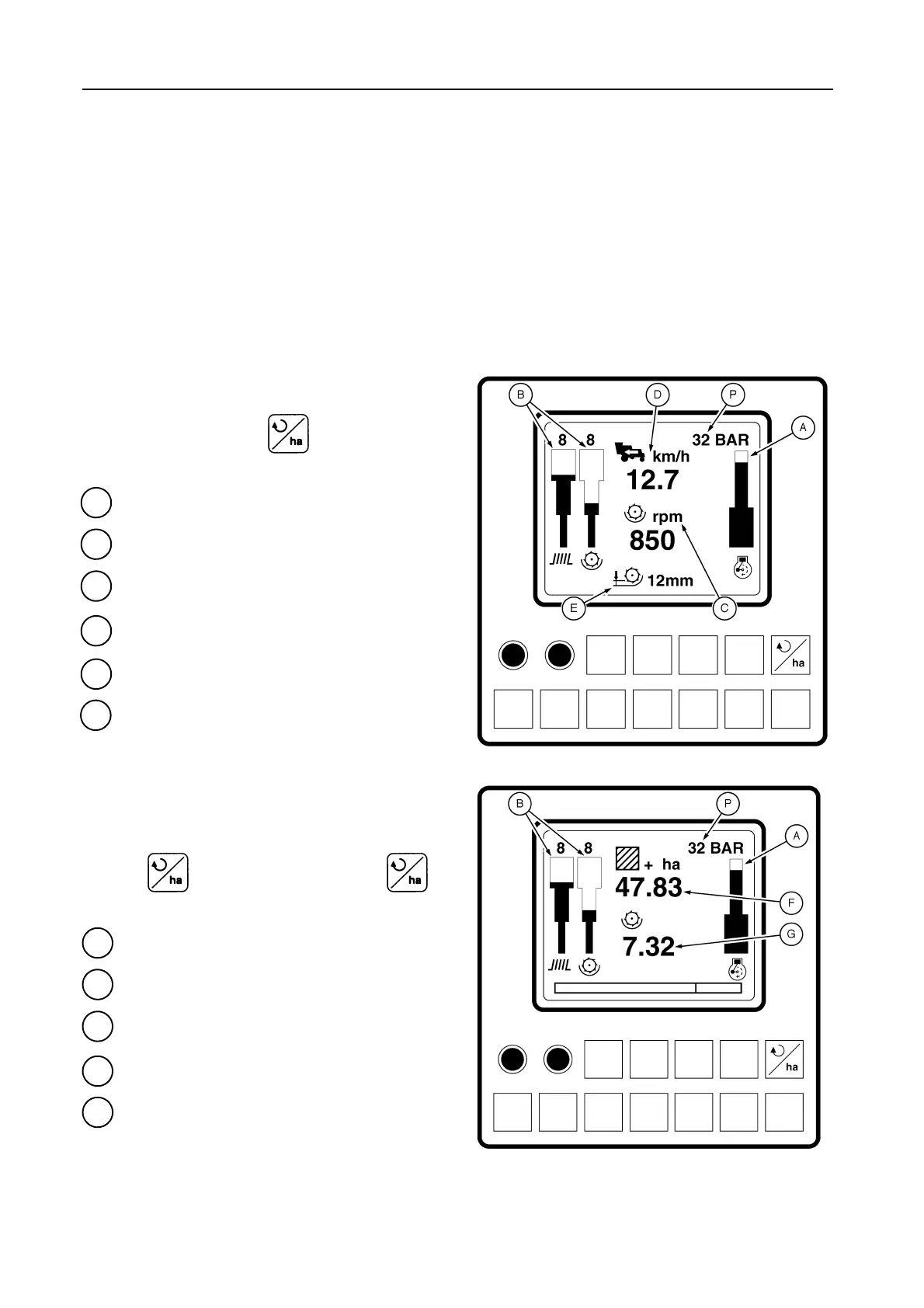SECTION 4
4-51
2 -- O PERATION -- Figure 84
Through different modes, the InfoView monitor sup-
plies the following information:
COMBINE OPERATION MODES
2.1 RPM mode -- Figure 84
This mode automatically appears when the ignition
key is turned on and can be selected from the area
counter mode by pressing
.
Engine load bargraph
Performance bargraph or returns capacity
Threshing drum speed
Ground, cleaning fan or engine speed
Concave clearance (not for models TX62-63)
A
B
C
D
E
Header cylinder pressure indication
P
2.2 Area counter mode -- Figure 85
This mode can be selected from the rpm mode by
pressing and can be left by pressing .
Engine load bargraph
Performance bargraph or returns capacity
Area counter
Threshing drum hours
A
B
F
G
Header cylinder pressure indication
P
52673
52674
84
85
