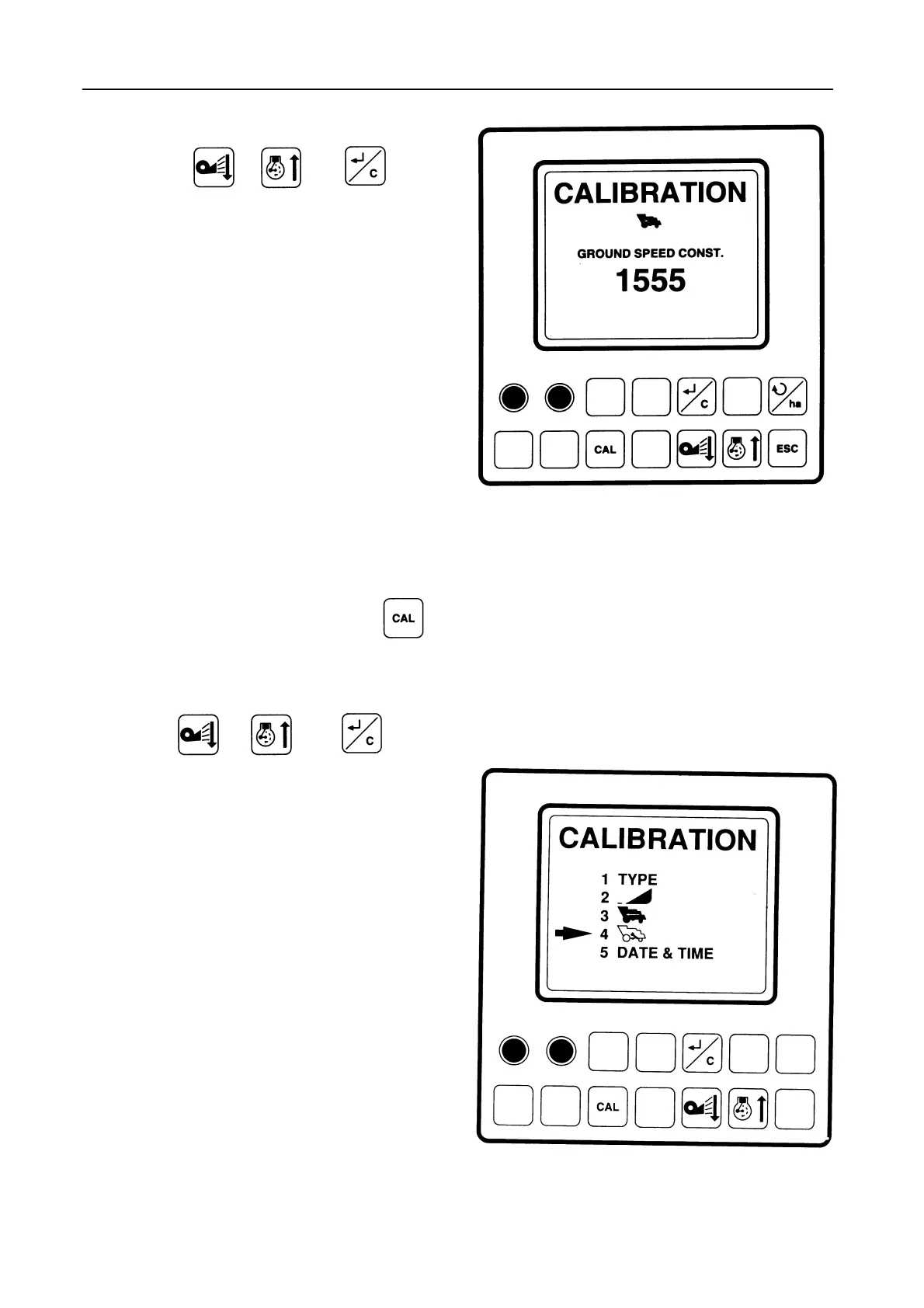SECTION 4
4-101
i) To change this ground speed constant:
press
or , and to vali-
date.
At the bottom of the display will appear
‘‘CAL/SET COMPLETE’’ . This means line
3 is now completely calibrated. After 5 sec-
onds the monitor returns to the rpm mode
(Figure 84).
Line 4 -- RETURNS CONSTANT
1. Enter the calibration mode by pressing
.
2. Select line 4 (‘‘RETURNS CONSTANT’’) by
pressing
or , and to vali-
date the choice.
a) Figure 154 - Appearing:
‘‘RETURN CAP CONSTANT: 200’’
The return capacity constant is factory-
programmed at 200 and can be varied be-
tween 5 and 5000 (5 units at a time).
The constant allocates a certain sensitivity to
the returns monitoring.
S If too s ensitive: lower the value.
S If not sensitive enough: increase the
value.
48152
48142
CAL/SET COMPLETE
153
154
