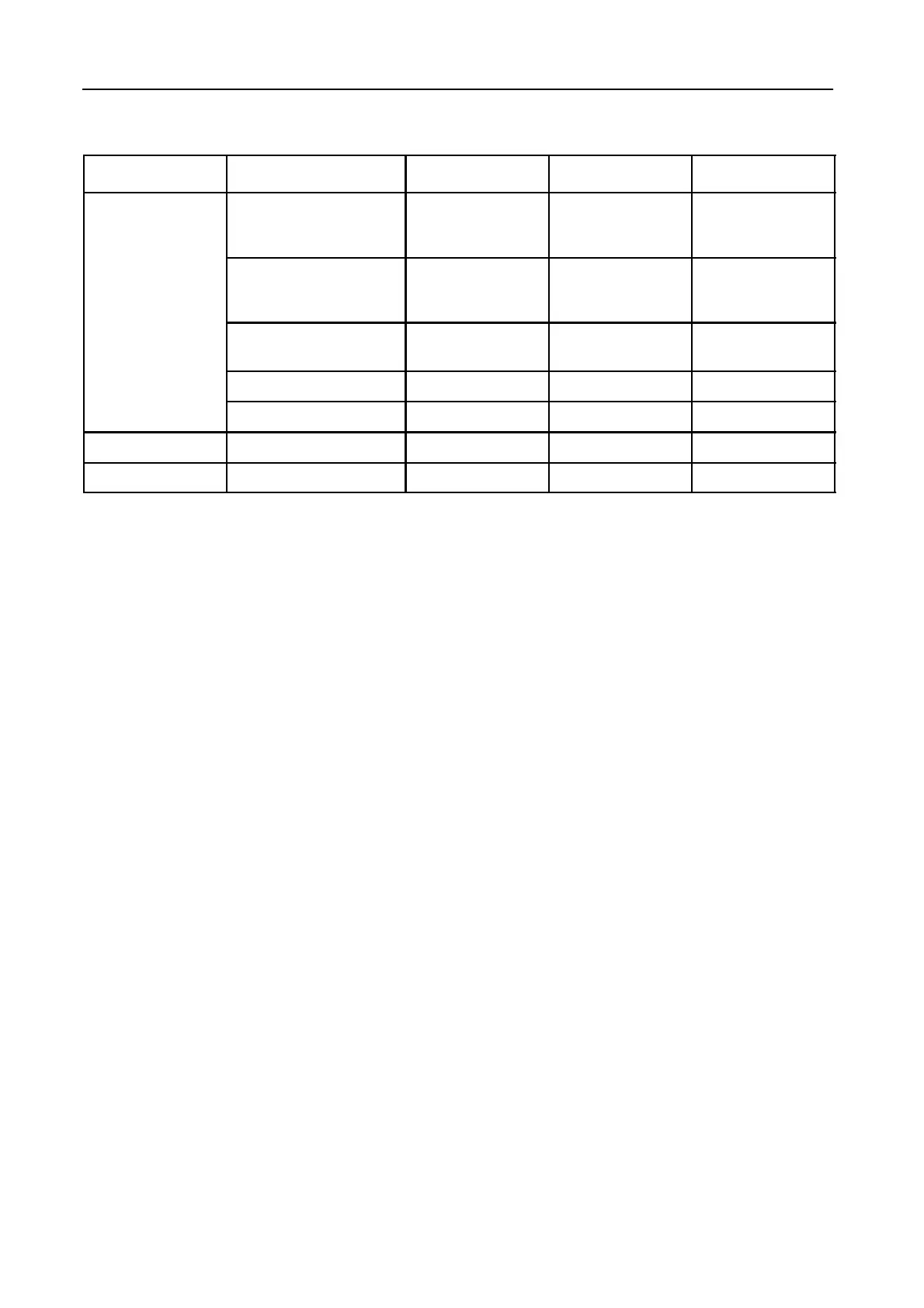SECTION 4
4-7
SYSTEM APPLICATION CHART
HEADER
CONDITIONS COMPENSATION STUBBLE AUTOFLOAT
Ground contact,
Badly laid crops,
Peas, Beans, etc.
X
Standing crops
Undersown conditions
Green undergrowth
X (X)
Grain header Standing crops
Good conditions
X X
Rape seed (Direct cut) X
Rice crop X
Maize header All X X
Flex header All X
FLEX HEADER OPERATION (Italy only)
IMPORTANT:
For a correct flex header operation the stubble
height control knob 18 has to be set in ONE
SPECIFIC POSITION!
Proceed as follows -- Figures 6 and 7:
1. Manually lower the header to the ground (with
header height control switch 13).
2. Engage the threshing mechanism.
3. Turn selector switch 17 fully clockwise into the Au-
tofloat position.
4. Turn stubble height control knob 18 fully counter-
clockwise.
5. Give a pulse on the automatic header height con-
trol switch 20. The header will raise slowly.
6. Turn stubble height control knob 18 slowly clock-
wise until the header stops raising.
7. Turn stubble height control knob 18 slowly further
clockwise until the header lowers into the flex
header operation zone indicated on the header.
Maintain the position of knob 18!
