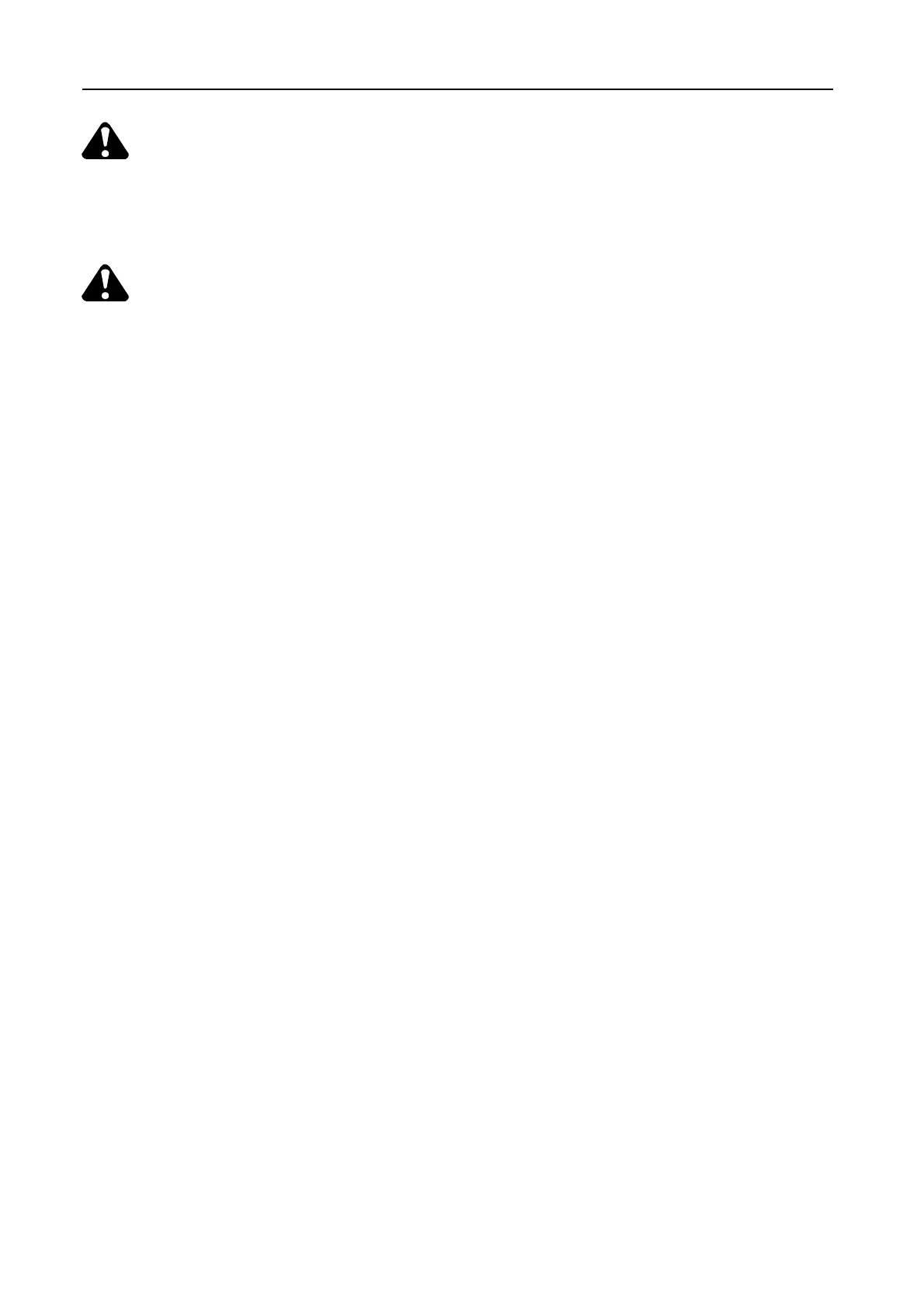OPERATION
2-32
W ARNING:
Pressing the ‘ ‘P’ ’ button while driving the
combine will cause the combine to stop
abruptly (emergency stop).
CAUTION:
Do not press button P to actuate the
handbrake during road transport unless
it is required as an emergency stop!
After an emergency stop, bring the ground speed
control lever to neutral and release the brake by push-
ing button P to reset the system.
GEARSHIFTING SYSTEM
A five-button console (1--2--N--3--4) with indicator
lights indicates the selected gear.
Selecting a gear is only possible with the ground
speed control lever in neutral position. Press a button
to select a gear. The parking brake is automatically
engaged and the hydrostatic system will be disabled.
An indicator light will start to flash and comes on
steadily when the gearshifting is completed. The
parking brake will reset to its previous state and the
operator can take over hydrostatic control.
