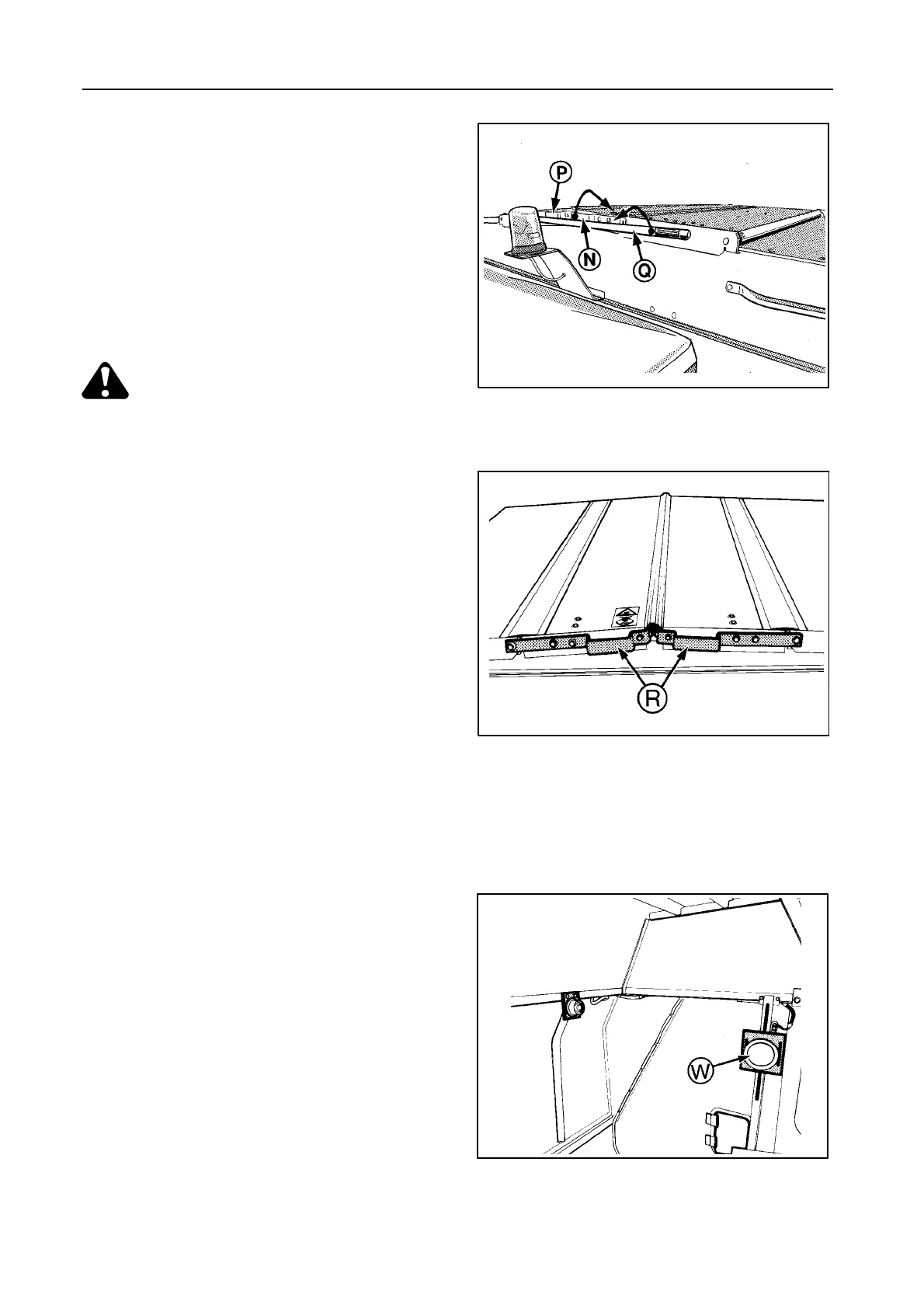FIELD OPERATION
4-46
GRAIN TANK COVERS -- Figures 75 and 76
To open the covers, move the left-hand cover N as
indicated by the arrow.
Open the right-hand cover P using lever Q.
The covers can also be opened from the engine cover
platform using handles R.
CAUTION:
S Do not step on the engine cover.
S Do not stand on the engine cover
when opening the grain tank.
GRAIN TANK LEVEL SENSOR [if installed] --
Figures 77 to 80
Adjust sensor W, located in the grain tank, according
to the condition of the crop.
When the grain reaches the level sensor W, the fol-
lowing can be observed:
30244
75
42959
76
42957
77
