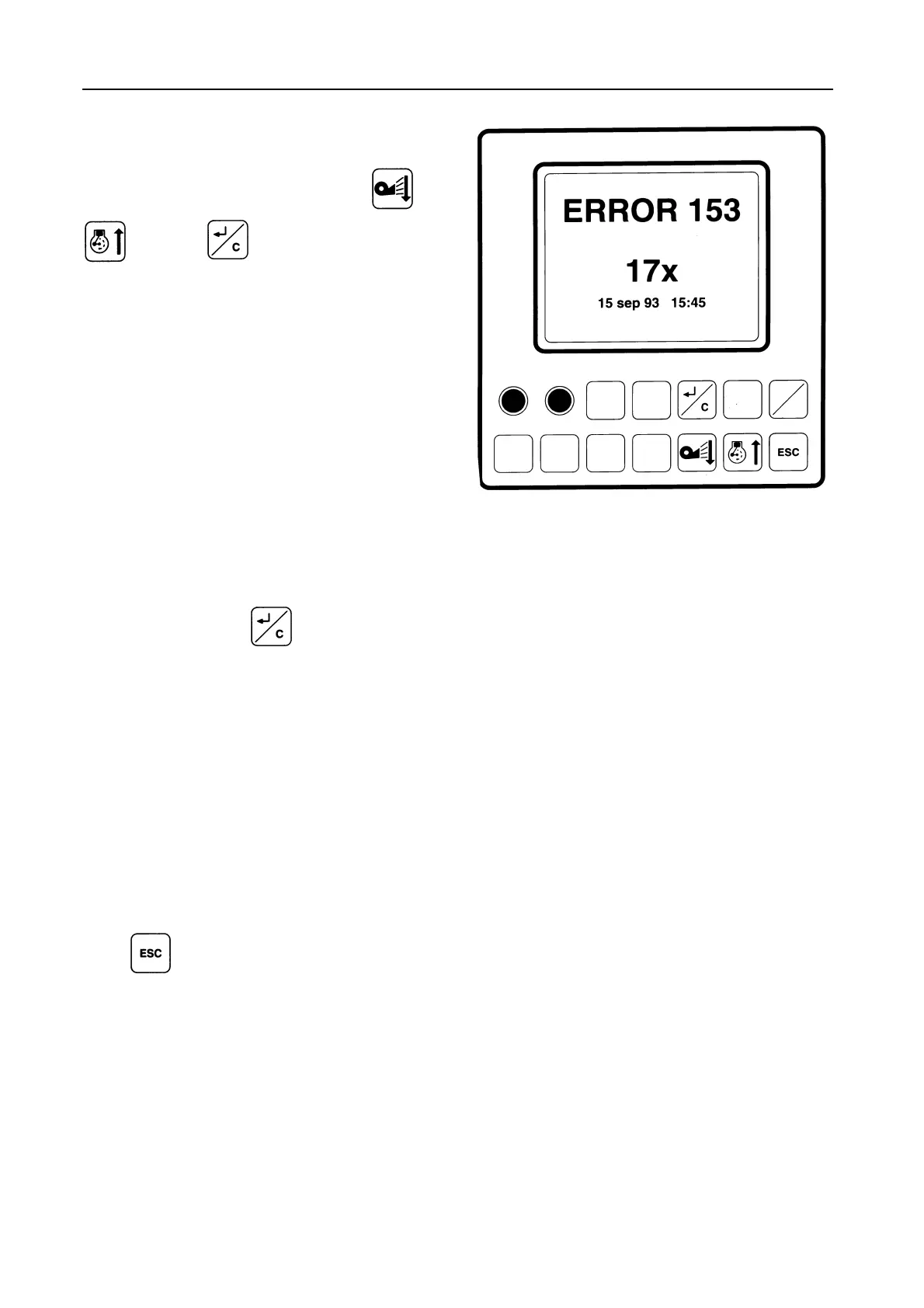FIELD OPERATION
4-64
6.2 Error summary -- Figure 103
Select the error summary by pressing
or
, and then to confirm.
The error reporting system provides the following in-
formation:
S Error code:
1 up to 99 : high importance level
100 up to 499 : medium importance level
500 up to 999 : low importance level
IMPORTANT:
Error 171 is not an error but a real time voltage
measurement.
S Error frequency:
The error counter indicates the frequency of the
related error.
After the error has been corrected, reset the
counter, by pressing
.
This will delete the error from the error summary.
S Error date and time of first occurrence.
S Error description.
The error reporting system informs the user in dif-
ferent ways:
-- All errors that can be detected when the igni-
tion key is in the ON position, before starting
the engine, are displayed at that moment.
These error reports can be cleared by pressing
or by starting the engine.
-- After starting the engine, the errors with high or
medium importance levels are displayed
whenever they occur (linked to an audible
alarm).
The high priority errors are displayed con-
tinuously as long as the error exists, because
the system cannot function as long as the error
exists.
48173
103
