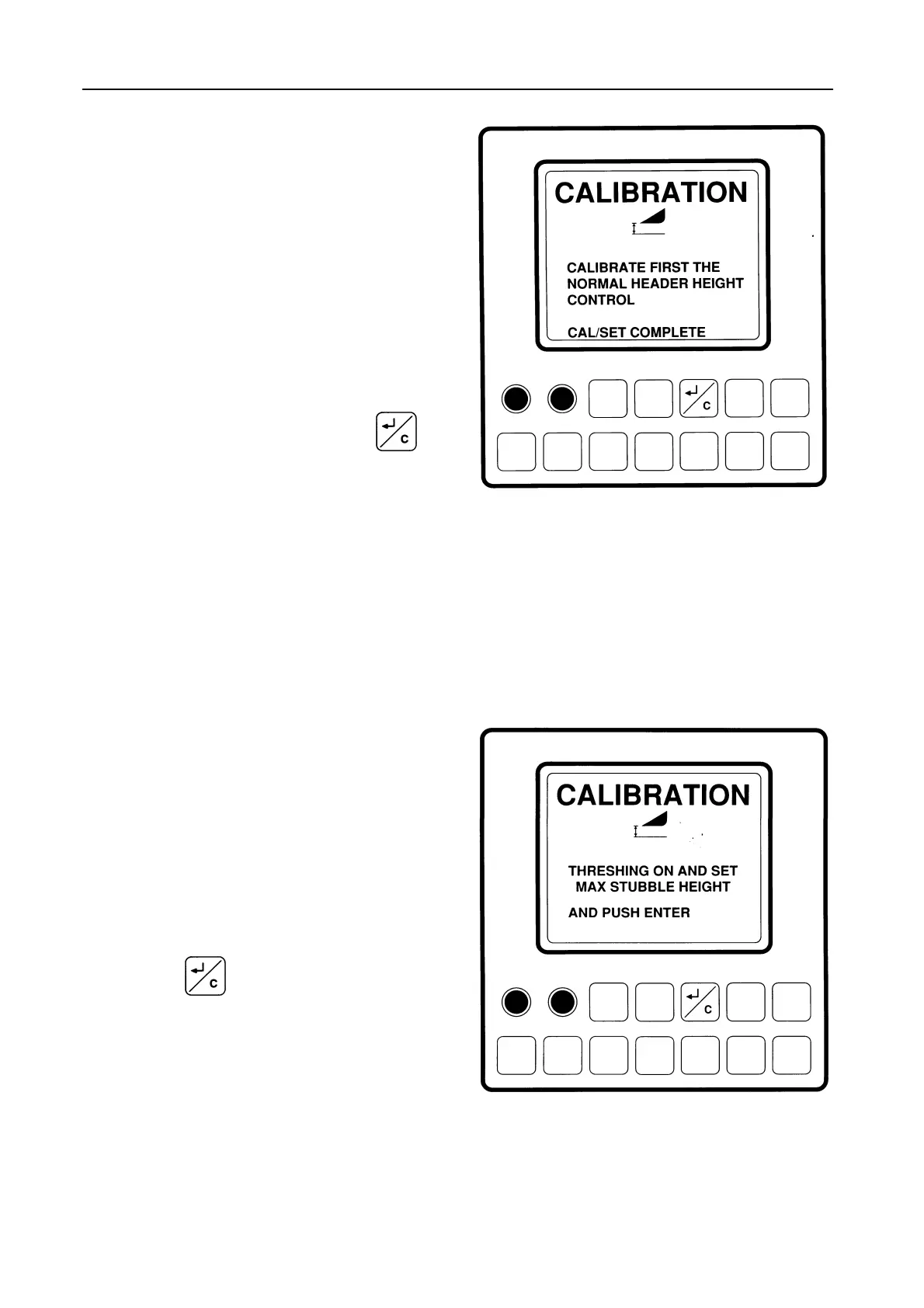SECTION 4
4-95
Figure 144 - Appearing:
‘‘CALIBRATE FIRST THE NORMAL
HEADER HEIGHT CONTROL CAL/SET
COMPLETE’’
After 5 seconds the monitor will return to
the rpm mode as shown in Figure 84.
First perform the header height control
calibration.
Refer to paragraph headed ‘‘Header
height control calibrations’’ at the begin-
ning of this Section.
S When selecting ‘‘YES’’, press
to
validate. The calibration procedure will
automatically continue with step l.
l) Figure 145 - Appearing:
‘‘THRESHING ON AND SET MAX STUBBLE
HEIGHT AND PUSH ENTER’’
Select stubble height position with switch 17
(Fig.1).
Bring the header in the maximum stubble
height position with switch 18 (Fig.1).
Press
to validate.
48187
48183
144
145
