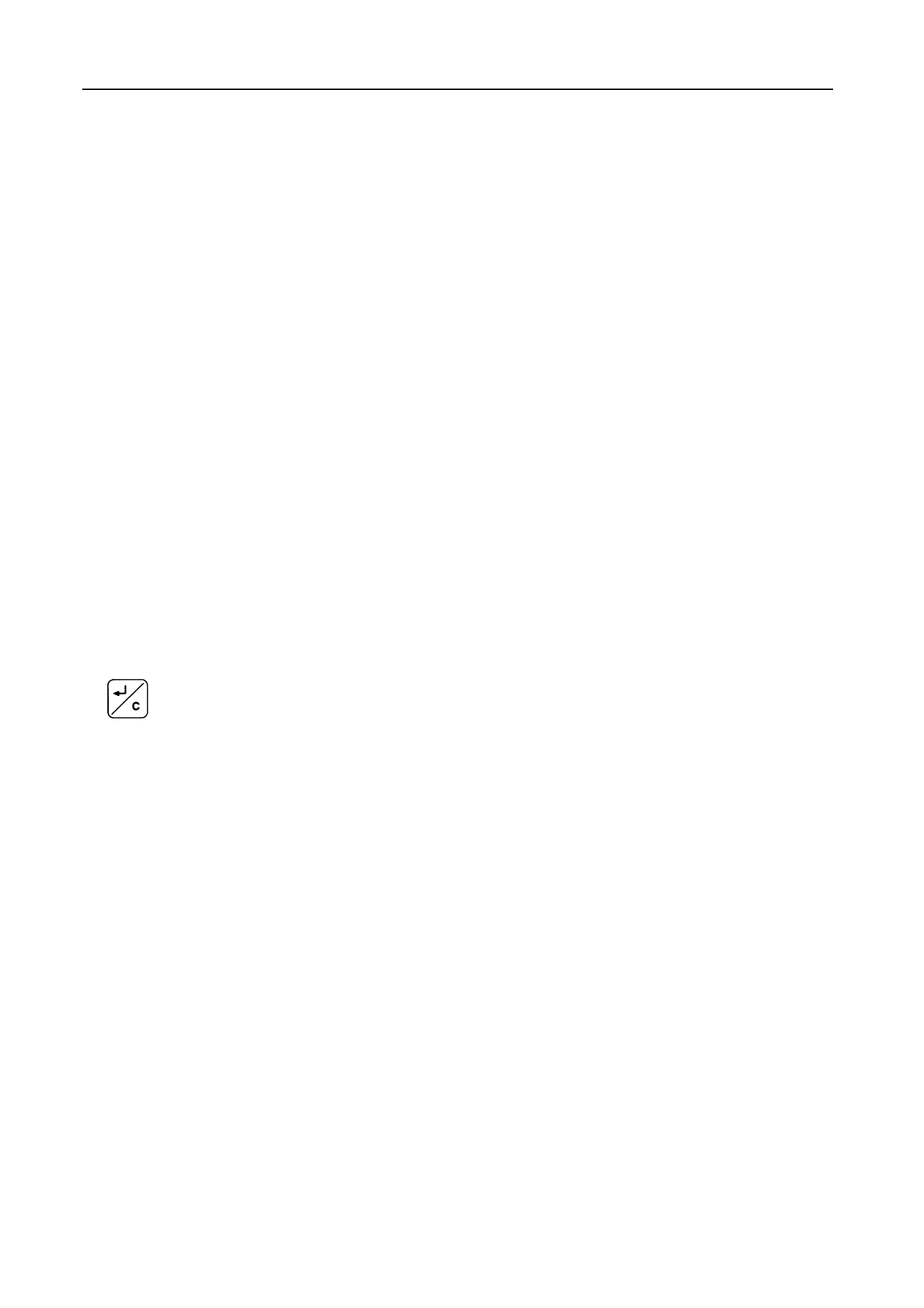FIELD OPERATION
4-60
S Each time the area counter is stopped by rais-
ing the header above the height calibration
value (refer to paragraph ‘‘Calibration’’, line 2,
d), the full header width is restored.
S The header width c orrection is also possible
and is shown in the rpm mode.
b) Instant area capacity ( ha/hour)
The average of the last 5 seconds counted area
capacity is displayed if the ‘‘+’’ symbol appears on
the screen.
or,
c) Average area capacity (ha/hour)
The average area capacity since the area counter
was last cleared (refer to paragraph ‘‘Memory
mode’’, subheading 5.1) is displayed if no ‘‘+’’ sym-
bol appears.
d) Distance ( km)
The accumulated distance travelled since the
monitor was last cleared is displayed by pressing
.
5 -- MEMORY MODE
Nine area counting results can be stored in the moni-
tor memory.
5.1 Memorizing area counter results -- Figure 99
Memory screen top line P
Drum hours and area values of the latest area counter
result before memorizing.
After memorizing, the values turn to zero.
