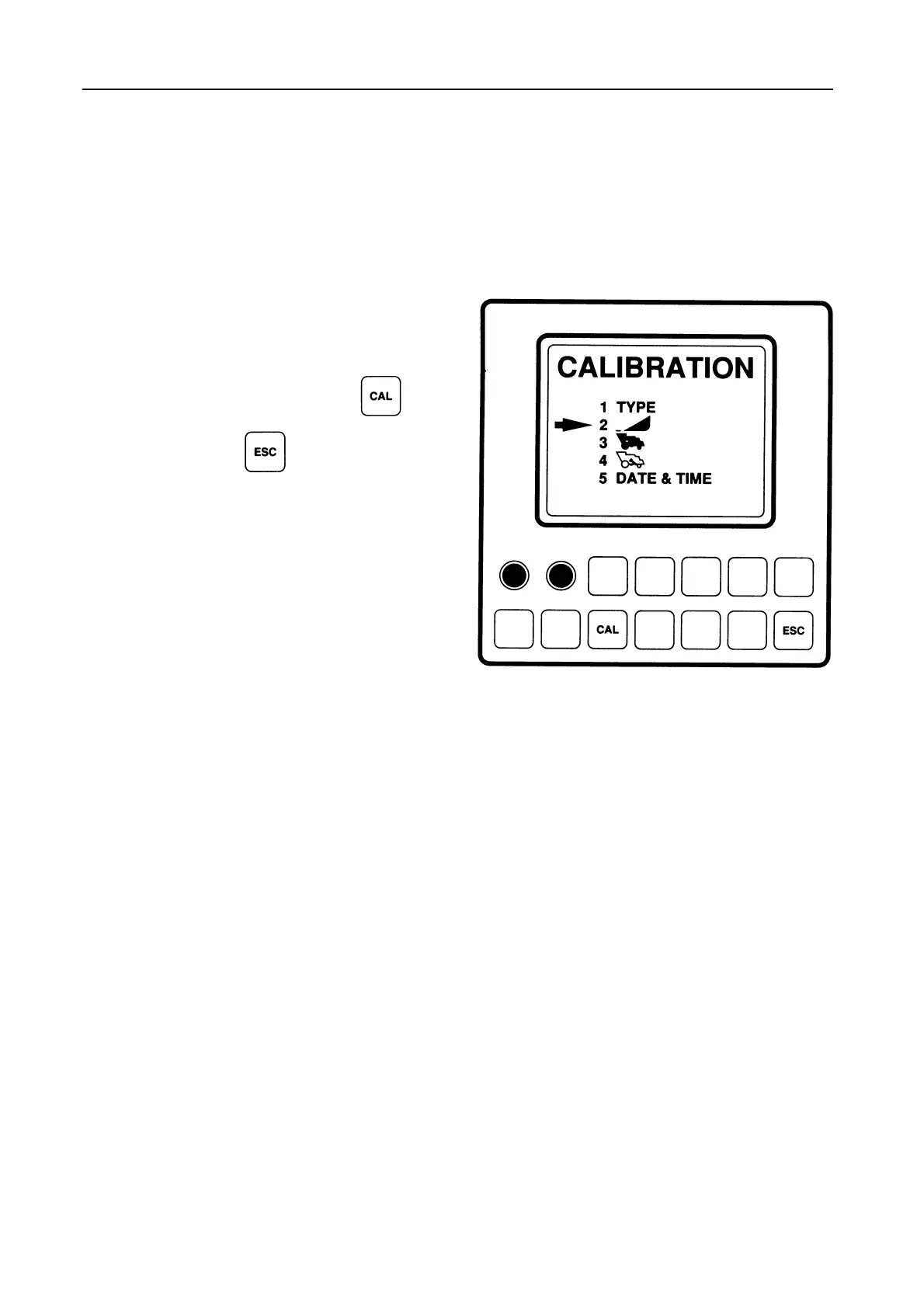SECTION 4
4-53
2.5 Error reporting system
The error reporting system is appearing in the rpm
mode as well as in the service mode.
The error reporting system is described further in this
paragraph.
2.6 Calibration mode -- Figure 88
This mode can be selected by pressing
and
can be left by pressing
.
Combine configuration input to ensure a correct set-
up of the central process unit.
The different modes can be selected using the touch-
sensitive keys which are located underneath the dis-
play.
3-- RPMMODE
The rpm mode is used during field operation or road
transport.
NOTE:
As soon as the power is switched on by turning
the ignition key, the InfoView monitor will auto-
matically go through a self-diagnostic error re-
porting system.
If the monitor reports an error, refer to the para-
graph headed ‘‘Error Summary’’, paragraph
5.2. in this Section.
If no errors are detected, the monitor will enter
the combine operation mode.
48288
88
