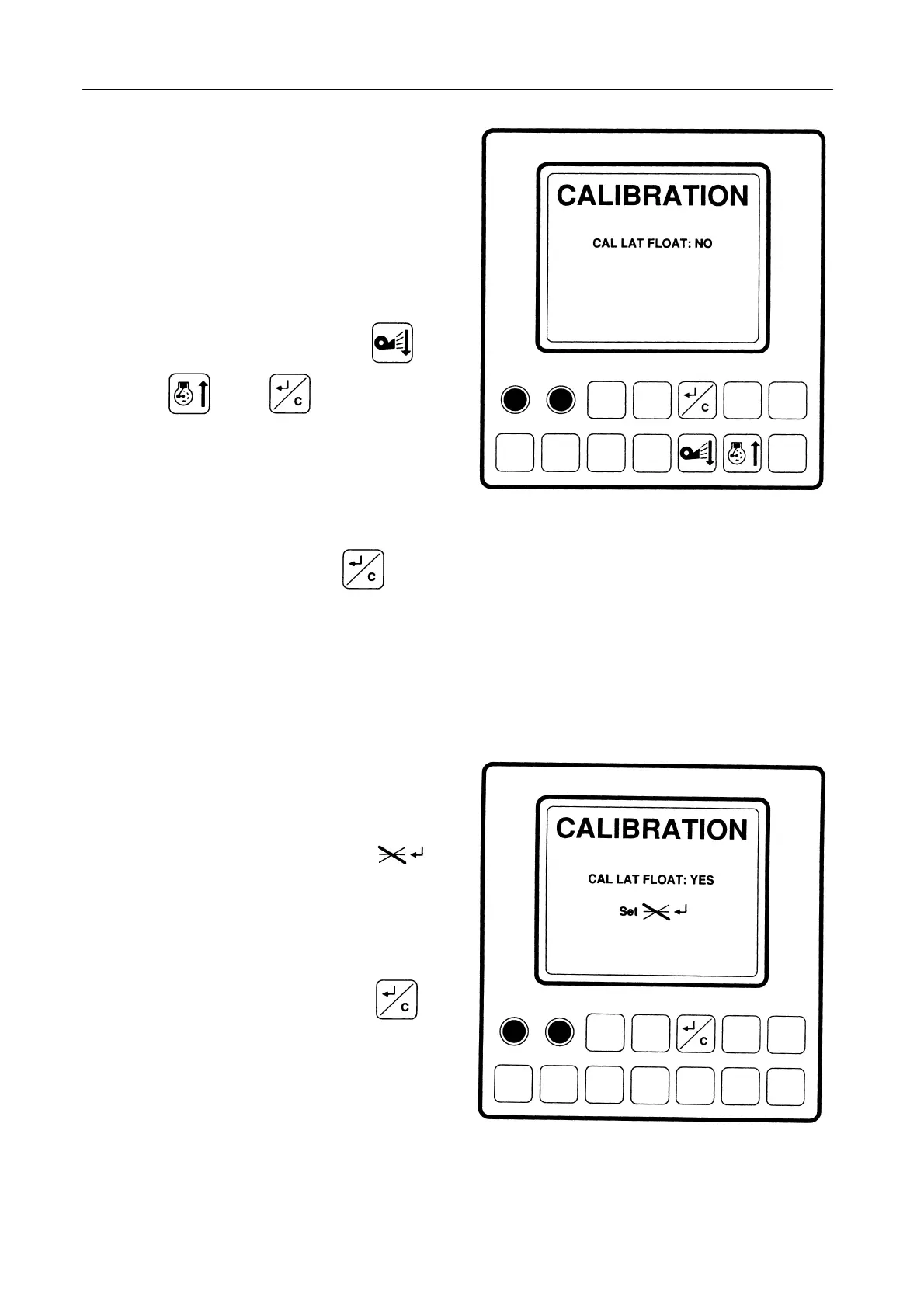FIELD OPERATION
4-76
d) Figure 108 -- Appearing:
‘‘CAL LAT FLOAT: NO’’
S In case the machine is equipped with lat-
eral flotation (selected ‘‘LAT. FLOAT:
YES’’ as described in c ), and the lateral
float bargraph indicator B (Fig. 82)
should give a correct indication of the
header position, select ‘‘CAL LAT.
FLOAT: YES’’ by pressing
or
, and to validate the
choice.
S If the lateral float bargraph indicator is al-
ready giving a correct indication of the
header position, select ‘‘CAL LAT
FLOAT: NO’’ by pressing
.
When selecting ‘‘CAL LAT FLOAT: NO’’,
the calibration procedure will automati-
cally continue with step f.
e) S Figure 109 -- Appearing:
‘‘CAL LAT FLOAT: YES - SET
’’
Tilt the header completely to the right-
hand side (this side down) with the lateral
float control switch in the lever.
At its end-of-stroke, release the lateral
float control switch and press
to
validate this position.
48162
48161
108
109
