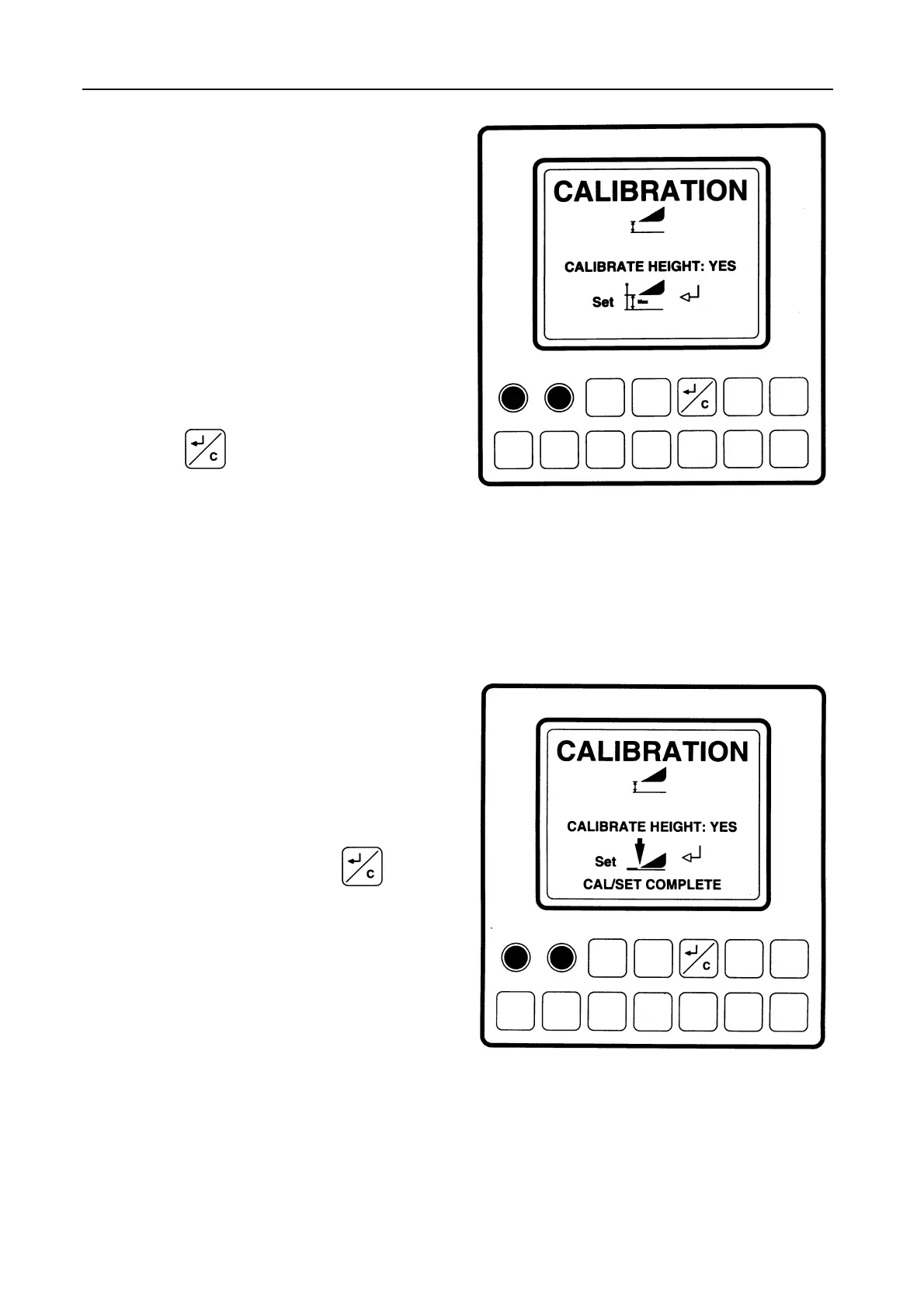SECTION 4
4-91
d) Figure 136 - Appearing:
‘‘SET MAXIMUM STUBBLE’’ symbol
Bring the header in the maximum stubble
height position (*) (own choice).
(*): This position is also the height above
which the hectare counter will stop
counting.
Press
to validate.
e) Figure 137 - Appearing:
‘‘SET GROUND LEVEL’’ symbol
Lower the header to the ground or lowest
level of operation and press
to vali-
date.
At the bottom of the display appears ‘‘CAL/
SET COMPLETE’’. This means line 2 is now
completely calibrated. (*)
After 5 seconds the monitor will return to the
rpm mode as shown in Figure 84.
(*) On units equipped with a flex header con-
trol printed circuit, continue with step f.
48149
136
48150
137
