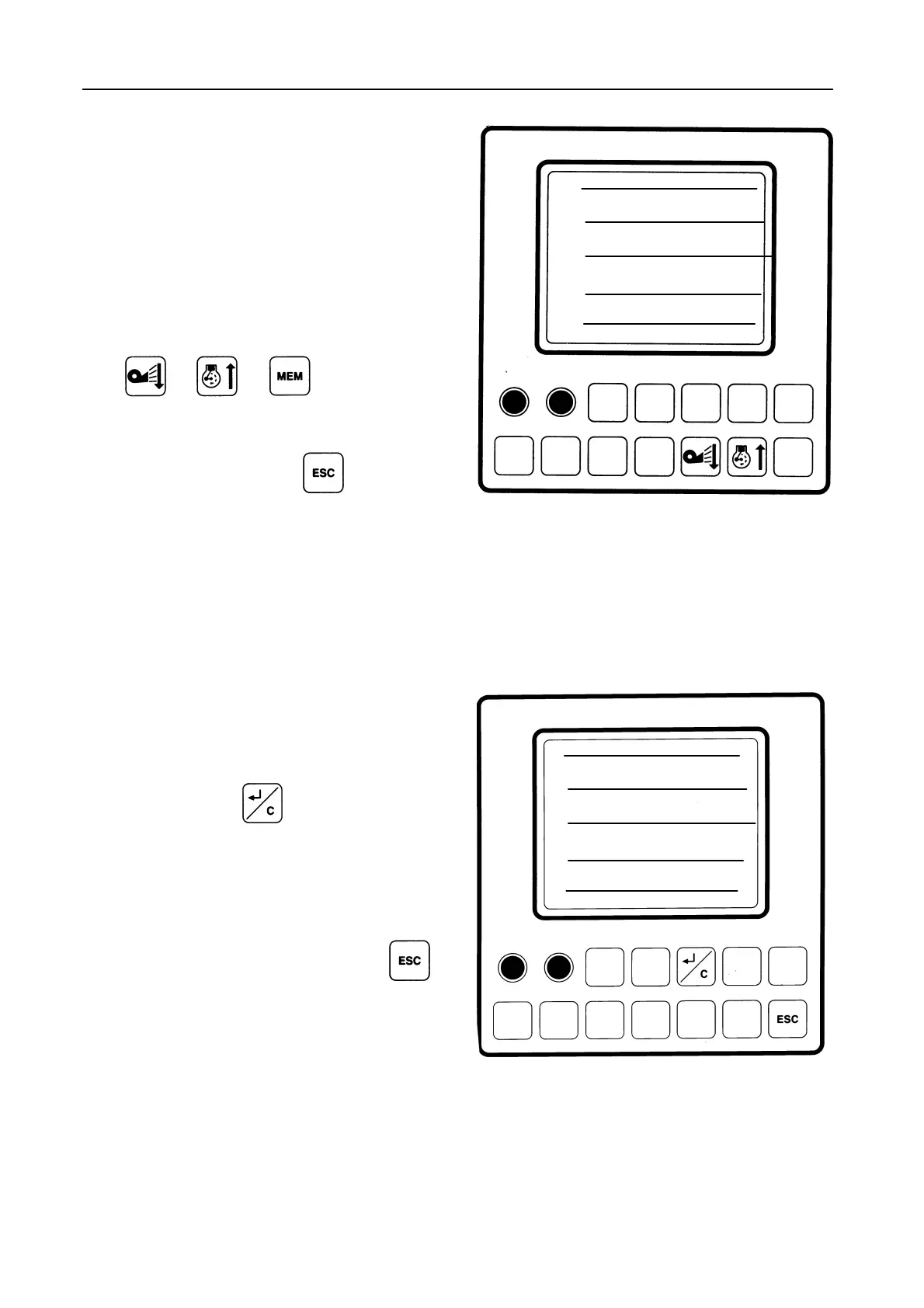FIELD OPERATION
4-62
5.2 Selecting memory values -- Figure 100
On the memory screen, a memory can be selected to
display more information, such as:
S Memory reference : 1
S Area : 3.98 ha
S Threshing drum hours : 1.01 h
S Area capacity (ha/hour) : 3.87 ha/h
S Date and time 18 Nov 97 09.52
Press
or or to select a mem-
ory, which will pop up on the screen.
Leave the memory by pressing
.
The display automatically returns to the area counter
mode.
5.3 Clearing memories -- Figure 101
A selected memory (refer to subheading 5.2) can be
cleared by pressing
to bring the selected
memory values to ZERO. This action can be repeated
for each memory, except for memory 1.
All memories which are brought to ZERO are cleared
when leaving the memory mode by pressing
.
The display automatically returns to the area counter
mode.
100
101
WORK 88.88 ha 8888 h
1 18 / N OV / 97 09.52
TOTAL 88.88 ha 8888 h
3.98 ha 1:01 h
3.87 ha/h
WORK 88.88 ha 8888 h
1 18 / N OV / 97 09.52
TOTAL 88.88 ha 8888 h
3.98 ha 1:01 h
3.87 ha/h
52677
52678
