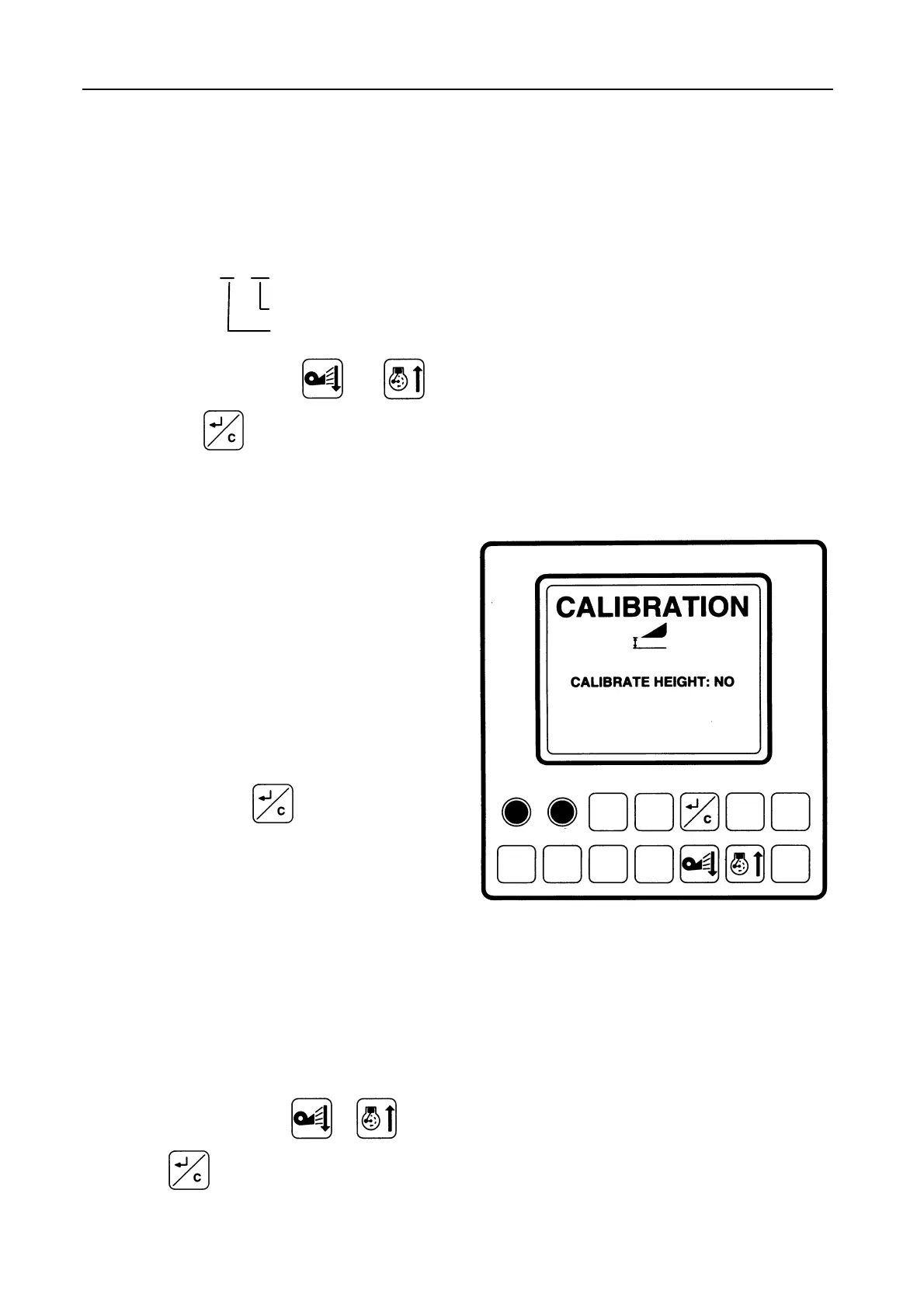FIELD OPERATION
4-90
S When a maize header is attached: in-
crease the header width to a value higher
than 1999.
Select: number of rows x row distance
(always in cm!)
e.g. 6 x 76
row distance
number of rows
Select by pressing or ,
and
to validate.
c) Figure 135 - Appearing:
‘‘CALIBRATE HEIGHT: NO’’
It can be necessary to calibrate the header
height, e.g. when attaching a maize header
or changing wheels. This will ensure a correct
use of the header height bargraph indicator C
(Figure 84).
S If not needed, validate the ‘‘NO’’ choice
by pressing
.
At the bottom of the display appears
‘‘CAL/SET COMPLETE’’. This means
line 2 is now completely calibrated (*).
After 5 seconds the monitor will return to
the rpm mode as shown in Figure 84.
(*): On units equipped with a flex header
control printed circuit, continue with
step f.
S If needed, select ‘‘CALIBRATE HEIGHT:
YES’’ by pressing
or , and
to validate.
48148
135
