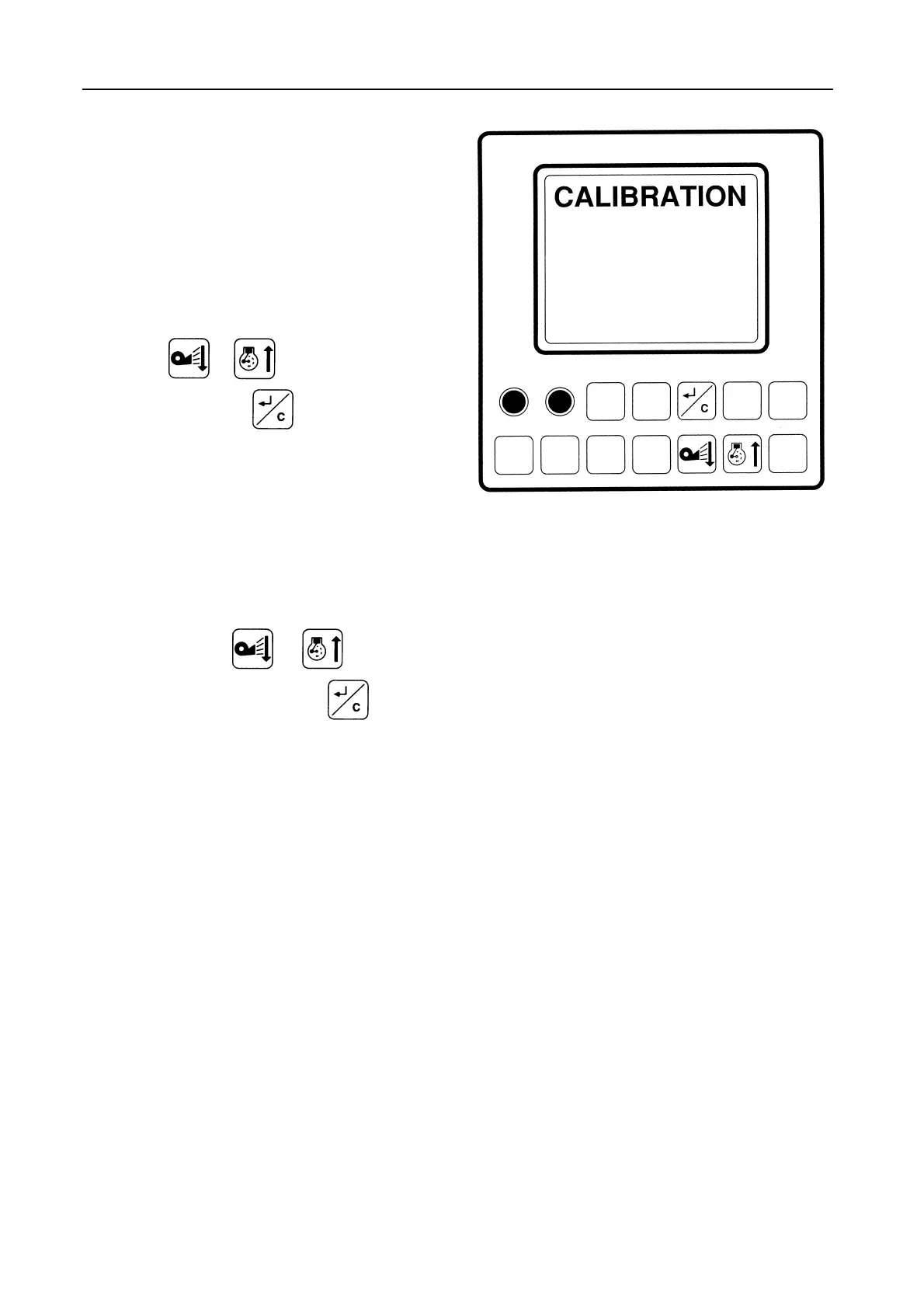SECTION 4
4-81
k) Figure 118 -- Appearing:
‘‘DISPLAY CONCAVE : YES’’
S Models TX64
PLUS
,TX65
PLUS
,TX66,TX67,
TX68 and TX68
PLUS
:
These combines are equipped with an
electrical threshing concave adjustment.
To continuously display the concave
position on the main screen, select ‘‘DIS-
PLAY CONCAVE: YES’’ by pressing
or , and validate the choice
by pressing
.
The calibration procedure will automati-
cally continue with step l.
S Models TX62-TX63:
Select ‘‘DISPLAY CONCAVE : NO’’ by
pressing
or , and validate
the choice by pressing
.
The c alibration procedure will automato-
cally continue with step o.
52336
DISPLAY CONCAVE: YES
118
