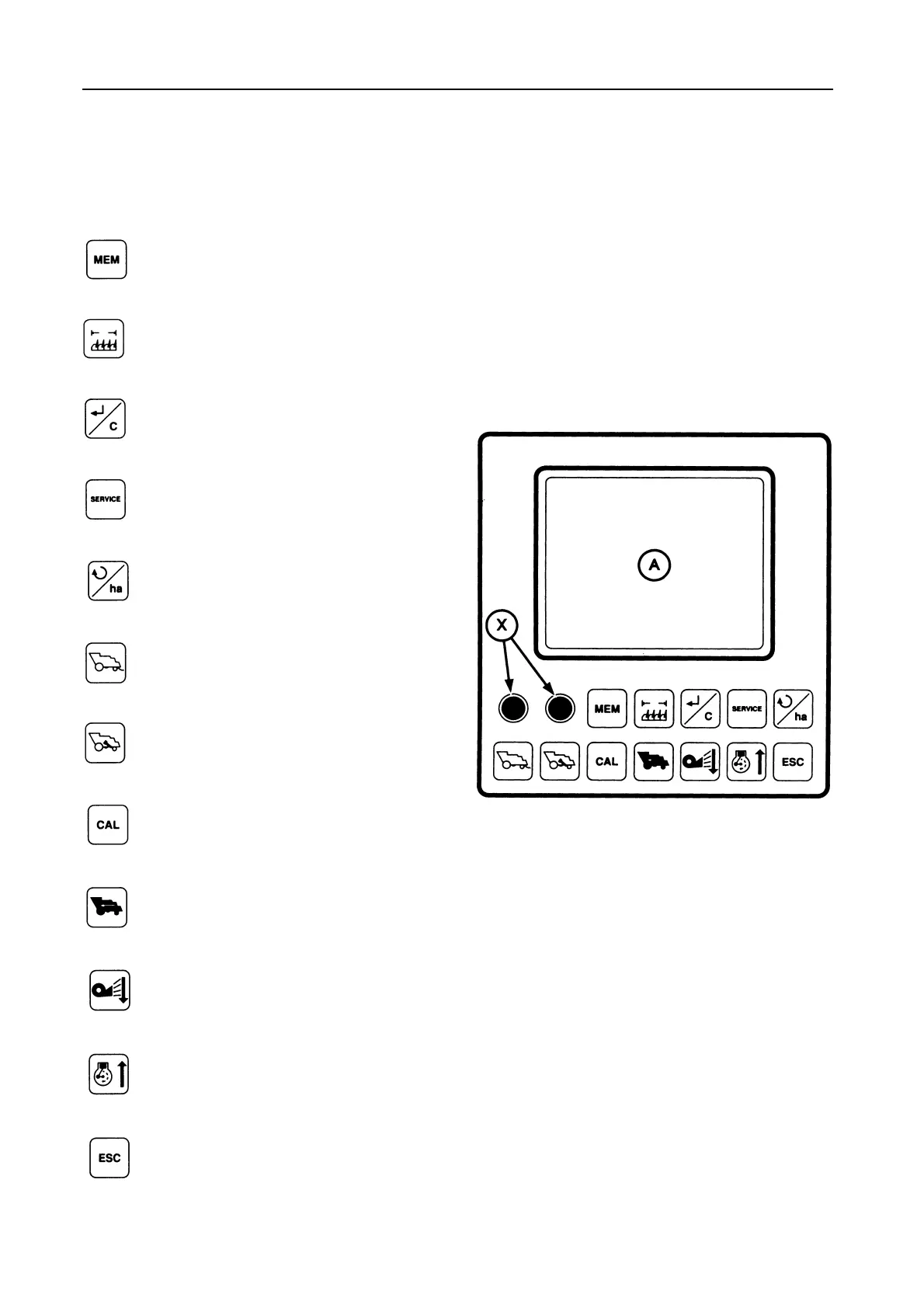FIELD OPERATION
4-50
1 -- PANEL OVERVIEW -- Figure 83
A Display
X Performance bargraph adjusting knobs
Entry to Memory mode
Header width correction button
Enter/Clear button
Entry to Service mode
Button to switch from rpm mode to hec-
tare mode, or vice versa
Performance bargraph selector button
Returns bargraph selector button
Entry to Calibration mode (see para-
graph headed ‘‘Calibration’’)
Ground speed selector button
Fan speed selector button
Scroll-down button
Engine speed read-out button
Scroll-up button
Escape button (from any mode to the
rpm mode, which is shown in Figure 83)
83
48283
