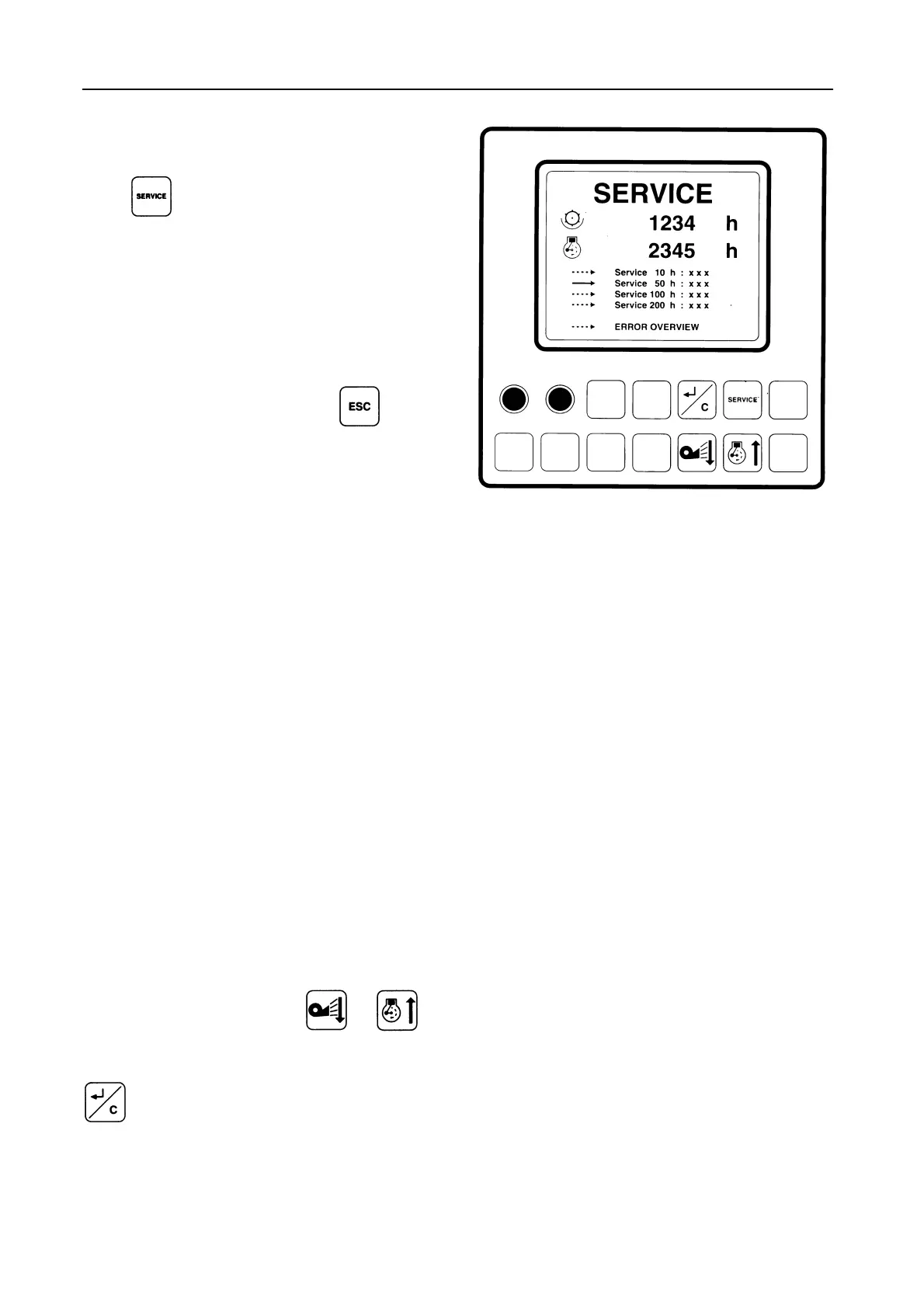SECTION 4
4-63
6 -- SERVICE MODE -- Figure 102
Press
to enter the service mode, which will
display:
S Total threshing drum hours
S Total engine hours
S Engine hours service intervals
S Errorviewselectorline
Leave the service mode by pressing
.
6.1 Service intervals
The service intervals are displayed as follows:
S Service10h:W
S Service50h:X
S Service100h:Y
S Service200h:Z
W, X, Y and Z are counted engine hours. These val-
ues start to blink if the service interval is exceeded.
After servicing the combine, the related service inter-
val has to be reset.
To reset a service interval, press
or to
select the desired service interval (marked by an ar-
row next to the service interval) and then press
to reset. This command returns the engine
hours value of the related service interval to ZERO.
48172
102
