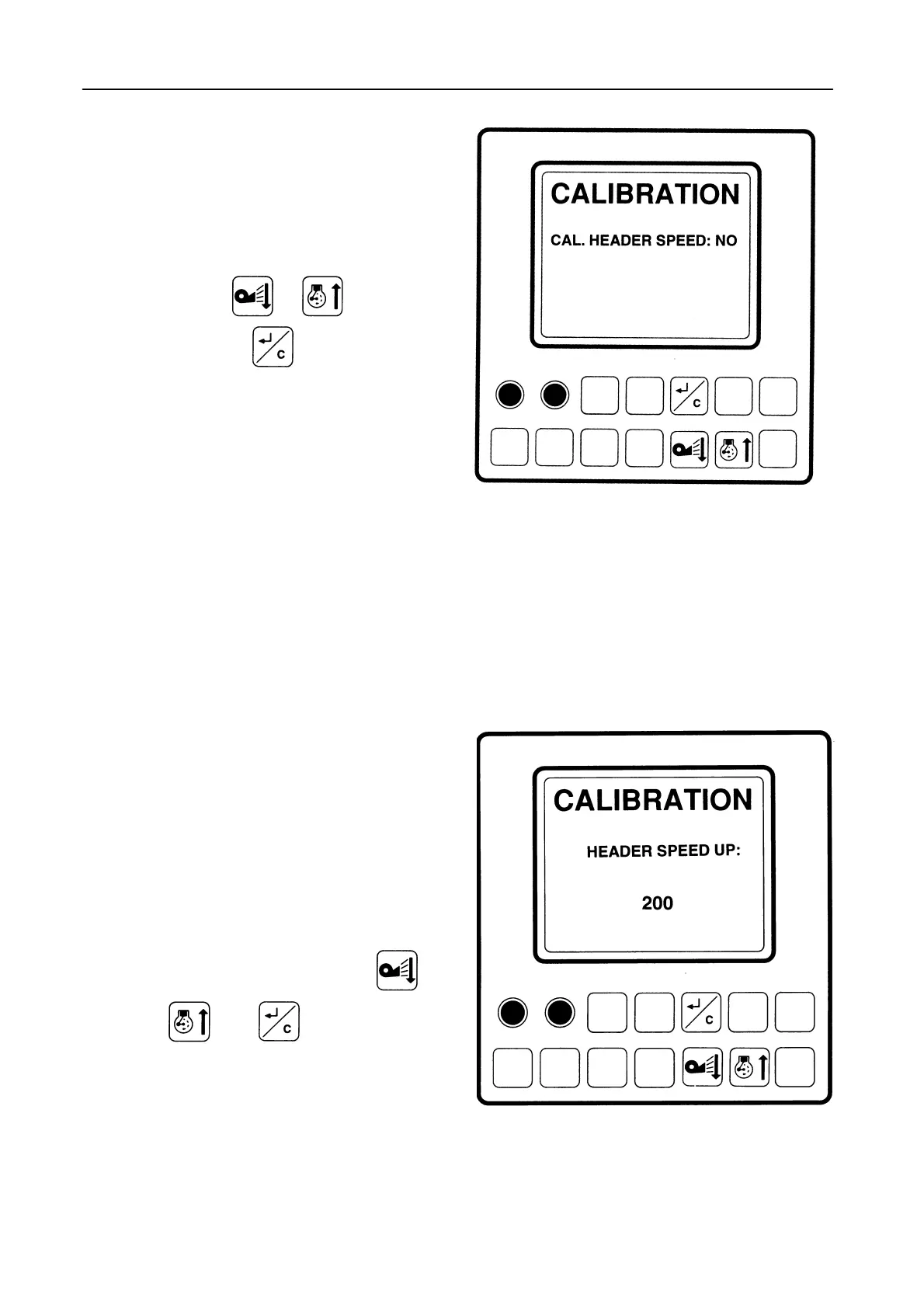FIELD OPERATION
4-84
p) Figure 123 -- Appearing:
‘‘CAL. HEADER SPEED: NO’’
S Select ‘‘CAL. HEADER SPEED: NO’’ by
pressing
or , and validate
by pressing
.
The calibration procedure will automati-
cally continue with step r.
S Select ‘‘CAL. HEADER SPEED: YES’’
when the settings of the header speed
should be changed.
The calibration procedure will automati-
cally continue with step q.
q) S Figure 124 -- Appearing:
‘‘HEADER SPEED UP: 200’’
Now it is possible to change the header
speed up constant into a new one be-
tween 0 and 200 by pressing
or
, and to validate the new
value.
52227
123
52230
124
