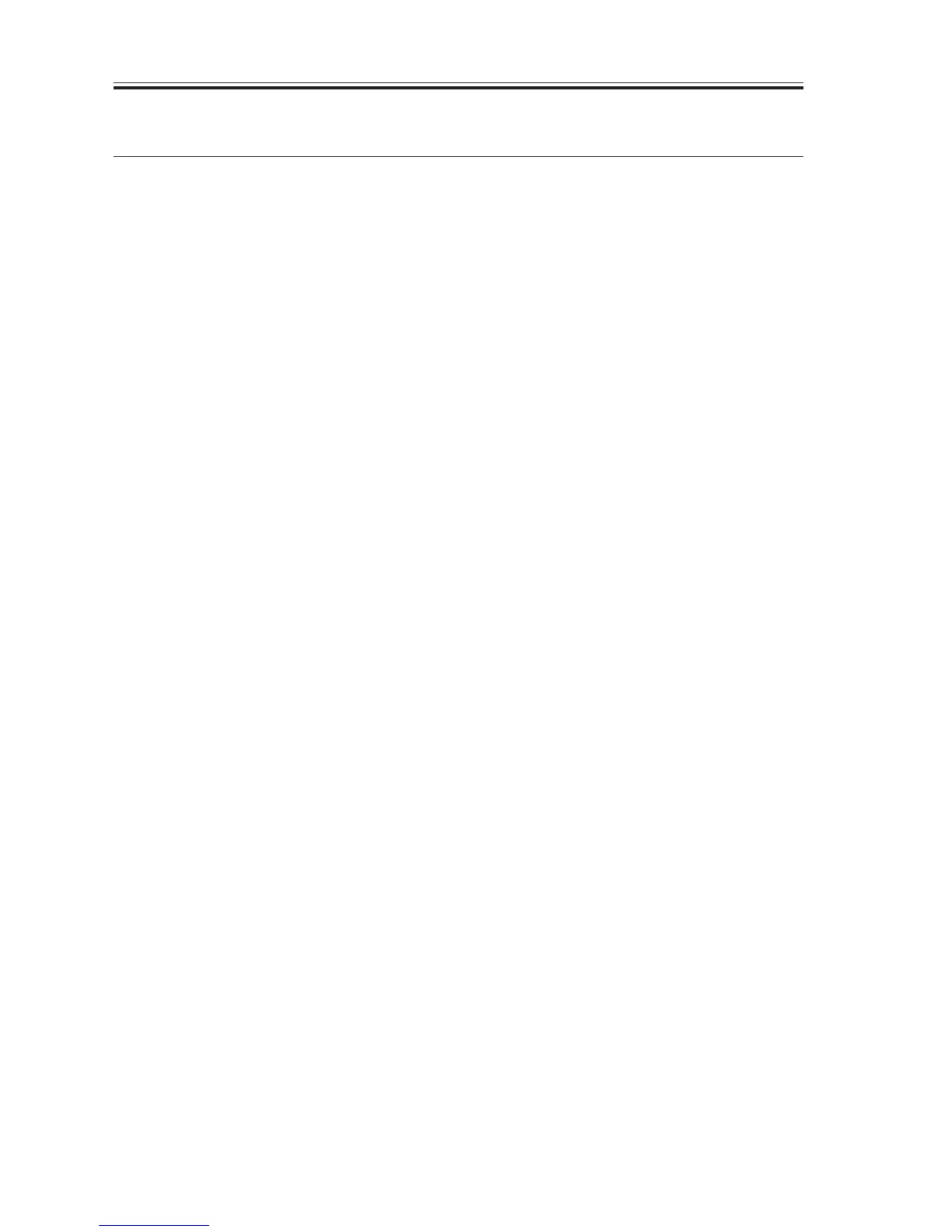CHAPTER 4 LASER EXPOSURE SYSTEM
COPYRIGHT
©
2002 CANON INC. 2000 CANON iR1600/iR2000 REV.1 JAN. 2002
4-4
2 Generating the Horizontal Signal
2.1 Outline
The laser emission start signal (horizontal sync) is used to direct laser light to the photo-
sensitive drum. The sync signal is generated by the BD PCB based on the laser beam re-
flected by the BD mirror mounted in the laser beam path.
2.2 Signals Used
[1] laser emission signal (LONO*). It is generated based on the BD input signal; laser is
emitted when it goes ‘0’.
[2] BD input signal (BDIN*). It goes ‘0’ upon detection of laser light.
[3] horizontal sync signal. It is generated based on the BD input signal.
[4] horizontal synch signal (BDO*). It is used to synchronize the video signals in laser
scanning direction in laser scanning direction.
[5] image data. It is read from image memory with reference to the horizontal sync signal.
[6] video signal (VDO, VDO*). It is used to form an image on the photosensitive drum.
