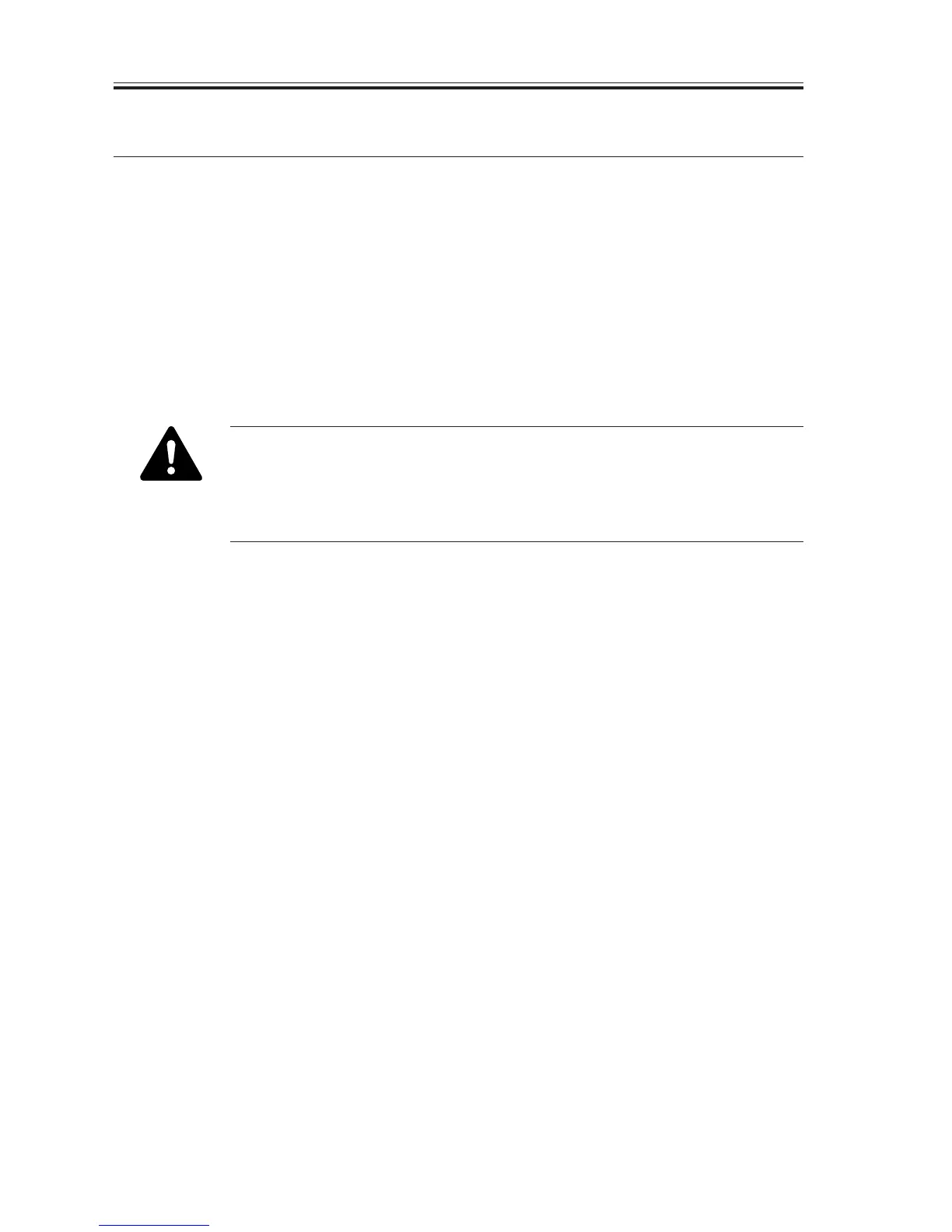CHAPTER 12 MAINTENANCE AND INSPECTION
COPYRIGHT
©
2002 CANON INC. 2000 CANON iR1600/iR2000 REV.1 JAN. 2002
12-4
4 Cleaning During a Visit
Perform the following during a visit to the user’s:
1.Copyboard Glass, Reading Glass, and Back of the Copyboard Cover (retainer)
Open the copyboard cover, and wipe the parts with a cloth moistened with water (well
wrung); then, wipe them with a soft, dry cloth.
2.Contact Sensor
Remove the 2 screws, and detach the copyboard glass; then, remove any dirt from the lens
array of the contact sensor with a soft, dry cloth.
1. The contact sensor is vulnerable to static charges. Be sure to take preven-
tive measures before cleaning it.
2. Do not touch or wipe the glass (photoconductor) around the lens assem-
bly.
3. Do not use water or solvent.
3. Cassette Pickup Roller
1) Slide out the cassette, and open the left lower cover.
2) Turn the pickup roller by hand so that the roller faces downward; then, insert a screw-
driver to the pickup roller shaft from the left lower cover side, and keep the roller in
place.
3) Remove the pickup roller, clean it with lint-free paper. If the dirt is excessive, use alco-
hol.
4. Feeding Roller, Separation Roller, and Vertical Path Roller
1) Open the left lower cover, and clean the roller with lint-free paper while turning the
roller by hand. If the dirt is excessive, use alcohol.
