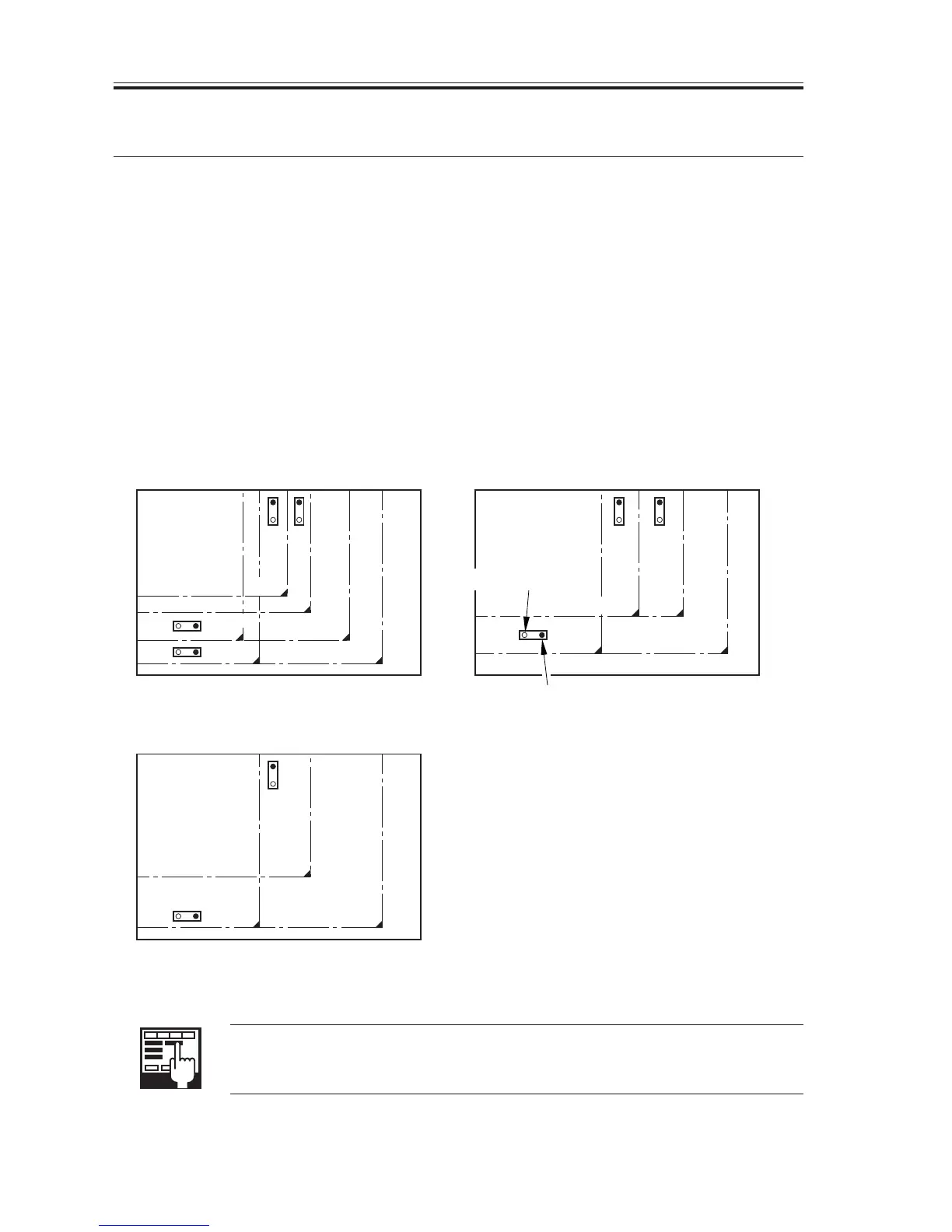CHAPTER 3 IMAGE READING/PROCESSING SYSTEM
COPYRIGHT
©
2002 CANON INC. 2000 CANON iR1600/iR2000 REV.1 JAN. 2002
3-4
3 Detecting the Size of Originals
3.1 Outline
The machine detects the size of an original in either of the following two ways, and it
uses the result of detection for auto paper selection (APS) and auto enlargement/reduction
(AMS):
[1] Detection by original size sensors (in models equipped with original size sensor)
[2] Detection by feeder (in models equipped with ADF)
3.2 Detection by the Original Size Sensors
The machine uses the original size sensors to detect the size of an original placed on its
copyboard glass (i.e., based on the combination of the output levels of the sensors).
F03-302-01
#5 TYPE> (selecting the country/region)
The paper configuration detected by the original size sensors (A/B, Inch, A)
is set automatically when a country of installation is selected.
A4
B4
PS116
PS117
PS116
PS115
PS117
PS114
A4R
A3
LTR
LGL
11"X17" (LDR)
LTR-R
B5R
PS115
B5
A/B-Configuration
A4
PS116
PS114
A4R
A3
A-Configuration
Inch-Configuration
Light-receiving face
Light-emitting face
