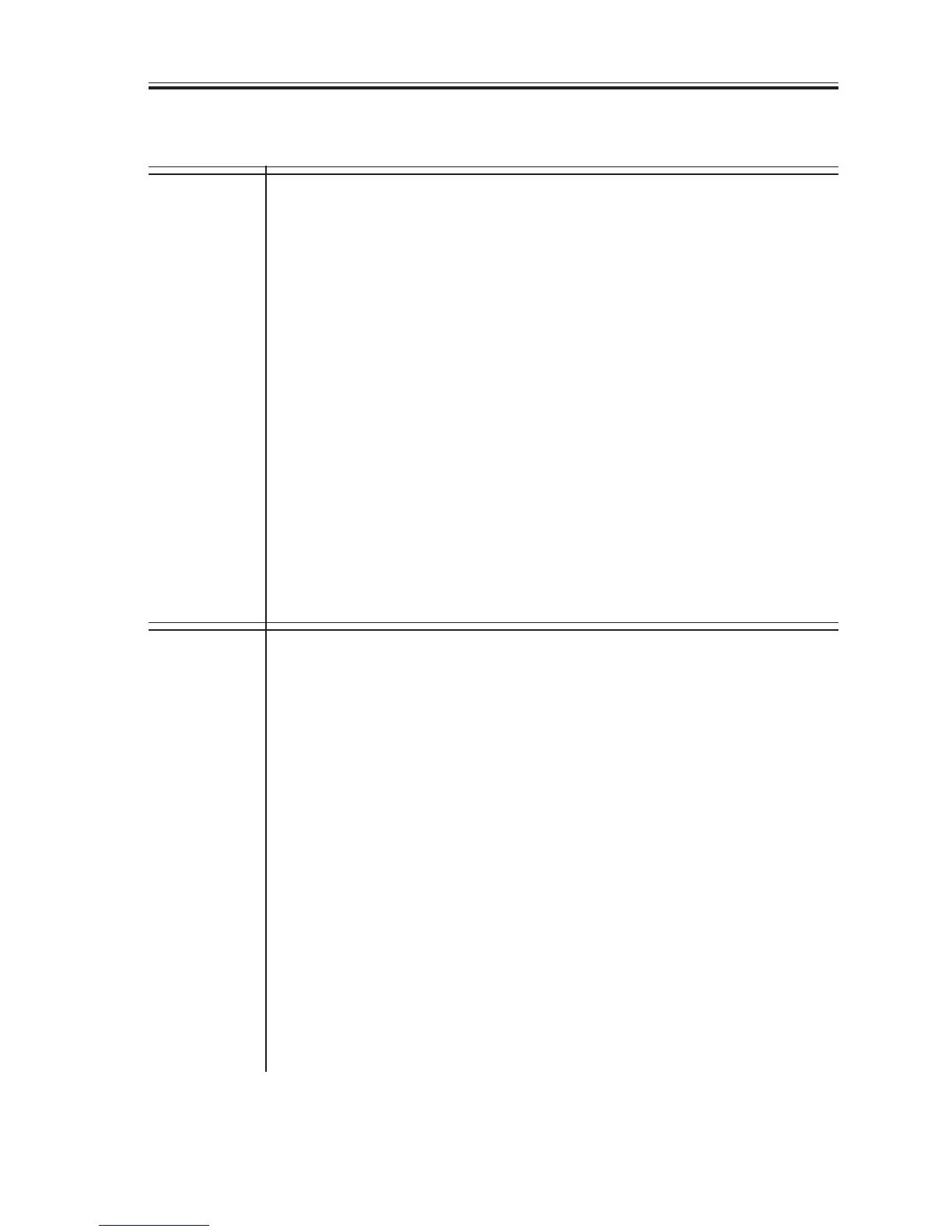CHAPTER 13 TROUBLESHOOTING
COPYRIGHT
©
2002 CANON INC. 2000 CANON iR1600/iR2000 REV.1 JAN. 2002
13-123
6.2.2 Finisher Error Codes
E500
An error has occurred in the communication between the machine and the
finisher twice continuously.
Possible cause
The harness to the finisher is faulty (disconnected connector, open circuit).
The finisher controller PCB or the DC controller PCB is faulty.
Remedy
1) Power switch
Try turning off and then on the power switch. Is the fault cor-
rected?
YES : End.
2) Wiring
Is the wiring from the finisher controller PCB to the DC controller
PCB normal?
NO : Corrected the wiring.
3) Finisher controller PCB, DC controller PCB
Try replacing the finisher controller PCB. Is the fault corrected?
YES : End.
NO : Replace the DC controller PCB.
E514
The stack delivery belt does not reach home position when the stack han-
dling motor (M2) is driven for a specific time (CW; if the same condition
occurs during stack delivery, a jam will be identified).
Possible cause
The stack handling motor (M2) is faulty. The stack delivery home position
sensor (S8) is faulty. The connector is disconnected or has an operation cir-
cuit. The stack handling motor relay harness is faulty. The stack delivery
belt is faulty. The finisher controller PCB is faulty.
Remedy
1) Stack handling motor drive belt
Is the tension of the drive belt appropriate?
NO : Loosen the screw on the tension to correct the tension.
2) Wiring
Is the wiring between the finisher controller PCB and the harness
handling motor (M2) normal?
NO : Correct the wiring.
3) Sensor flag
Are the sensor flag spring and the flag normal?
NO : Correct the spring or the flag.
