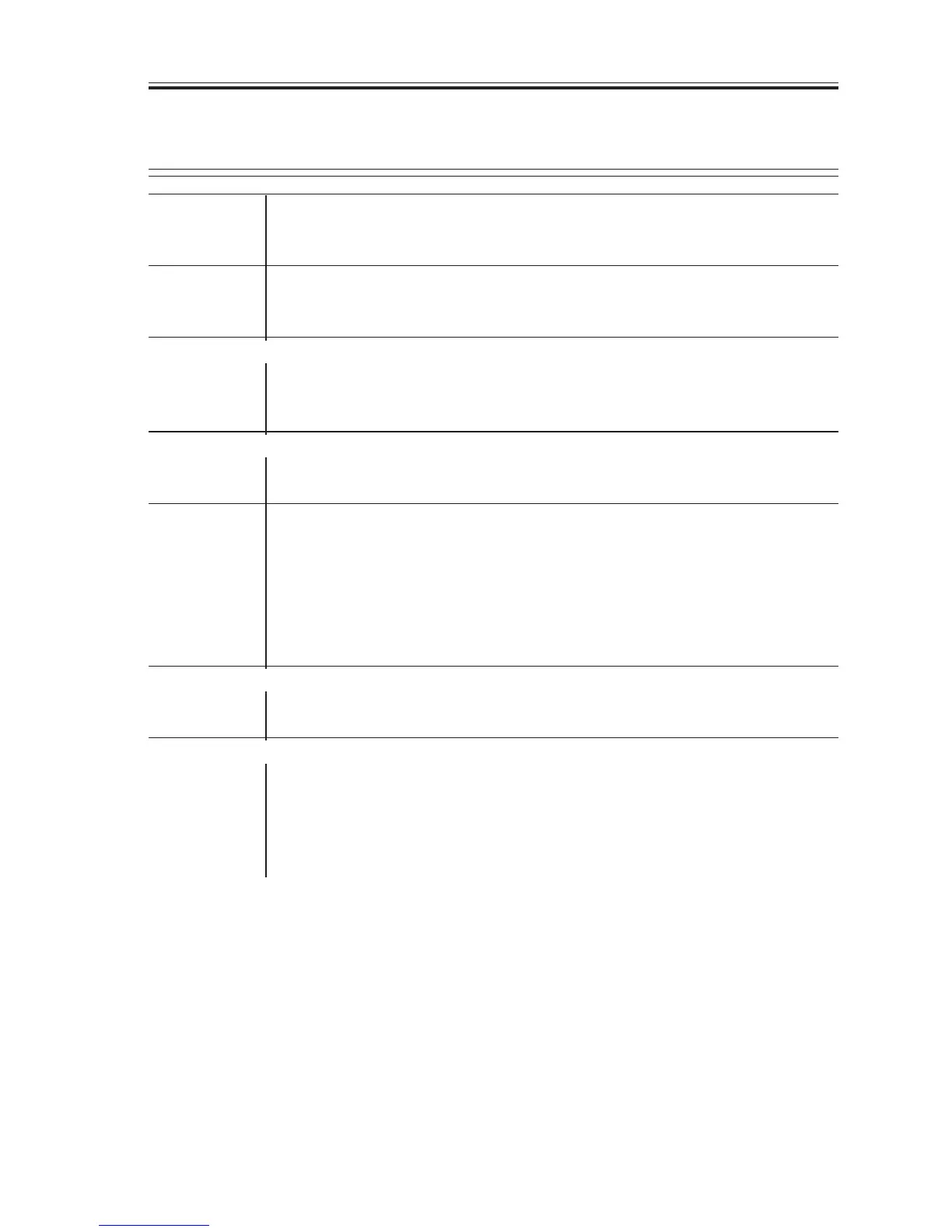CHAPTER 13 TROUBLESHOOTING
COPYRIGHT
©
2002 CANON INC. 2000 CANON iR1600/iR2000 REV.1 JAN. 2002
13-45
3.4.11 The ‘Add Paper’ message fails to go OFF. (machine and cassette
unit)
Cassette
1) Is the cassette fitted correctly?
NO: Fit the cassette correctly.
Paper size lever
2) Is the paper size lever of the cassette displaced or damaged?
YES: Correct the fault. If damage is found, replace it.
Cassette holding plate lift mechanism
3) Is the holding plate in up position when the cassette is fitted?
NO: Turn over the cassette, and check the holding plate retaining lever
and the spring for damage.
Cassette paper sensor (PS151)
4) Is the flag of the cassette paper sensor displaced or damaged?
YES: Replace the flag.
Connector
5) Check the following for connection:
• If the cassette is of the machine,
J101 of the DC controller PCB
• If the cassette is of the cassette unit,
Is the connector of the cassette unit controller PCB in firm contact?
NO: Correct the connection.
Cassette paper sensor (PS151)
6) Try replacing the paper sensor. Is the fault correct?
YES: End.
Paper detecting switch (SW105), DC controller PCB, Cassette unit controller PCB
7) Try replacing the paper detecting switch. Is the problem corrected?
YES: End.
NO: If the cassette is of the machine, replace the DC controller PCB; if
the cassette is of the cassette unit, replace the cassette unit control-
ler PCB.
