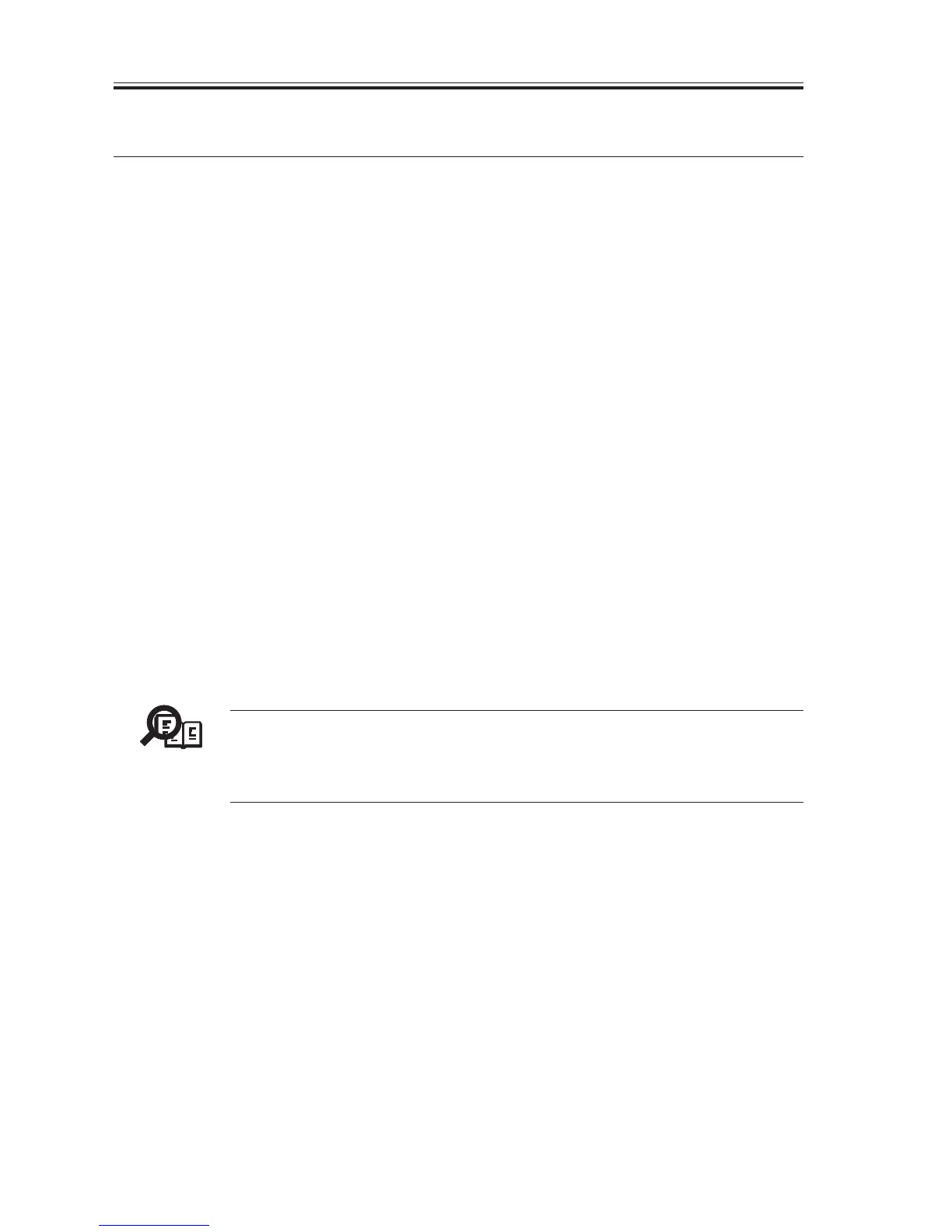CHAPTER 13 TROUBLESHOOTING
COPYRIGHT
©
2002 CANON INC. 2000 CANON iR1600/iR2000 REV.1 JAN. 2002
13-16
3 Troubleshooting Image/Operation Faults
3.1 Making Initial Checks on Image Faults
3.1.1 Site of Installation
1) The voltage of the power source must be as rated (±10%). Be sure that the power plug
remains connected day and night.
2) The machine must not be subjected to high temperature/humidity (near a water faucet,
water boiler, humidifier). The machine must not be installed in a cold or dusty area or
near a source of fire.
3) The machine must not be subjected to ammonium gas.
4) The machine must not be subjected to the direct rays of the sun. As necessary, curtains
must be provided.
5) The machine must be installed in a well ventilated area.
6) The machine must be kept level.
7) The machine must be supplied with power night and day.
Check the sight against the above requirements.
3.1.2 Checking the Originals
Find out if the fault is caused by the original used or by the machine:
1) The copy density is optimum if set to 5 ±1 (density setting).
2) An original with a reddish background can cause poor contrast (as in sales slips).
3) The density of the original can significantly affect the output.
Memo
• A diazo copy used as an original or an original with transparency can
produce copies that can be mistaken as being “foggy.”
• An original prepared in light pencil or with greenish characters can pro-
duce copies that can be mistaken for being “too light.”
3.1.3 Copyboard Cover and Copyboard Glass (standard white plate)
Check the copyboard cover and copyboard glass (standard white plate) for dirt and a
scratch. If soiled, clean it with a solution of mild detergent or alcohol; if scratched, replace
them.
