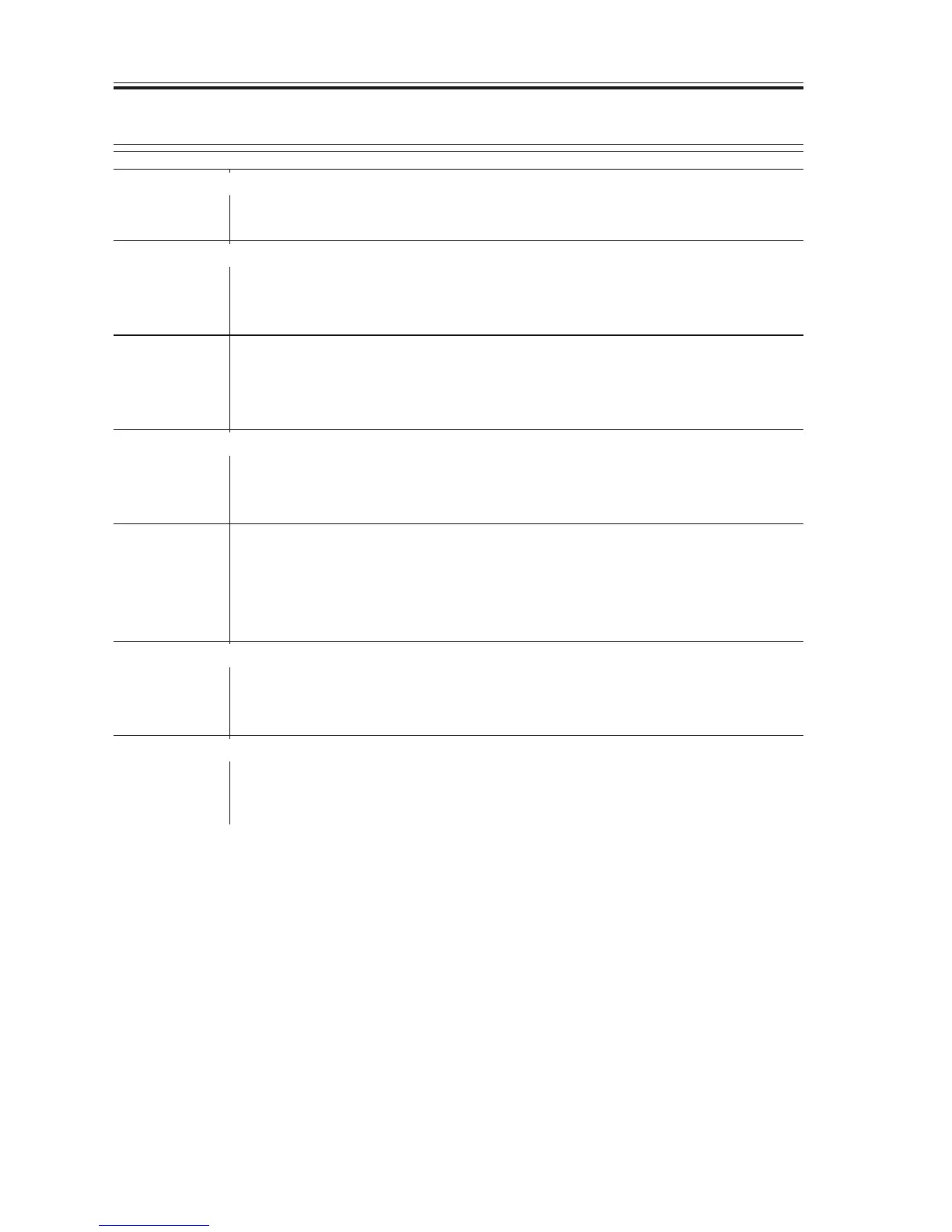CHAPTER 13 TROUBLESHOOTING
COPYRIGHT
©
2002 CANON INC. 2000 CANON iR1600/iR2000 REV.1 JAN. 2002
13-34
3.3.20 The copy has poor sharpness.
Sharpness setting
1) Is the sharpness setting of user mode correct?
NO: Set sharpness to a correct setting.
Copyboard glass
2) Is the copyboard glass soiled with oil? Is there foreign matter on the
copyboard glass stay?
YES: Clean the copyboard glass.
Contact sensor
3) Clean the rod lens array of the contact sensor. Is the fault cor-
rected?
YES: End.
Gain auto adjustment
4) Execute gain auto adjustment. Is the fault corrected? (See 2.3.2 of
Chapter 13.)
YES: End.
CS unit
5) Are the CS unit and the spacers mounted correctly? Also, are the
spacers free of wear?
NO: Correct the fault. If the fault is not corrected, replace the faulty
part.
Transfer charging roller
6) Try replacing the transfer charging roller. Is the problem cor-
rected?
YES: End.
Developing assembly, Drum unit
7) Try replacing the drum unit. Is the problem corrected?
YES: End.
NO: Replace the developing assembly.
