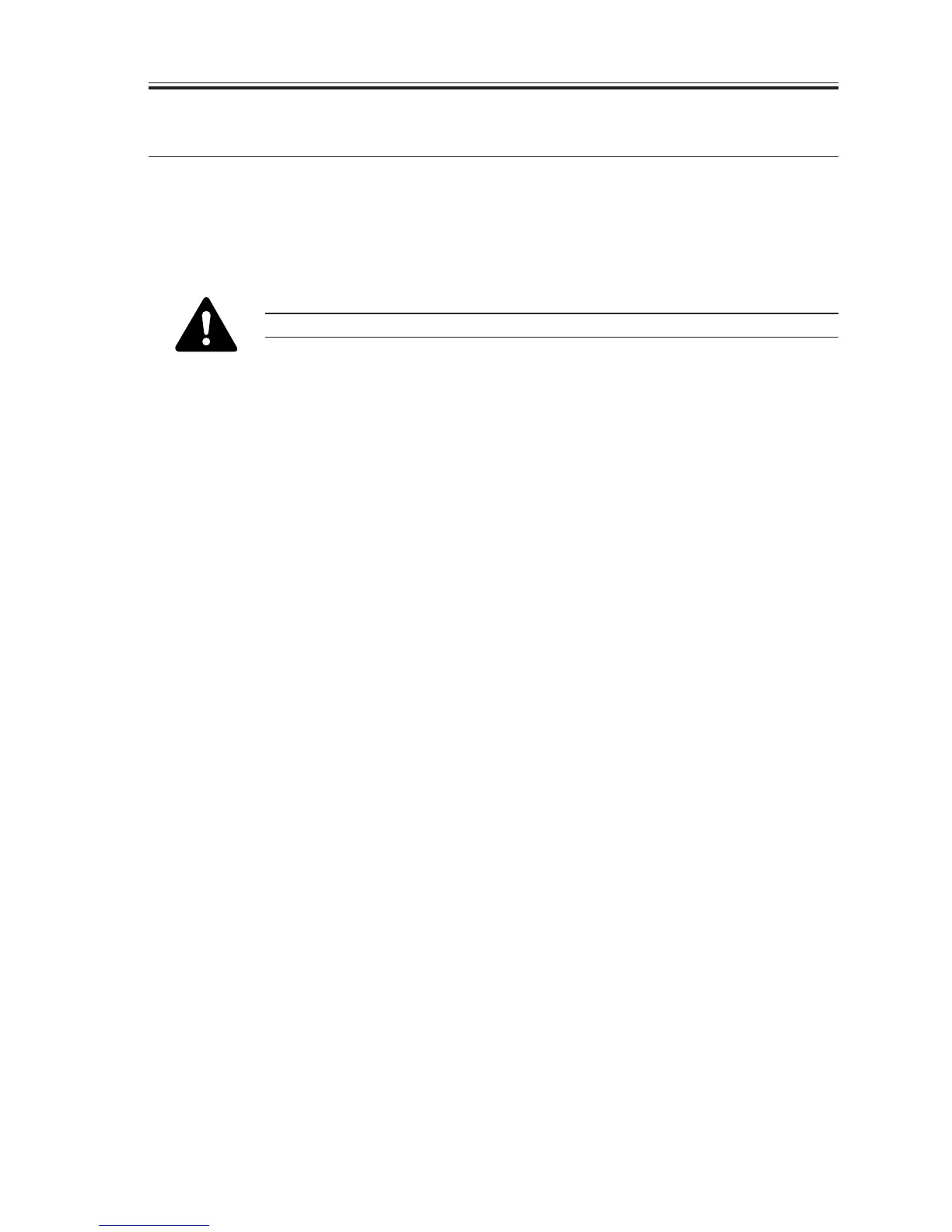CHAPTER 11 INSTALLATION
COPYRIGHT
©
2002 CANON INC. 2000 CANON iR1600/iR2000 REV.1 JAN. 2002
11-1
1 Selecting the Site of Installation
The site must meet the following requirements; if possible, visit the user’s before the de-
livery of the machine:
1. There must be a power outlet that may be used exclusively for the machine and rated as
indicated (±10%).
Do not use piping used for gas services to connect the grounding wire.
2. The site must be between 15° and 30°C (59° to 86°F) in temperature and between 10%
and 80% in humidity. Avoid areas near a water faucet, water boiler, humidifier, and re-
frigerator.
3. Avoid areas near a source of fire or areas subject to dust or ammonium gas. If exposed
to direct rays of the sun, provide curtains.
4. The level of ozone generated by the machine in sue should not affect the health of the
individuals around it. Some, nevertheless, find the odor unpleasant, requiring adequate
ventilation of the room.
5. The machine must remain level, its feet fully in contact with the floor.
