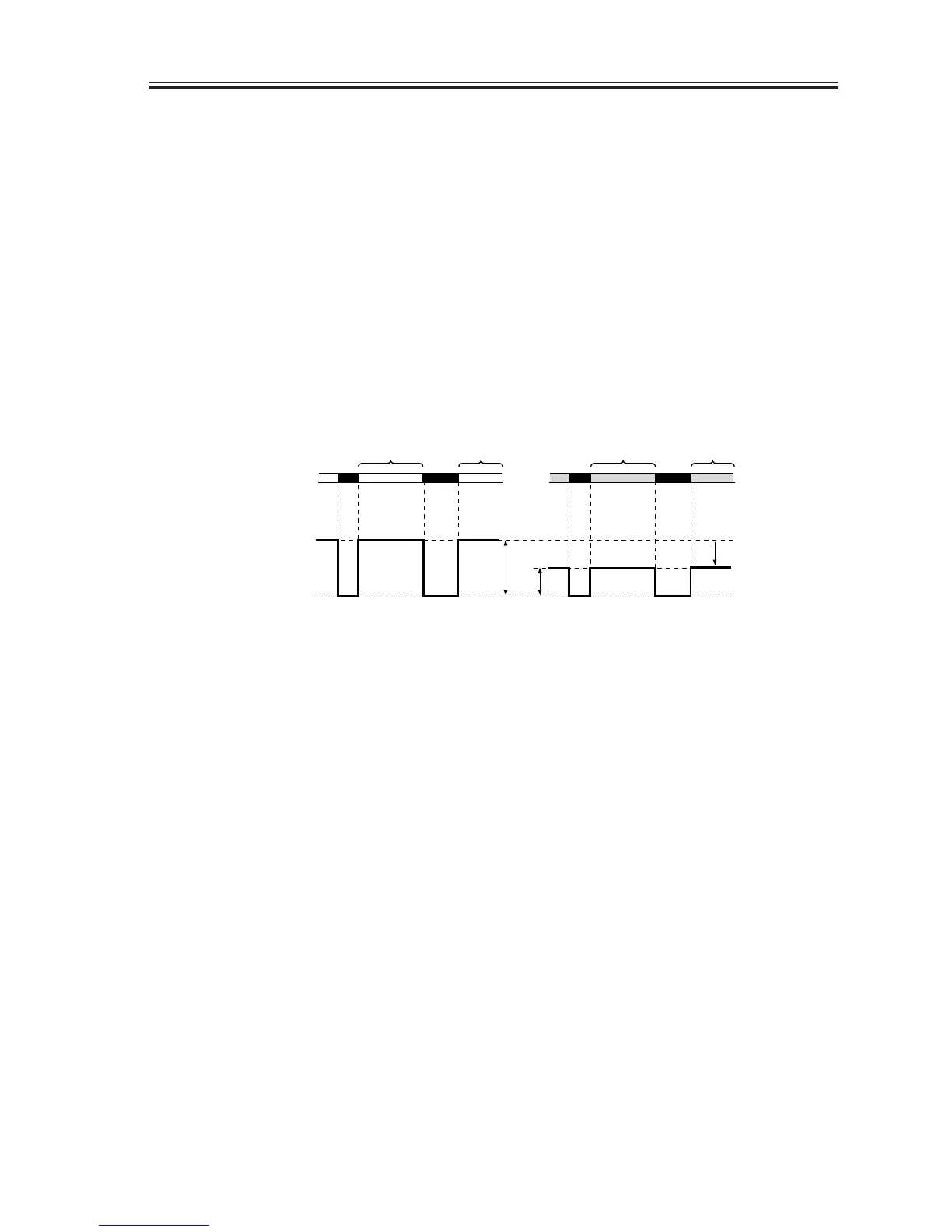CHAPTER 3 IMAGE READING/PROCESSING SYSTEM
COPYRIGHT
©
2002 CANON INC. 2000 CANON iR1600/iR2000 REV.1 JAN. 2002
3-13
4.6 ABC (auto background control)
The ABC function is used when the original has a dark background, not reproducing the
color of the background while correctly reproducing the text and images of the original.
The machine’s ABC function is enabled when the density adjustment function is set to
‘auto’ in copier mode; if selected, the ABC circuit is used for the work.
The digital image signals which are the result of A/D conversion are subjected to variation
of dynamic range to suit the level of the background color of the original so that the ma-
chine will recognize the background to be “white.”
F03-406-01
As shown, range A of a white background original is decreased like range B of a colored
background original to remove the color from its background.
Original surface
A
B
Original with
white background
Original with
colored background
Back
ground
Back
ground
Back
ground
Back
ground
FFh (white)
00 h (black)
FFh (white)
00 h (black)
Output level
A: dynamic range of a white background original.
B: dynamic range of a colored background original.
