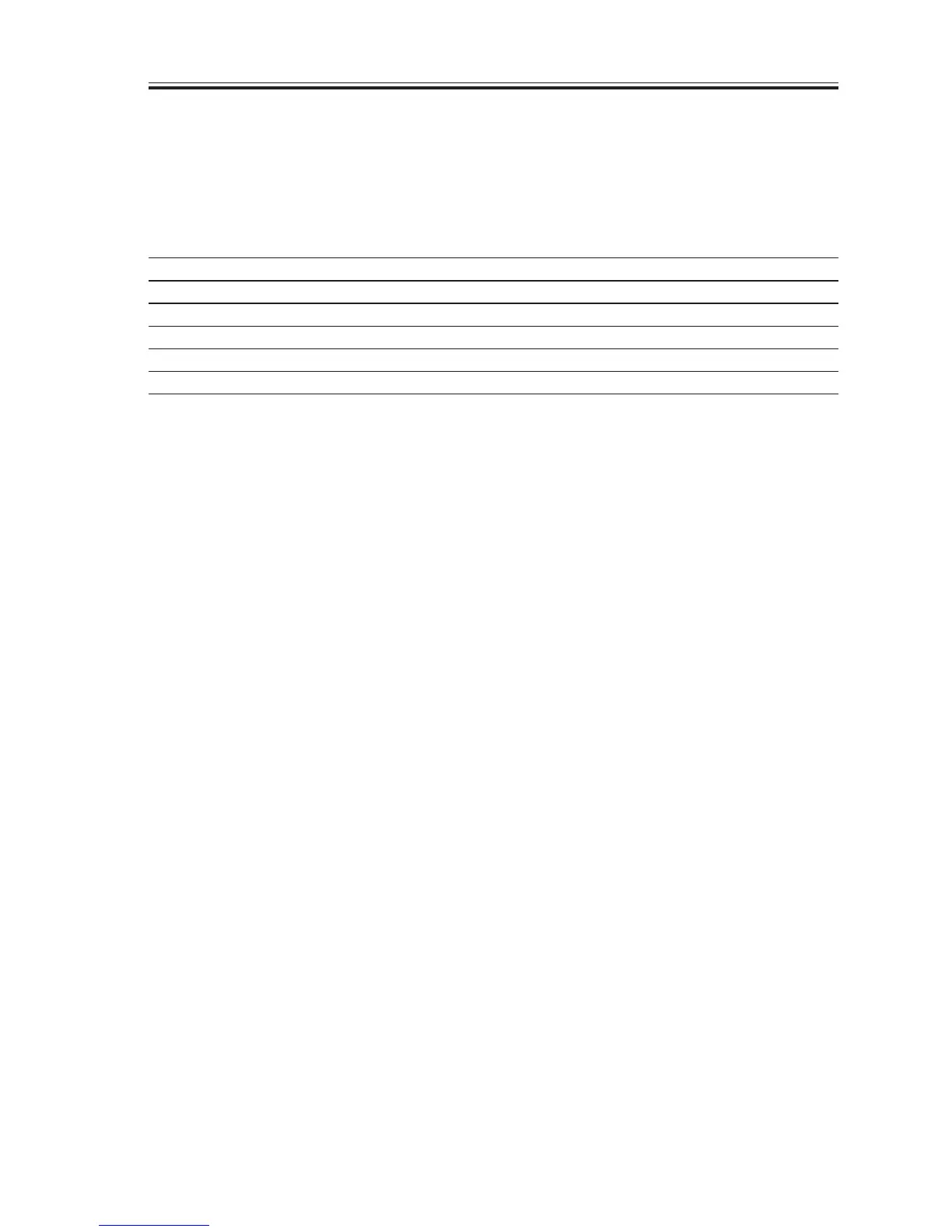CHAPTER 13 TROUBLESHOOTING
COPYRIGHT
©
2002 CANON INC. 2000 CANON iR1600/iR2000 REV.1 JAN. 2002
13-79
5.4.2 Setting Numeric Parameters (#3 NUMERIC Param.)
Use it to change the contents/settings of the display items of the soft counters, which may
be checked in the control panel by pressing the Counter key (by the user).
No.
56
57
58
59
60
61
Function
count type select 1
count type select 2
count type select 3
count type select 4
count type select 5
count type select 6
Initial
101
103
201
203
0
0
Remarks
total 1
total (L)*
copy (total 1)
copy (L)*
-
-
T05-504-02
*indicates large size (B4 or larger).
[No. 56 through 61]
Use it to select the count type indicated on the Counter Check screen, which appears in re-
sponse to a press on the Counter key.
When ‘0’ is selected, counter 1 will not be indicated.
No. 56 : use it to select a count type for the counter 1 reading.
No. 57 : use it to select a count type for the counter 2 reading.
No. 58 : use it to select a count type for the counter 3 reading.
No. 59 : use it to select a count type for the counter 4 reading.
No. 60 : use it to select a count type for the counter 5 reading.
No. 61 : use it to select a count type for the counter 6 reading.
If above selections have been made, the counters will be displayed in order of counter num-
bers.
<Soft Counter Specifications>
The soft counters are classified as follows according to input numbers:
100s : total
200s : copy
300s : print
500s : scan
700s : received print
800s : report print
