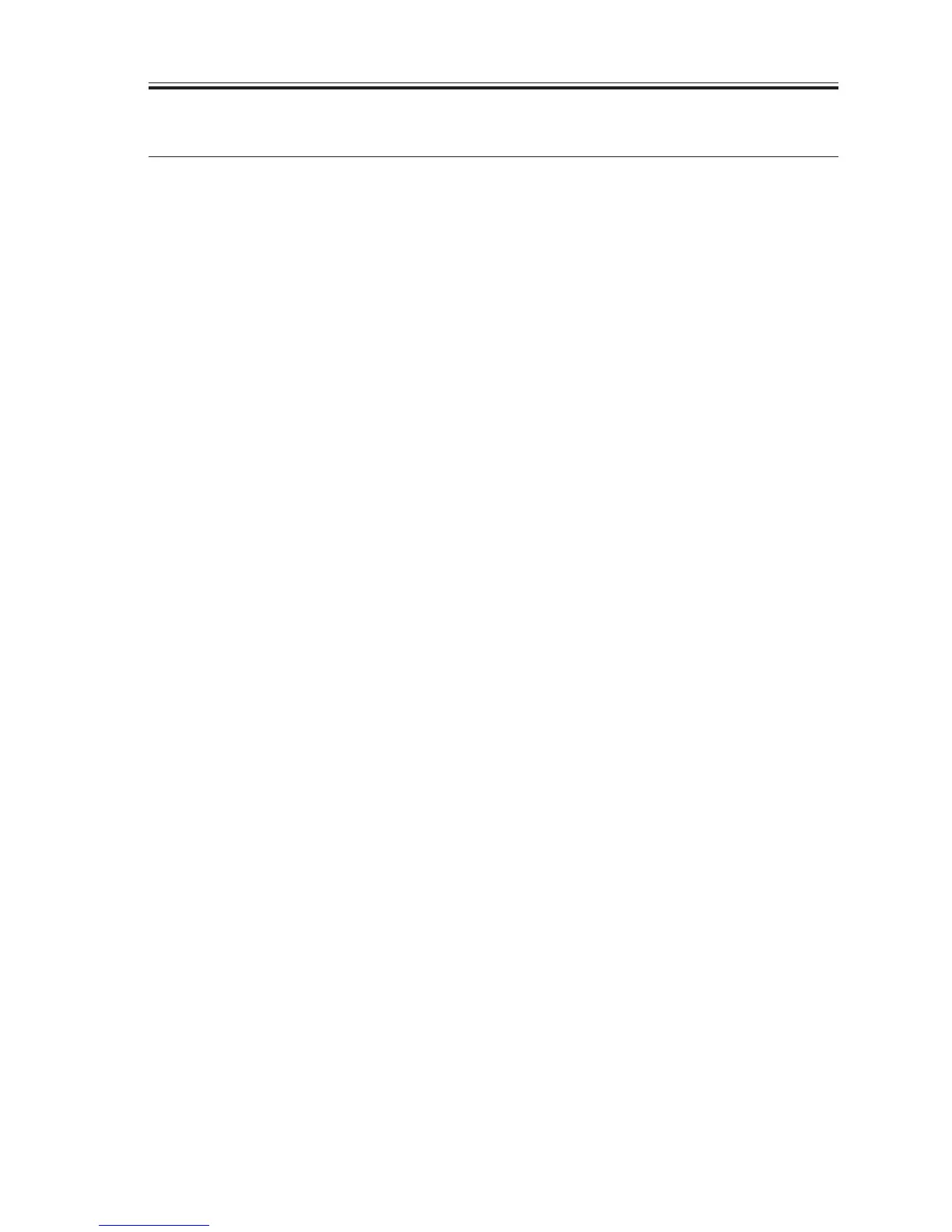CHAPTER 12 MAINTENANCE AND INSPECTION
COPYRIGHT
©
2002 CANON INC. 2000 CANON iR1600/iR2000 REV.1 JAN. 2002
12-7
5 Points to Note When Storing/Handling the Drum Unit
5.1 Outline
Regardless of whether its packaging seal has been removed or not, or of whether or not it
has been mounted inside the machine or not, the drum unit is subject to the effects of the en-
vironment and will change over time (independently of the number of pages it has been used
for).
The rate of change is determined by the site or storage conditions, and is not the same for
all cases, requiring full care when storing or handling the unit.
5.2 Storage and Handing After Removing the Packaging Seal
The photosensitive drum is an organic photo conducting (OPC) drum, which will deterio-
rate if exposed to strong light.
5.2.1 Storage After Removing the Packaging Seal
1) Be sure to store it in a protective bag.
2) Avoid areas subject to direct rays of the sun or bright areas (i.e., near a window). Do not
leave it inside a car for a long time.
3) Avoid areas subject to high/low temperature/humidity or areas where temperature/hu-
midity can change rapidly.
4) Avoid areas subject to a corrosive gas (insecticide) or where the air is briny.
5) Keep the drum unit where the temperature is between 0 and 35°C.
6) Keep the drum unit out of reach of children.
