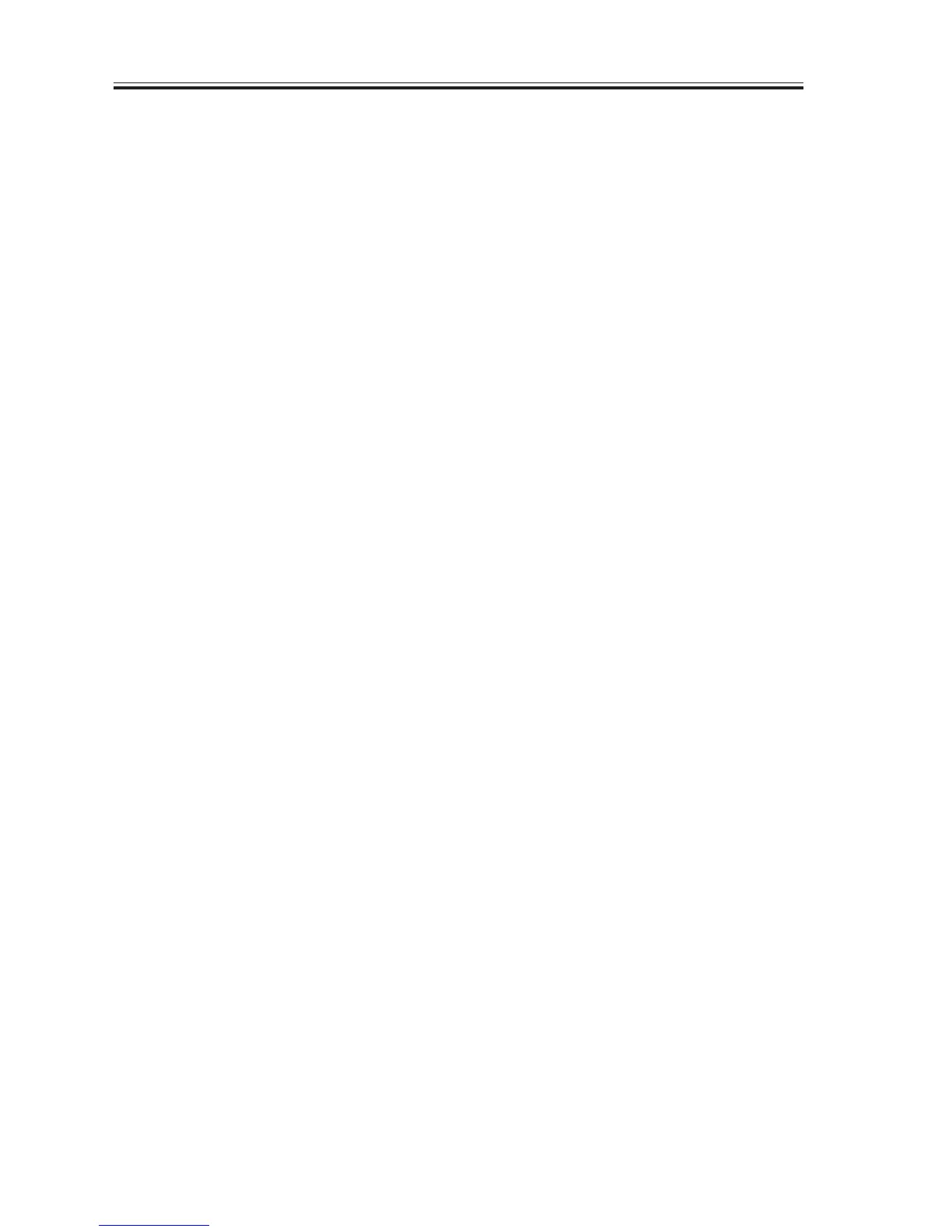CHAPTER 13 TROUBLESHOOTING
COPYRIGHT
©
2002 CANON INC. 2000 CANON iR1600/iR2000 REV.1 JAN. 2002
13-110
5.6.2 Service Report
You can generate a report on detailed error information or settings made in service mode
from among the following service reports:
#10 REPORT
1. System Data List
Indication : SERVICE DATA
Type : service mode #1 through #7, #13, start date output
2. Key History Report
Indication : KEY HISTORY REPORT
Type : 1800 key press made since most recent generation of history
3. Counter Report
Indication : COUNTER REPORT
Type : maintenance/parts counter output
changes made to the defaults of user data list and system data list;
system dump list
(for particulars of maintenance/parts counters, see 5.4.7 of Chapter 13)
4. Jam/Error Log Report
Indication : JAM/ERR LOG REPORT
Type : jam, error, alarm history
5. Specifications Report
Indication : PRINT SPEC REPORT
Type : TYPE settings, memory size, ROM indication, adjustment data
