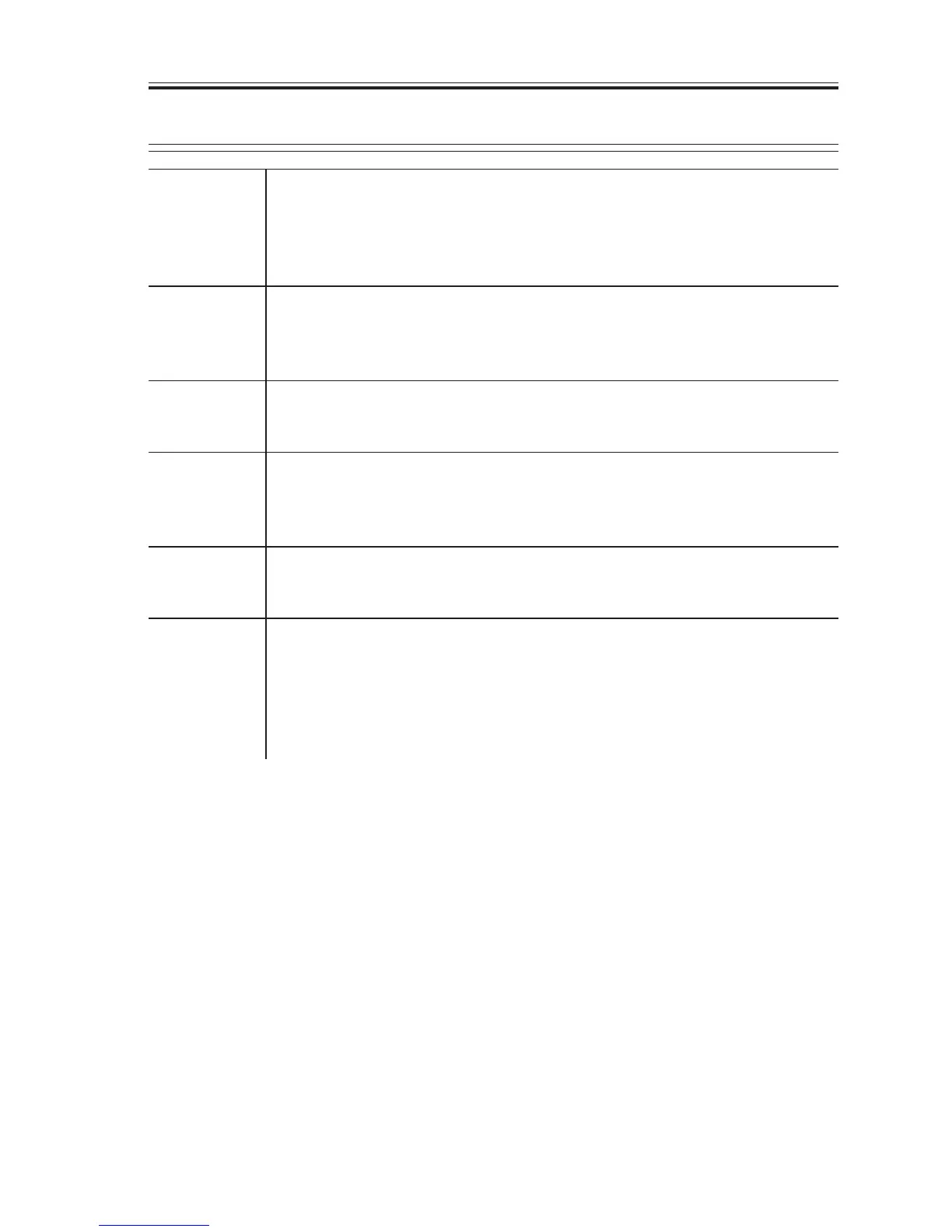CHAPTER 13 TROUBLESHOOTING
COPYRIGHT
©
2002 CANON INC. 2000 CANON iR1600/iR2000 REV.1 JAN. 2002
13-49
3.5.2 Pickup Assembly
Machine state
1) Do the pickup roller of the selected paper source (cassette, manual
feed tray) and the feed roller of the cassette rotate during print-
ing?
NO: See “Pickup operation fails” for each source of paper.
Cassette
2) Is the cassette fitted correctly?
Is the paper size lever set correctly?
NO: Correct the fault.
Cassette
3) Try a different cassette. Is the fault correct?
YES: Check the faulty cassette.
Paper
4) Is the paper curled or wavy?
YES: Replace the paper. Advise the user on the correct method of storing
paper.
Paper
5) Try paper of a type recommended. Is the fault corrected?
NO: Advise the user to use recommeded paper.
Roller
6) Is the surface of the pickup roller of the cassette and manual feed
tray and the feeding roller of the cassette normal?
YES: Check the sensor lever of the retry sensor (PS152) and registration
paper sensor (PS101).
NO: Clean the rollers. If damage/deformation is found, replace it.
