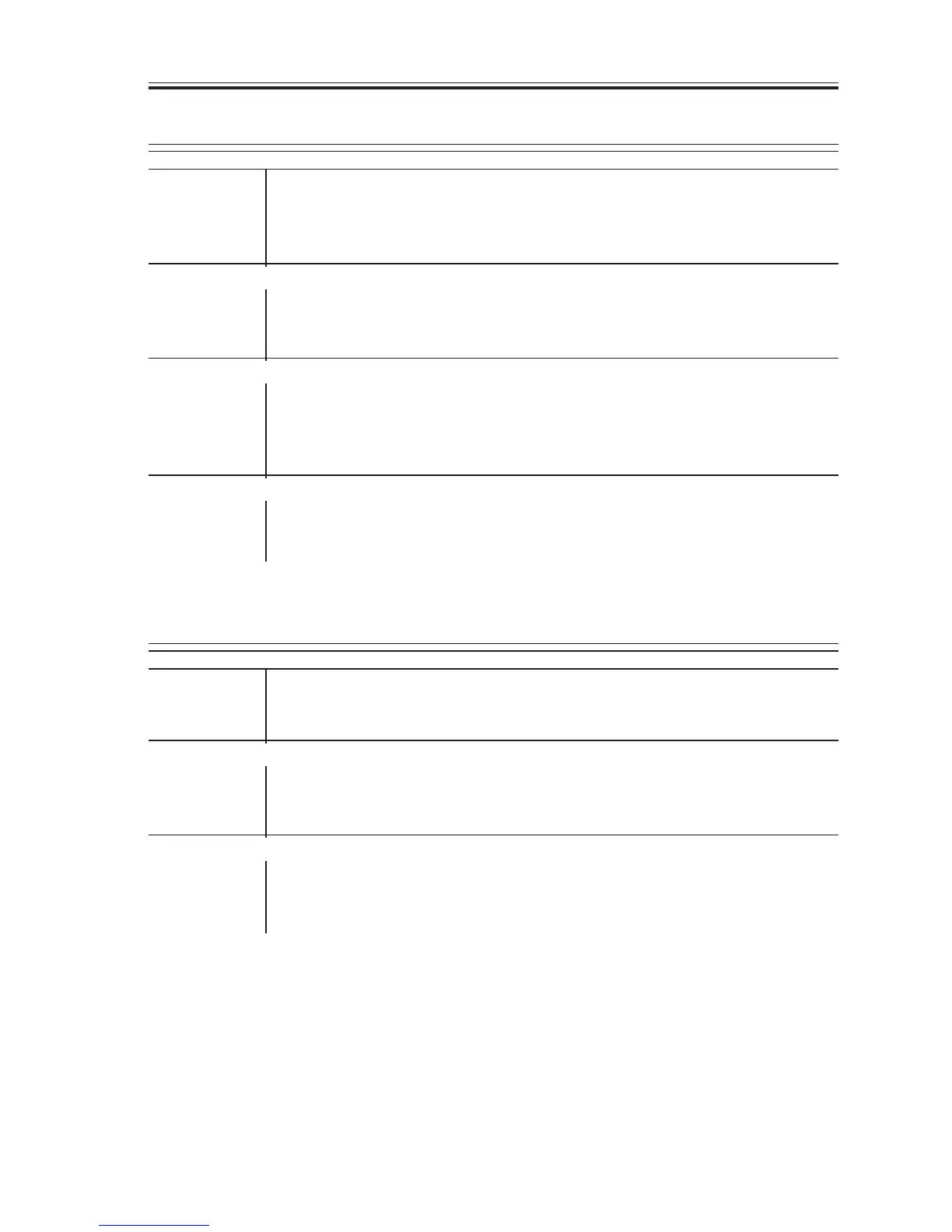CHAPTER 13 TROUBLESHOOTING
COPYRIGHT
©
2002 CANON INC. 2000 CANON iR1600/iR2000 REV.1 JAN. 2002
13-43
3.4.8 The contact sensor fails to go ON.
Contact sensor
1) Turn off the power switch, and disconnect the power plug from the
power outlet. Is the contact sensor mounted corrected?
NO: Mount it correctly.
Analog processor PCB
2) Is the connection between the connector (J10) on the analog proces-
sor PCB and the connector (J30) of the contact sensor normal?
NO: Correct the connection.
Image processor PCB
3) Is the connection between the connector (J3) on the analog proces-
sor PCB and the connector (J221) on the image processor PCB nor-
mal?
NO: Correct the connection.
Contact sensor, Analog processor PCB
4) Try replacing the contact sensor. Is the problem corrected?
YES: End.
NO: Replace the analog processor PCB.
3.4.9 The speaker fails to operate.
Volume setting
1) Is the speaker volume setting in user mode correct?
YES: End.
Image processor PCB
2) Is the connection of the connector (J244) of the image processor
PCB correct?
NO: Correct the correction.
Speaker, Image processor PCB
3) Try replacing the speaker. Is the problem corrected?
YES: End.
NO: Replace the image processor PCB.
