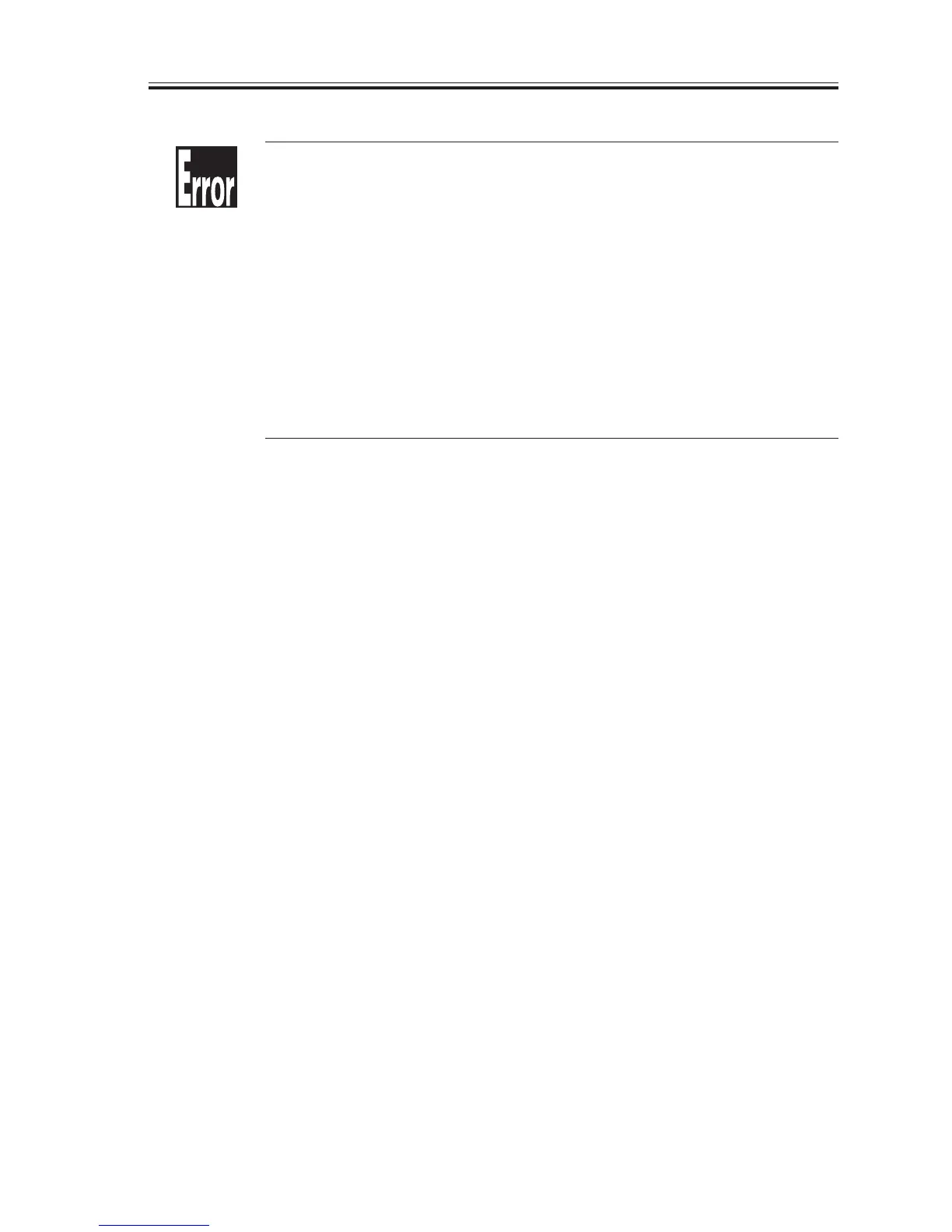CHAPTER 4 LASER EXPOSURE SYSTEM
COPYRIGHT
©
2002 CANON INC. 2000 CANON iR1600/iR2000 REV.1 JAN. 2002
4-9
E100
E100 is indicated under any of the following conditions:
1. When the scanner motor is started up, the BD input signal does not arrive
within a specific period of time.
2. When the scanner motor is started up, the motor rotation is too fast, re-
quiring deceleration; yet, it does not reach a specific revolution within 20
sec.
3. While the scanner motor is rotating at a constant speed, the cumulative
period in which the cycle of the BD input signal exceeds a specific cycle
by ± 2% is found to be 10 mm (equivalent of printing length).
4. While the scanner motor is rotating at a constant speed, the cycle of the
BD input signal deviates from a specific cycle by ± 2% or more.
5. During the WMUPR period after the power switch has been turned on or
the front cover/left cover has been opened/closed, the drum unit is absent.
4.3 Scanner Pre-Rotation
The machine sends the scanner pre-rotation command to rotate the scanner motor a spe-
cific period of time (depending on when image data is received) in advance of the pickup
command (PRINT*) arriving at the DC controller PCB from the image processor PCB,
thereby ensuring the correct image leading edge.
The machine sends the scanner pre-rotation command for the following:
For Copying : The ADF detects an original.
The copyboard cover is found to be opened/closed. However, for the first
detection after copying, removal of an original will be assumed and, there-
fore, no scan pre-rotation will be executed.
For Printing : There is no previous image data and, in addition, paper is not being
moved and no page is being delivered.
