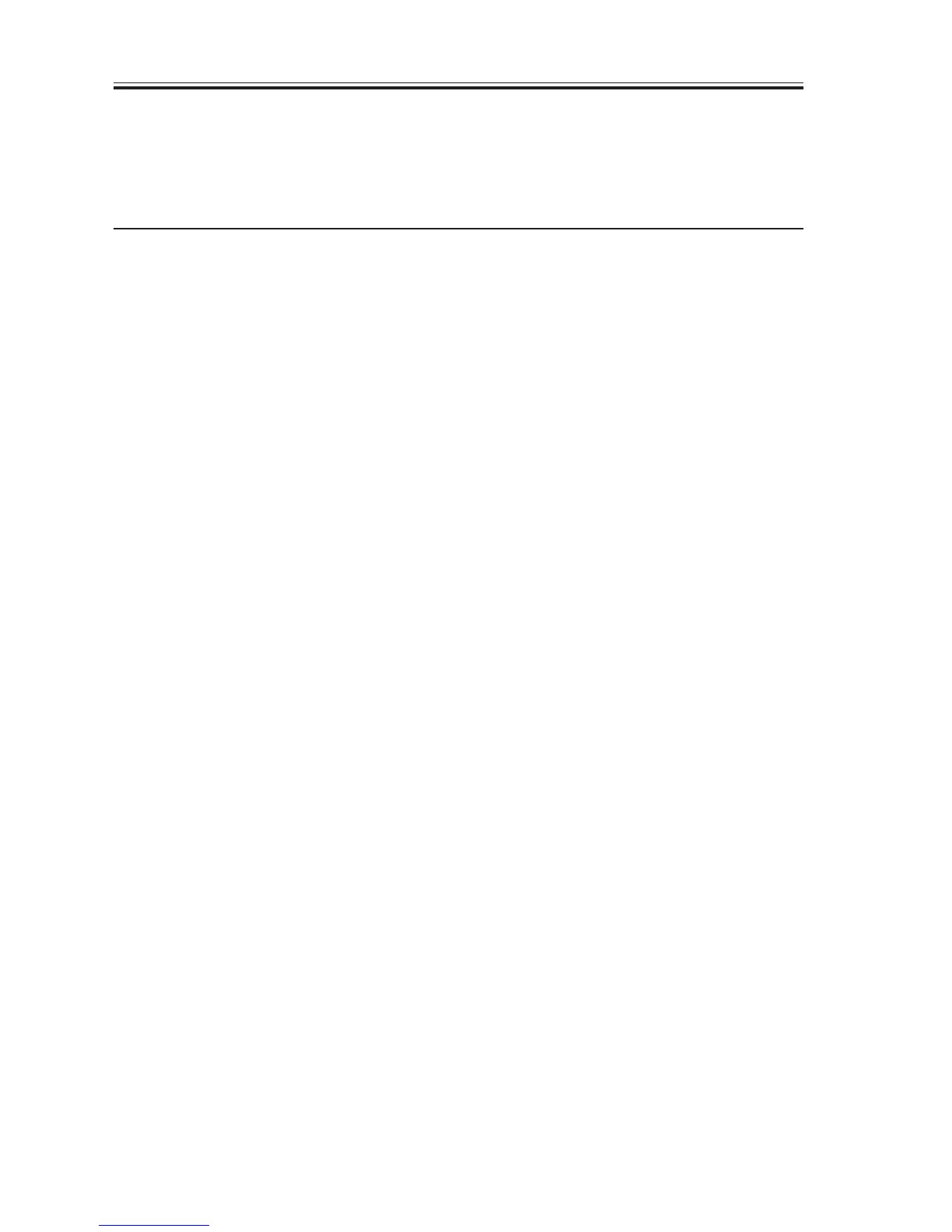CHAPTER 13 TROUBLESHOOTING
COPYRIGHT
©
2002 CANON INC. 2000 CANON iR1600/iR2000 REV.1 JAN. 2002
13-10
2.3 Electrical Parts
2.3.1 When Replacing the Major Parts
Major part
Contact sensor
Image processor PCB
DC controller PCB
Analog processor PCB
Work
gain adjustment
user data, service data settings
leading edge margin adjustment
gain auto adjustment
2.3.2 Gain Auto Adjustment
1) Execute gain auto adjustment by making the following selections in service mode:
TEST MODE> 2 CCD TEST> 8.
At the end, ‘OK’ will be indicated. If ‘NG’ is indicated, check the following, and try
once again:
• Is the copyboard cover (ADF) closed properly?
• Is the copyboard glass closed properly? (position of white plate)
• Is the white plate free of dirt?
• Is the lens area of the contact sensor free of dirt?
2.3.3 When Replacing the Contact Sensor
After replacing the PCB, go through the following:
1) Execute gain auto adjustment by making the following selections in service mode:
TEST MODE>2 CCD TEST>8.
