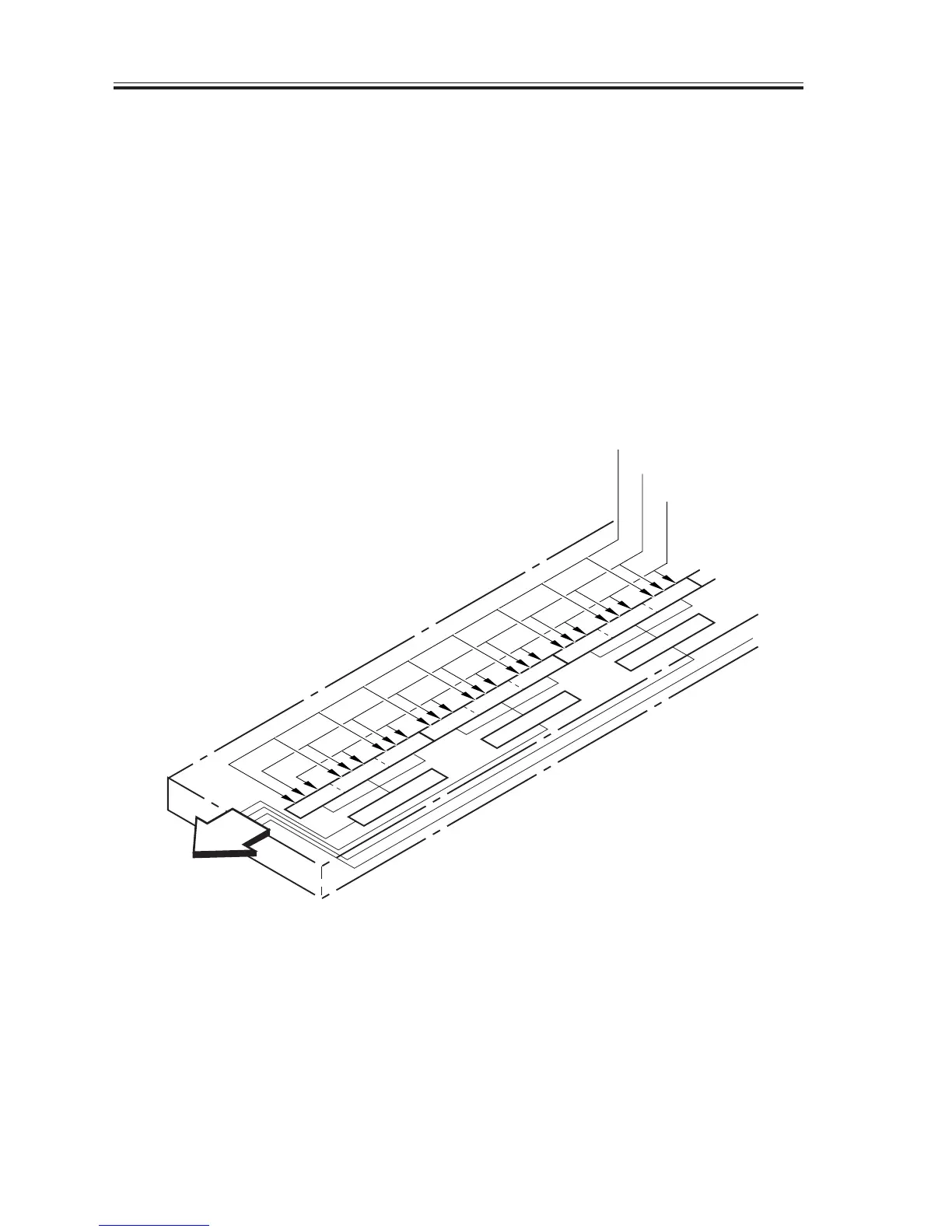CHAPTER 3 IMAGE READING/PROCESSING SYSTEM
COPYRIGHT
©
2002 CANON INC. 2000 CANON iR1600/iR2000 REV.1 JAN. 2002
3-10
4.2.2 Construction of the Contact Sensor (CS)
The CS has the following construction:
The LEDs used to expose an original are grouped in two (R, G, B), and are mounted to
the edge of a photo conducting medium made of transparent glass. When an original is
exposed, the LEDs (all three colors) go ON, and their light is directed to the original by
way of the photo conducting medium. The light reflected by the original is collected by
the rod lens array and detected by the CCD array, which will convert the light into electri-
cal signals (photo-electric conversion) for output.
The CCD array is made up of 11 CCD device units, which are grouped into 4 systems
in terms of control: 3 units x 3 systems and 2 units x 1 system; all systems are used to
read an image or generate image signals at the same time, thus enabling high-speed op-
eration.
F03-402-02
CCD8
CCD7
CCD9
CCD5
CCD4
CCD6
CCD2
CCD1
CCD3
Drive circuit
Drive circuit
Drive circuit
Read start signal
Clock signal
Sensor drive voltage
Analog image data
(OS1~OS4)
