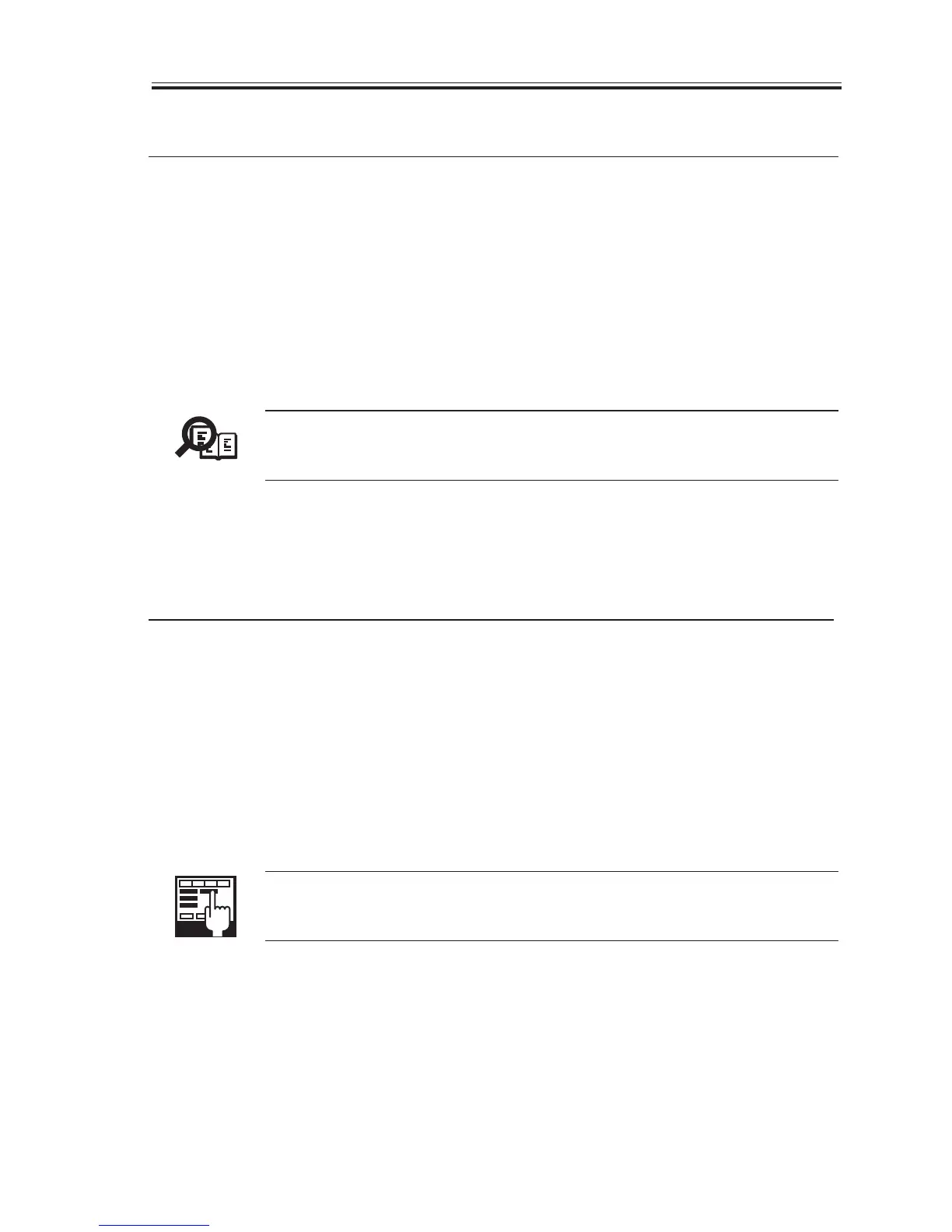COPYRIGHT
©
2002 CANON INC. 2000 CANON iR1600/iR2000 REV.1 JAN. 2002
6-13
CHAPTER 6 PICKUP/FEDING SYSTEM
4 Detecting Jams
4.1 Outline
The machine is equipped with 3 jam sensors used to motor the movement of paper. In ad-
dition to these sensors, the machine is also provided with sensors to find out the presence/
absence of paper in the cassette and manual feed tray (1 pc. each).
The presence/absence of paper or of a jam is checked at such times as programmed in ad-
vance in the CPU of the DC controller PCB and in relation to the presence/absence of paper
over a specific sensor at a given time. If the machine detects a jam, it will turn off the main
motor (M101), and will indicate a jam message in the control panel.
Memo
If a jam occurs while the machine is in copy mode, all images stored in
memory will be lost, requiring the machine to start with the original for
which a jam has occurred.
The following are the sensors used to monitor the movement of paper:
Notation
PS101
PS102
PS103
PS105
PS151
PS152
Name
Registration paper sensor
Paper full sensor
Delivery sensor
Multifeeder paper sensor
Cassette paper sensor
Retry sensor
Delay jam
Present
Absent
Present
Absent
Absent
Present
Stationary
jam
Present
Absent
Present
Absent
Absent
Present
Stationary jam
at power-on
Present
Absent
Present
Absent
Absent
Present
T06-401-01
You can check the condition of a sensor (presence/absence of paper or jam
detection) by making the following selections; service mode>test mode>6:
FACULTY TEST>6-3: SENSOR.
