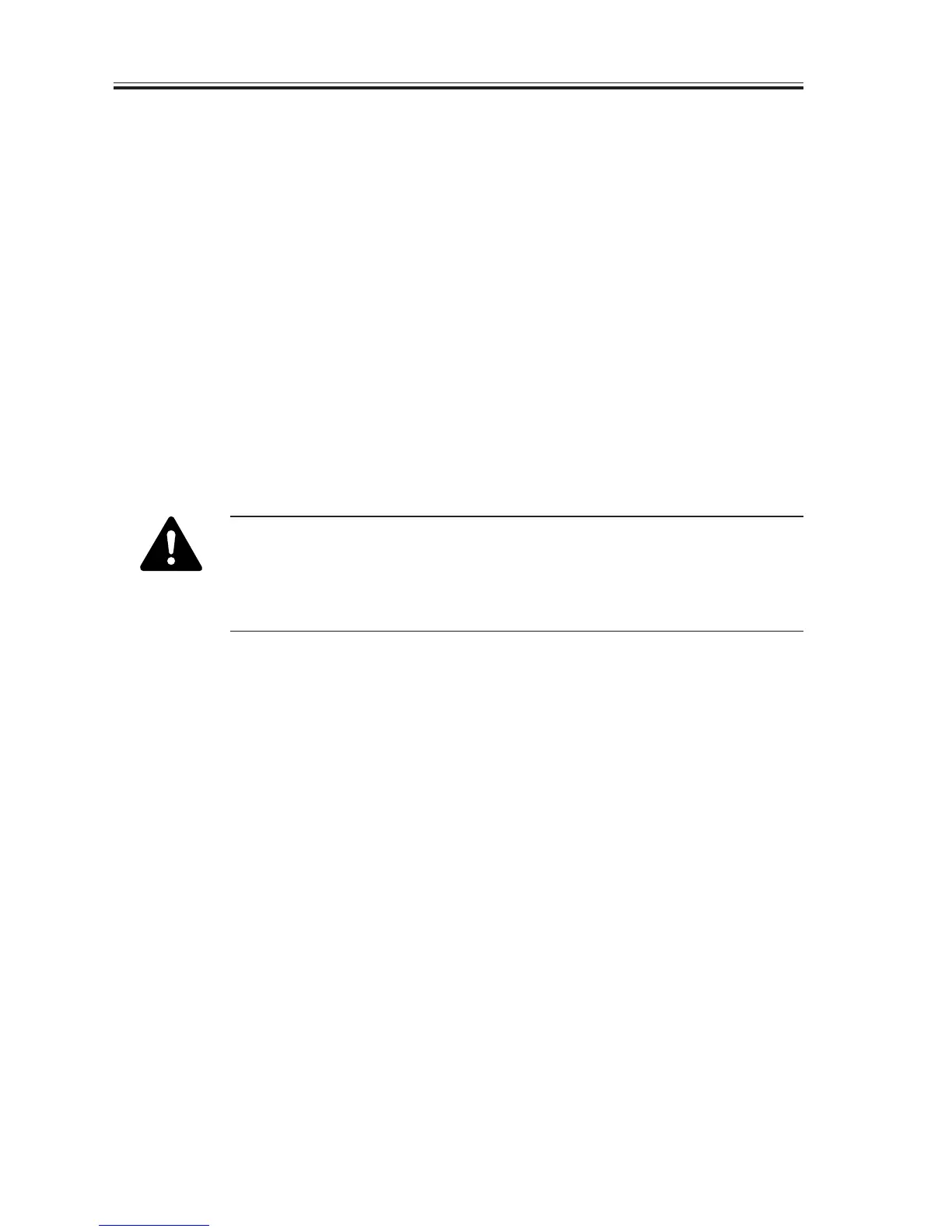CHAPTER 7 FIXING SYSTEM
COPYRIGHT
©
2002 CANON INC. 2000 CANON iR1600/iR2000 REV.1 JAN. 2002
7-8
2.3 Detecting an Error
2.3.1 Outline
The machine checks for an error for the following in relation to fixing temperature con-
trol:
[1] Temperature error detection by main thermistor
[2] Temperature error detection by sub thermistor
[3] Temperature error detection by thermal switch
2.3.2 Control in Response to an Error
• If the machine detects an error in the fixing assembly, the DC controller PCB operates
as follows:
[1] It causes the FSRDRV* signal to go ‘1’ to cut power to the fixing heater.
[2] It causes the RLYDRV signal to go ‘0’ to turn off RL1, and indicates ‘E000’ through
‘E004’ on the LCD in the control panel.
When ‘E000’ through ‘E004’ is indicated, the NVRAM on the DC control-
ler PCB remembers an error in the fixing assembly even when the power
switch is turned off and then on. After turning on the power, be sure to ex-
ecute the following in service mode to remove the error information: #7
PRINTER > #4 PRINTER RESET > YES = (*).
2.3.3 Conditions for Error Detection
The machine will detect an error in response to any of the following:
a. Start-Up Error
A start-up error is identified for the following (reading of the main thermistor):
• It exceeds 40°C, but does not reach 60°C in 10 sec.
• It exceeds 60°C, but does not reach 80°C in 10 sec.
• It exceeds 80°C, but does not reach 100°C in 10 sec.
• It exceeds 100°C, but does not reach 120°C in 10 sec.
• It exceeds 120°C, but does not reach 140°C in 10 sec.
• It exceeds 140°C, but does not reach 160°C in 10 sec.
• It exceeds 180°C, but does no reach 195°C in 10 sec.
b. Low Temperature Error
• The reading of the main thermistor does not reach 40°C within 14 sec after the fixing
heater goes ON.
c. Low Temperature Error at Time of Temperature Control
• After the end of the Wait period, the reading of the main thermistor is 100°C or lower.
• At time of standby, the reading of the sub thermistor is 50°C or lower.
