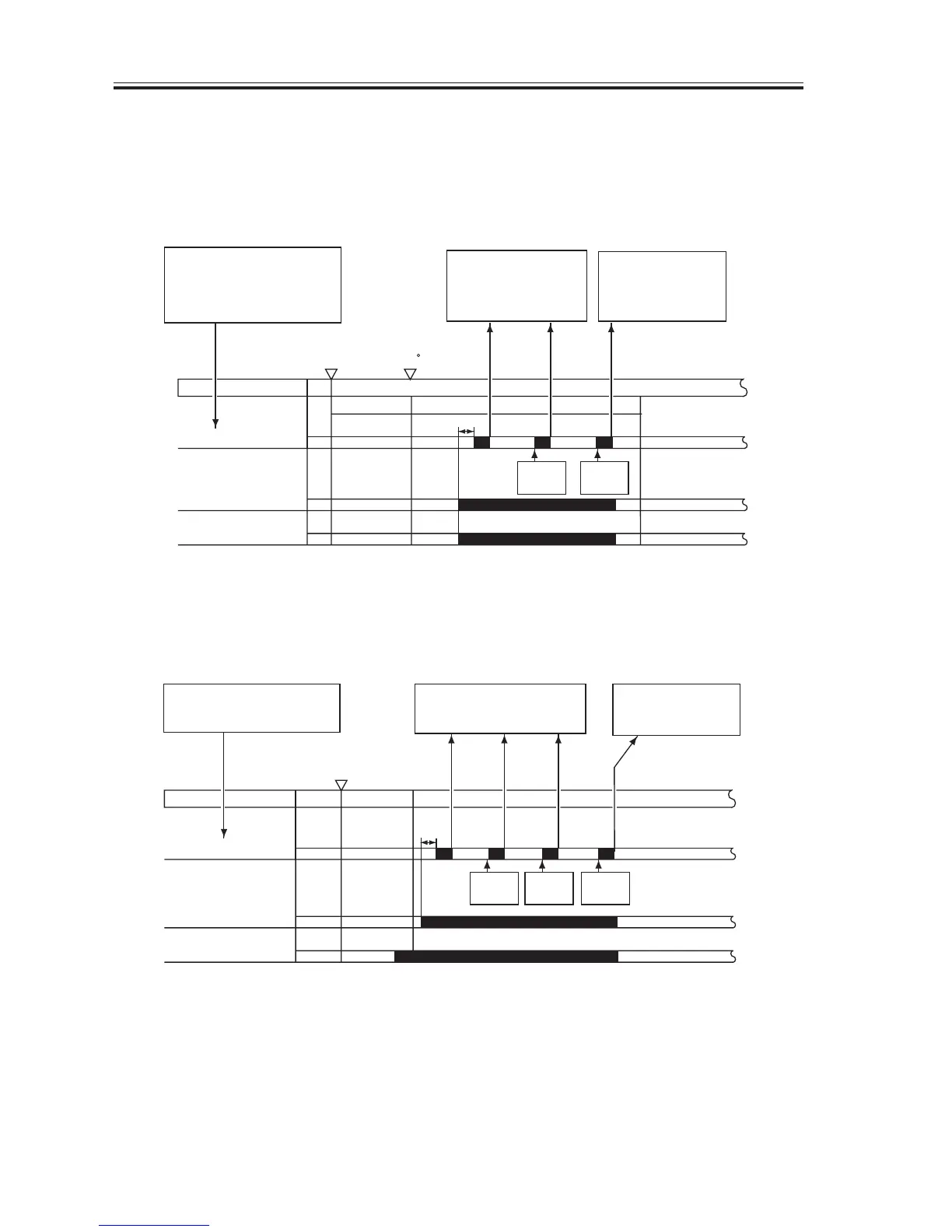CHAPTER 5 IMAGE FORMATION SYSTEM
COPYRIGHT
©
22002 CANON INC. 2000 CANON iR1600/iR2000 REV.1 JAN. 2002
5-12
5.2 Sequence of Detection (level of toner)
The level of toner is detected while the developing bias is applied during initial rotation
and warm-up.
The following is the sequence used to detect the level of toner during warm-up:
F05-502-01
The following sequence is used to detect the level of toner during initial rotation:
F05-502-02
WAIT
WMUPR
WMUP
0.1
A retry is made if
activation continues
for about 0.2 sec
or more.
The absence of
toner is indicated
after a 2nd re-try.
Level checked by
voltage level
TNRCHKT<TNRCHKD.
Power switch
ON
Level check
Developing AC bias
Developing DC bias
(unit: sec)
140 C
1st NG
2nd NG
3rd NG
1st
re-try
2nd
re-try
INTRSTBY
PRNT
0.1
Level check
Developing AC bias
Developing DC bias
Level checked by
TNRCHKT<TNRCHKD.
Start key
ON
A re-try is made if
activation continues
for about 0.2 se for more.
The absence of
toner ins indicated
after a 3rd re-try.
1st NG
2nd NG
3rd NG
4th NG
(unit: sec)
1st
re-try
2nd
re-try
3rd
re-try
