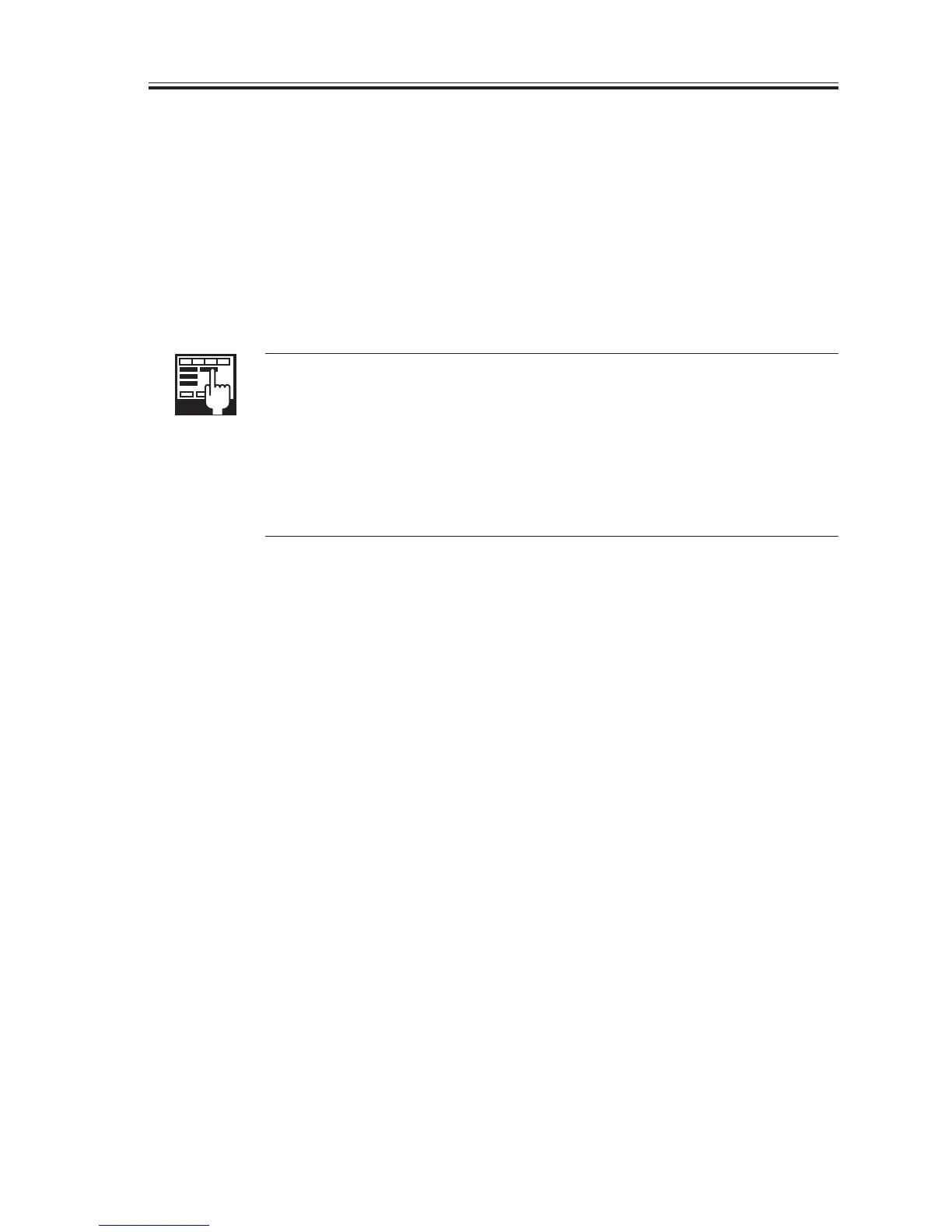CHAPTER 3 IMAGE READING/PROCESSING SYSTEM
COPYRIGHT
©
2002 CANON INC. 2000 CANON iR1600/iR2000 REV.1 JAN. 2002
3-11
4.3 A/D Conversion
The image data (analog signals) from the CS are converted into 10-bit digital signals. At
this time, gain adjustment is executed to increase the level of the input signals to suit con-
version by the A/D converter.
The size of the increase at time of gain adjustment is determined when gain adjustment
is executed in service mode. During gain adjustment, the CS unit shines LED light against
the standard white plate to measure the density of the white plate. The data is subjected to
computation, and the result is store in memory as the gain adjustment value.
TEST MODE > [2] CCD TEST > [8] (executing gain adjustment)
When adjustment ends normally, the display indicates ‘OK’. If it indicates
‘NG’, check the following take appropriate action:
· Is the copyboard cover (ADF) closed?
· Is the copyboard glass mounted correctly? (Check the position of the
standard white plate.)
· Is the standard white plate soiled
· Is the lens area of the CS lens soiled?
4.4 Shading Correction
The light reflected by an original and read by the CS, even if the original is completely
uniform in density, will not necessarily be even in relation to image signals corresponding to
pixels on the original for the following factors:
[1] The intensity of a specific LED is not the same as that of other LEDs.
[2] The intensity of reflected light collected by the rod lens array is not even.
Shading correction is executed to correct any discrepancy caused by these factors, and it
may take the form of black shading correction or white shading correction.
