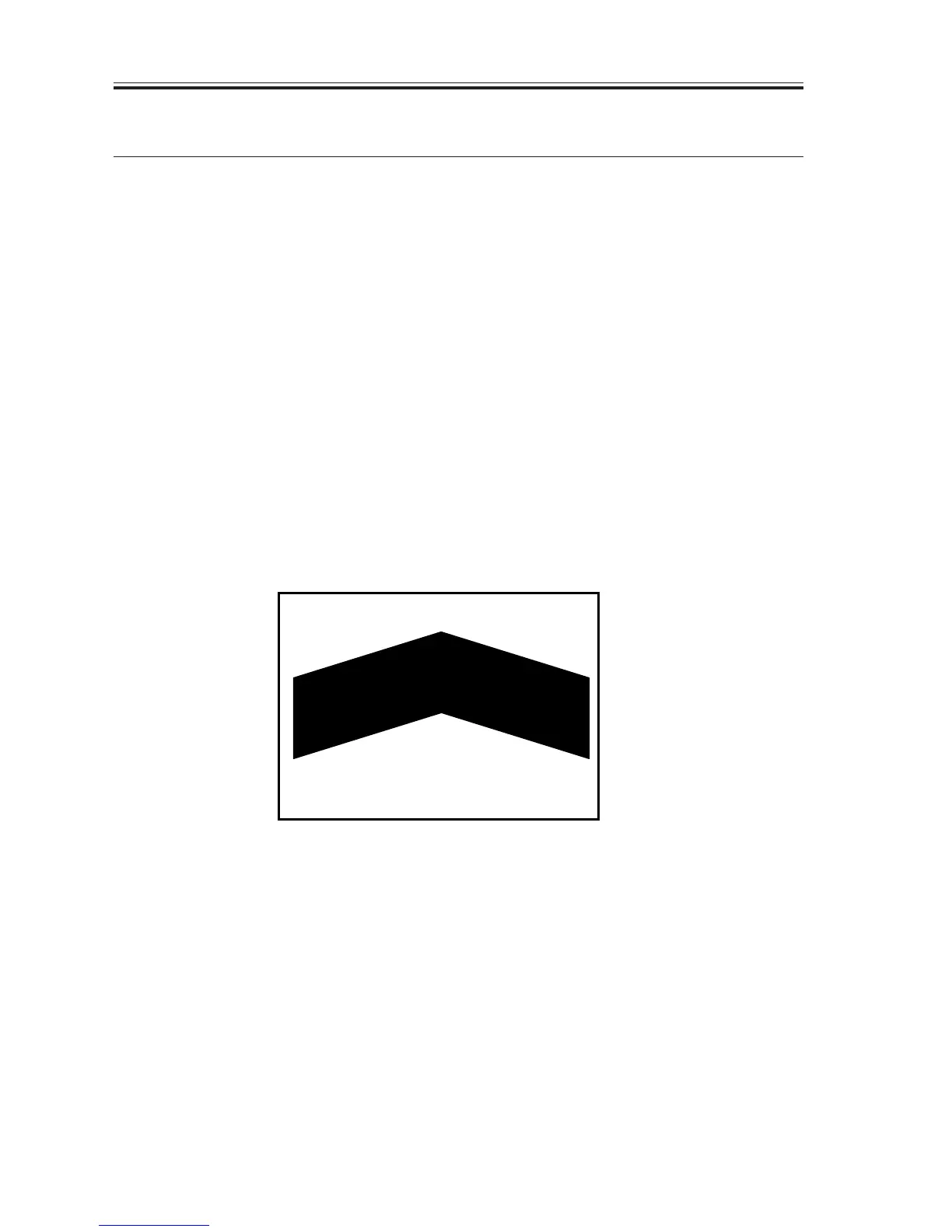COPYRIGHT
©
2002 CANON INC. 2000 CANON iR1600/iR2000 REV.1 JAN. 2002
1-30
CHAPTER 1 INTRODUCTION
5 Cleaning by the User
5.1 Cleaning by the User
Instruct the user to provide the following maintenance on a regular basis, including the
cleaning of the following once a month:
· Fixing roller
· Copyboard glass, reading glass, and copyboard cover
5.1.1 Cleaning the Fixing Roller
Advise the user to clean the fixing roller for the following:
· when the cartridge has been replaced.
· when black lines appear on printed paper.
To clean, go through the following:
1) Place A4 or LTR paper in the cassette or manual feed tray.
2) Press the Additional Functions key to bring up the User Mode screen.
3) Using the cursor key, select “5. ADJUST/CLEAN”, and press the OK key.
4) Using the cursor key, select “02 CLEAN PAPER PRT”, and press the OK key so that
the paper will automatically be picked up and the following output will be generated:
F01-501-01
